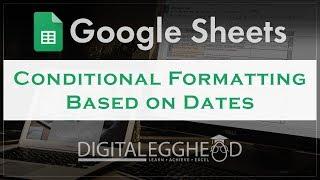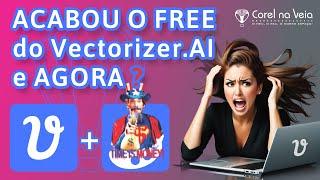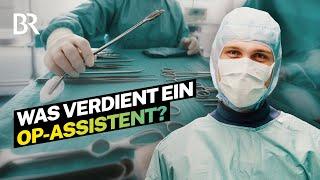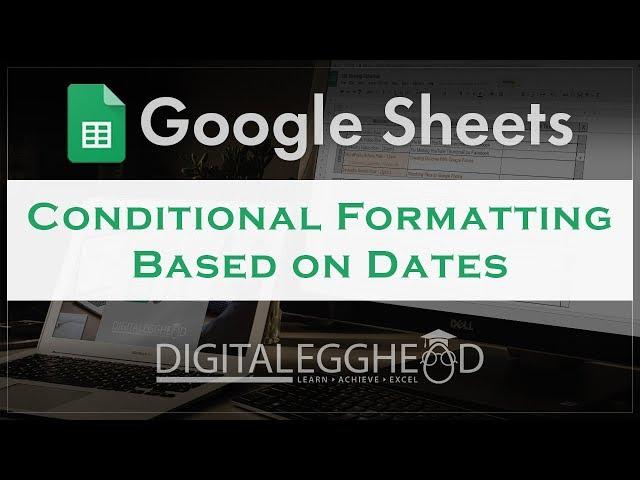
Google Sheets Tips - Conditional Date Formatting
Комментарии:

How you made this heading? Underline is in different colors and all
Ответить
useless video. waste of time
Ответить
Hi, I have a colon when my supervisor launch a p.o. it sais yes or no.. and next to it she wants to put the date she launch the p.o.... base on yes or no. can I put an IF format so... if it's yes the date enter automaticly. (I'm French, I hope I was able to express myself properly)
Ответить
It seems like you're saying the same thing in both cases. Date is today and Date is before today, which both include today. What if I want it to change color if the item is a week ago?
Ответить
Hello this is a great video however I am trying to change the color of the cell according to the current date as I am working on a list of tasks with deadlines. So what I want to so is get the deadline highlited the day its due. I tried the conditional formating as explained however it still doesnt work. Do you know what the problem could be?
Ответить
I want to tell Google Sheets to change the color of a date if it is less than a month from the current date. Is there a way to do that?
Ответить