
Capture One Pro Tips - Creating User Styles & Presets
Комментарии:

Thank you very much!
Ответить
Great explanation - I‘m looking forward to using my own user styles from now on. Thank you very much again, Paul, for a excellent teaching job!
Ответить
For two years I've been opening an old session, copying my edits, opening previous session, pasting... Thanks for this video!
Ответить
Great presentation Paul. But it appears that you can only create a style out of ONE adjustment layer, is that correct?
I tend to segregate all of my adjustments into different layers, if not able to do this in a style, is there a macro language or recording ability in C1 that I could hit that would create my separate layers for me and fill in the adjustment on each one?
Example, could I have automatically first change to Linear Response, and then create a layer for contrast change, a layer to brighten, and layer that applies Clarity, Structure and Sharpening?
This is the basic workflow for all of my Leica M10M shots as that I always try to shoot slightly underexposed, so as to not risk blowing out the highlights, etc...all of the shots require most of these steps I described above.
Is there a way to automate this? Is this something styles can do in a more complex way or is there a macro type recorder for more complex things than user styles?
Thank you in advance,
CC

And, if you use the Mac-Version of Capture One, you can use applescript to add layers whit presets or styles. So you can add the "Teal & Orange Effect" simply whit one click. :-)
Ответить
First visit - instantly subscribed!
Ответить
This tuto was so helpful Paul ! It will save me a lot of future time editing. ;-) Thank you so much !
There is one thing I found out about capture one, is that user style and user preset category only appear in style/preset menu as soon as you have created one. Before this won't appear as an option. Surprising in fact, don't you think so ?

Another incredibly educational tutorial. - Thank you!
Ответить
Hey man ! This tutorial is really helpful. I like the Orange and Teal tones. I am just wondering, can you make the same preset and tutorial on how to make dark tone and moody tones. like black/red , dark/brown etc. like you did in teal and orange. THank you so much
Ответить
Muchas gracias.
Ответить
I watched quite a lot of your videos ( unfortunately always missed the live sessions) over the last weeks, and imagining how difficult it must be for a professional photographer, to explain all this stuff to us, you are doing a very good job! really, really good and understandable explanations and quick side comments out of the main topic.
We not only learn how to process our pictures, we even get tips how to look with photographers-eyes on them. love the way you explain, so we get what you are talking about, even if english is not our mother-language. thank you and keep on going, please.

So helpful - what a great explanation of all these tools! I never thought about creating any styles or presets of my own, but I am sure going to do so now.
Ответить
Very organized way of setting them up. The way you showed it makes even more sense for me now to do more styles and presets. Thank you : ))
Ответить
Paul: Is there a way to have Capture One do an automatic adjustment through styles or presets? I usually do auto for levels, and would like that to be part of some of my styles. As far as I know styles records the values in the various tools you have chosen to save, it does not change the values according to the info in the raw file. So again, is there a way for it to execute the auto function for a tool (like the levels tool)?
Ответить
Good tips
Ответить
Best instructions ever. Thankyou.
Ответить
* * * * * 5-Star-Tutorial!
Ответить
Paul, your Capture One videos are excellent. I'm learning a lot. You use clear language coupled with a deep understanding of the program's possibilities. A great help for those of us who have stopped using LR!
Ответить
Great tips. >Thank you for this video.
Ответить
Paul, as many have said, great job, especially on the pacing of the videos. Many Capture One videos would have taken an hour to explain what you did in 15 minutes. Thank You. Question: I assume there are no presets for the Brush Tool ie: Hardness, Flow, etc. If not this would be great for future versions like in Photoshop.
Ответить
Certainly the best teacher I've ever had, many thanks
Ответить
I noticed that when I right click on a Built-In Style for a RAW file, I'm unable to Apply to a New Layer. Any thoughts?
Ответить
Thanks Paul and enjoy your weekend.
Ответить
Clear, concise, expertise. Again. Many thanks!
Ответить
Hi Paul,
Another great video you have created 😊👍. Is it possible to save the auto-function of the levels tool into a preset/style?

Love to watch and listen to your videos Paul. How you explain and show an edit to an image. Is superb. Keep them coming. stay safe too.
Ответить
Another excellent video, excellently presented
Ответить
Paul - I have seen videos from all kinds of "Ambassadors", and no one comes close to your presentations. What ever Capture One is paying you, it is not enough.
Ответить
Hi Paul, thanks for sharing.
Ответить

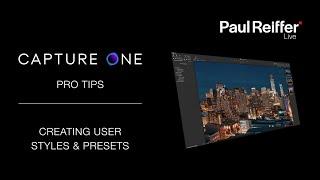








![Playing [Insane] from Easy to Expert on Beat Saber Playing [Insane] from Easy to Expert on Beat Saber](https://invideo.cc/img/upload/SWNGME1yUjhSU0M.jpg)














