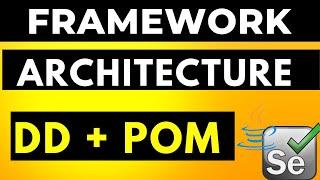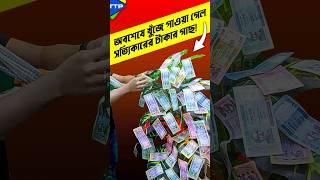WHICH IS THE BETTER RAW EDITOR: ON1 PHOTO RAW 2023 VS DXO PHOTOLAB 6
Комментарии:

I use on1 and have found I have hardly used it this year because there is a timezone bug. It must only affect certain regions.
I live in Sydney Australia and on1 adds 10 hours to my photo date/time meta data.
On1 have acknowledged the problem but there is no eta to fix it.
Looks like i will be getting PL 7. Will trial it first.

I've got another, now, definitive distinction between these two programs!
DXO supports "Pixel-Shift" files; while ON1 definitely does not !
I have contacted both companies' Tech support; and have received answers from each. I have used ON1 for years, and their reply was that not only do they not support "Pixel-Shift" files, but that they have no plans to do so in the future!
FYI for all!!!

I use ON1 Phot RAW 2022, and one thing I dislike about it is the fact that many sliders are repeated within various tools. The curves tool is also contained within at least one other tool! this is very poor design. I realise that mine is not the latest version, and the 2024 version is coming out soon with many claimed design improvements, but I don't know if they will fix this. I also dislike the way that adjusting (eg) shadows affect non-shadows, so it can be tricky to get the result I want. I will definitely give DXO a try.
Ответить
EVERY time I see a "Photo Editor Comparison" I see the worst photos imaginable compared, ones that I would throw out, are chosen. I photograph Weddings -- I take enough shots that shots like the example shown simply do not matter. I would use flash in this instance -- and not give anything else a second thought. I do not shoot photos to be "Fixed up in Post", ever.
Ответить
Could you comment and show how you would use your workflow if ON1 is your main content editor, but I also use Photoshop and Luminar. My question is I would like to interchange my image with all these programs without getting out of ON1, is this possible or do I have to make LRC my main editor also would you recommend any other programs?
Ответить
I am presently an ON1 user; and I noticed you repeated a "micro contrast" a few times -- suggesting DXO had it and ON1 did not. I was wondering if you were aware of the "Dynamic Contrast" Filter ON1? It's in the "Effects" tab. This is one of ON1's most useful & robust filters. Did you take this into consideration when comparing the two programs for this feature?
Ответить
My biggest complaint about On1Phot Raw 2023, (which I do use) still doesn't support Canon R6M2 camera profiles. From what I have read about DXO Photolab 6 it does support Canon R6M2 camera profiles. Is DXO Photolab nondestructive like On1 PhotRaw.?? That would be a deciding factor for me.
Ответить
When you say it has better noise reduction, is that included in the program or is that an added extra?
Ответить
The way you use the tools on the On1 is so far, noobish. Don't get me wrong, but I think you used DXO longer, that's why I think the comparison was biased.
But On1 has a lot of features that DXO doesn't have, and putting them to good use w/ experience makes the difference.
DXO is a great editor, but the only thing that I like about it is the DeepPrime XD, which is a better denoiser based on my tests. Other than that, On1 actually is easier to use, and has great functions, especially when used well w/ the AI.

This was very, very interesting and really helpful since you didn‘t take a theoretical approach and instead focused on how to use those to editors. A comparison between Capture One and Photolab would be more than welcome. Especially after the latest announcement by Capture One which will many C1 users look for alternatives.
Ответить
How about getting nik collection as it comes with photolab 5 essential? Do I miss some features compairing pl 6 elite? I have now free trial on nik collections and those filter sets are nice, is there filter sets on pl 6 elite?. If it matters I have Sony a7m4. And I just learning to shoot raw. Many thanks your video and subscribed.
Ответить
Hello from Puerto Rico. I tried both, and I decided to unsubscribe from ON1 and I bought DXO Photolab 6. There are lots of options out there, and that seems to be an Achilles tendon. It just adds to the confusion, like a buffet on a cruise ship; you can only eat one meal at a time. I try to keep it simple for myself and make editing enjoyable. So I use Adobe Photoshop and the TK8 luminosity panel from Tony Kuyper in conjunction with DXO Photolab 6.
Ответить
I can see you’re not very familiar with ON1. I am, and found myself wincing at the clunky ways you chose to do things! Also, it has so much more than just raw correction. I’m not familiar with DxO (which is why I watched this). The only thing you showed me it “winning” was the initial shadows slider. And I don’t know if DxO provides a similar range of filters and effects? But I saw enough to see masking is waaay easier in ON1 (though not, I agree, the way you went about it). Thanks for the video - I guess it’s impossible to know lots of different s/w inside out. 😁
Ответить
On1 is 99 dollars you said, but the upgrades are even cheaper. Dxo is 219. That is a 120% price increase. Is the tool 120% better than On1? No way, so your conclusion is wrong.
Ответить
I like your perspectives on these 2 packages as I use both of them for my editing workflow. The only thing I would pick out that I didn't get, was why you didn't highlight the "color" tab in DxO with its unparalleled camera & lens profiles. If you have the profile updated for your camera/lens combination and left the distortion on auto correction in PhotoLab's "geometry" tab, you should get a properly adjusted photo in the tool. You said that the distortion tool didn't have a vignette correction, but that is found in the "light" tab of global adjustments at the bottom of the panel - again linked to the camera/lens module. Combining these 2 functions will give you a better correction than the manual technique you used in the video (in my opinion).
I enjoyed watching the video and look forward to checking out your future content. I'd especially love to see any additional tutorials you have around the DxO software as I'm still trying to learn it. For example, I had no idea this package came with smart masking capabilities in the local adjustments. Thank you!

I have spent a fortune chasing RAW processors and have tried almost all of them. I have now settled on using DXO RAW as it was intended - a RAW processor - not a catch all. Although it is extremely powerful, with excellent noise reduction, colour rendering and lens correction I do take the image into Photoshop for some local adjustments, object removal etc. and some fine tuning. I can then either return the image to DXO or save the final name in Photoshop. What I am saying is that DXO is now my primarily RAW editor. What is not mentioned is the availability of the Nix Collection, which in itself is outstanding.
Ответить
Agreed! I thought my pc was slow, but I now see that is something they can improve performance wise.
One thing you did not mention that could be a deal breaker is where the program stores files with information done to the raw photos.
So, what about dxo photolab vs capture one?

Thanks for the video. As a comment on basic and most common tasks it is well done. Have to say though, that ON1 possibilities go far beyond and perhaps only PS can match and do even more. However Photoshop is Photoshop and it has too technical and tool oriented approach unlike ON1 or DXO.
The fact is that AI masking does not work well so far (waiting for a patch) but there are other masking tools before you start refining the mask edges . You have classical AI mask tool where you can just make a red line through the objects you do want to be masked and green line for unmasked areas. And it works much better then NEW AI Supermasking. I would even choose for this particular pic Luminous mask - which is fantastic and precise. Then you can easily define contrast of mask, feathering /soft/hard maskedges) and contrst tone levels just with a slider - getting rid of any halo and with smooth rendering to the unmasked areas. Whoever does not try the masking power of ON1 should do it.
You did not mention too much about AI NoNoise - which is IMO on par with DXO and Topaz - sometimes DXO wins and sometimes ON1. The biggest benefit you have at hand is fine-tweaking the whole operation - denoising strength (for two applicable DeNoising models) and fine tweaking of NR and detail retention (those are separated - so you can strengthen NR and strengthen Detail as well. It is not one or another). Plus Sharpening has several options and combinations to get from the photo max. From Classical mods that target big/mid/small details up-to AI recreation of details, deconvolution and microcontrast sharpening.
Have I mentioned that ON1 can process any DNG file - whether from real cameras (converted from RAW) or any DNG from e.g Phones which can generate output into DNG? AFAIK DXO is so restrictive with DNG - it is beyond my understanding.
Finally probably should be mentioned Effects tab where you have much more power than in Basic global tweaking - inclusive masks/color range where to apply particular tweaking and obviously blending modes to the original masked areas.
Yes there is certainly learning curve - but when it comes to overall editor power... LightRoom is unfortunately no match and DXO though IMO better than LR is still not in ON1 league.
However for standard quick editing DXO is perhaps better option - as you showed in your video.

I have on1 2023 and I use it like a plugin for Lightroom. It does well with portraits mostly. I find the masking tools interesting but editing is always required and not always accurate. Lightroom 12 is much better. The noise and sharpening work pretty well but it always oversharpens and does a far better job with raw images than if you bring in a TIF or PSD. I use pure raw 2.0 ( DXO) for noise and sharpening as a plugin out of Lightroom.
Sky replacements work pretty well with some tweaks in on1 which is not in photolab

Nice comparison, but I think you don't understand all of the ON1 Photo RAW tools. For example, the Chisel tool would have been a better choice to deal with the halo example you showed. I have used both of these apps for years, and I think the Photo RAW UI is much more user friendly. DxO's tiny correction window with sliders is difficult to use. The new AI features in Photo RAW make it much better, too. It is so good, I have removed DxO PhotoLab from my Mac.
Ответить
I went to download both on trial but my iMac wouldn't support DXO PL6..... On1 thus far is really good! a Luminar comparison would be interesting
Ответить
I don't own On1 or DXO, but I must say going by your video I totally disagree with your conclusion.
Ответить
Very nice video. I use both softwares since both offer distinctive capabilities not found in both, such as Smart Lighting in PL for instante. By the way, PL's Smart Lighting could also have been used to lift up the shadows of the foreground without affecting much the highlights and the midtones of the sky.
Ответить

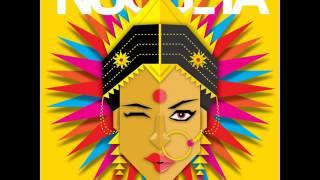
![Installing MongoDB on Windows | Step By Step Guide | MongoDB Shell [mongosh] Installing MongoDB on Windows | Step By Step Guide | MongoDB Shell [mongosh]](https://invideo.cc/img/upload/VTJFbDJGR0hPOEM.jpg)