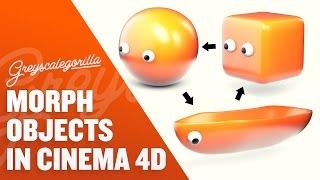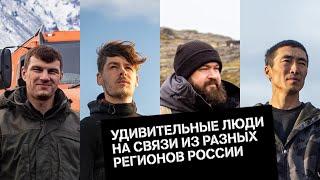Morph In Cinema 4D Using the Pose Morph Tag
Комментарии:

So I figured out a fix for the eyes jumping if anyone is wondering like I was. Just make the constraint pin to the subdivision surface instead of the cube/sphere.
Ответить
Hi. I've got a question about dynamic tags, so I placed a collider body tag on a plane with has shadow catcher on it, and I added a rigid body tag to an object but whenever I played, the object just goes right through the floor. Any help on that please?
Ответить
still after all these years..... a life saver! thank u for the tut💜
Ответить
How do i combine texture to one in cinema 4d.
Ответить
is this possible with two separate objects? a simple morph from something like a car model to a plant? or do they have to share the same geometry?
Ответить
So this works, but you are limited because each object must have the same amount of points on each. But its rarely the case you start from this point in real life Mr GSG... So has anyone else got a better method that doesn't depend on each object having identical poly counts.Thumbs down.
Ответить
It was hard to follow you!
Ответить
Is it possible also to morph texture/material in the process?
Ответить
talks a little too fast for a tutorial
Ответить
Solely spiking
Ответить
Is he on meth?
Ответить
Thanks so much for the tutorial, how could I do a hulk transformation from a human model?
Ответить
I followed the tutorial step by step (but with my own shapes), the transform happens in viewport perfectly, but whenever I render the scene out on the point where change happens objects "jumps"(scales up fast and then back) D: Can you help me why this might happen?
Ответить
Pose morph Fbx do not export. Help me
Ответить
deberias subtitularlos :'v
Ответить
thanks a lot for wonderful tutorial! but I have same error with eyeball location. how can we solve it? render location is different ;)
Ответить
Awesome!
Ответить
Great video, thanks a lot !!!
Ответить
This tutorial helped me a lot. Thanks again!
Ответить
Awsome tut. I can use it for morphing between 2 diffrent daz3d poses!
Ответить
I think I know why the rendered version failed at the end. It has to do with the fact that you're using the Constraint options "As Phone Normal". This affects the position of the eyes. If you go back to frame 1 and uncheck Lock Position before changing subdivision levels and then check it back on the eye positions should follow normally.
Ответить
This is how bumblebee transform into chevrolet ! take a note :)
Ответить
superb !
Ответить
don't you think that was extremely fast for a teaching??? why?? all the speaking, the acting....that was just like reviewing...not teaching...
Ответить
Hey guys!
Is it possible to make this work with different poly count? Like example - transfer a simple sphere to a more complex object like human?
Great work!

Loved the stuff about cameras and object constraint
Ответить
cool tuto
learned a lot!

Tried to animate from the sphere to the ruby. Geometry breaks down.
Ответить
This method does not work....
Ответить
You missed editing out a mistake in the outro lol
Ответить
Dear GSG! could you please make video "Pacman Animation in Cinema4D"? I need your help! I can't animation pacman's mouth shut and open.
Thank you first.

This guy Chris...is not human! :) Tnx for the tutorial! :D
Ответить
Cool effects!
Ответить
The most cool tutorials are those that are encountering problems and possible solutions. Thanxs for share it
Ответить
So much to learn here, thank you!
Ответить
👍🏻😁👏🏼
Ответить
Why do I feel like I've already seen this morphing boat with eyes???
Ответить
Thanks!
Ответить
Who loves me?
Ответить
Love the Intro!1 <3
Ответить
perfect ! :)
Ответить