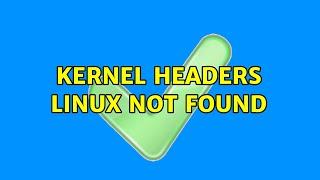GPT-4 Chatbot with Bubble - OpenAI chat and text generation | Bubble.io Tutorials | Planetnocode.com
Комментарии:

so this video was great but I would be grateful if you could show how to add a login system so when people use this all the messages for everyone want show to everyone who visits the site only to the user who sent those messages.
Ответить
Great Video! How would you handle long responses so timing out is not an issue? would you use backend workflows kind of like a web hook? Is there any chance you could do a video on this so that when a response is ready bubble can get it without timing out. Keep up the great work Im a fan for sure!
Ответить
Great video! Is there a way to use (within the Bubble GPT4 API) some of those parameters one would find in playground such as temperature, repeat penalty, etc.? And if so, what's the best way to code this in?
Ответить
Thank you for the detailed tutorial. Worked for me!
Ответить
Great tutorial. i tried to build it.. it works. But how to do it for different users? As for now, different users will see the same thing & content @PlatnetNoCode
Ответить
Thank you heaps!!! :)
Ответить
Great tutorial! Many thanks!
Besides the message, role and temperature, what other parameters I can dynamically input?

Great video, thank you! Is there a way to point the ChatGPT API at a specific knowledge base? For example, I want to ask questions on a certain topic and have the answers sourced from a specific knowledge base. Ie. I only want ChatGPT to search the specific articles/documents I give it, I don't want it to search beyond that.
Ответить
my cycle s been > gets the chatbot functioning > tries to make it remember chat history to carry on a fluent conversation > does something wrong > chatbot doesn't work at all > gets chat function working again > fails at getting it recall chat history and messes it all up again > repeat cycle. Literally 3 hours into this cycle today. Please help someone!
Ответить
like, everytime the video gets to the part where you add the functionality for the chat to remember its chat history, something goes wrong on my end. Its very frustrating
Ответить
Oh man. This is very buggy. I wish things were explained more clearly. I have attempted to follow this tutorial like 5 times and came out with different results every time. The string where you have to put that the strings are joined together by a comma, worked twice and never works when i have everything else working the OpenAI- Send Message part of the workflow gives me an error and sasy tha only "yes/no" should be displayed there and not text. If i get the chat function going, i can never get it to remember the conversation and the only reason i was able to make more sense of putting the UI together where it looks liek a chat between two people and not just a random string of texts is because of the newer video you put out a week ago. This is really hobbyist level coding
Ответить
Is it possible in Bubble to enable streaming of each character in the response (so it looks like the response is being typed out)? I tried adding API parameter "stream": true ... But it doesn't work.
Ответить
What could be the reason I am not seeing the 'Join With' operator?
Ответить
Great content. How would you add a paid membership portal, where you can control data usage of members as well as store answer/question history of each member while still using your own API? Have you already made a video that covers this concept?
Ответить
Will it be taking extra tokens to use the chat functionality, as we are sending the previous conversations back to the api? So, this will just keep on piling up along the with previous responses?
Ответить
There was an issue setting up your call.
Raw response for the API
Status code 400
{
"error": {
"message": "you must provide a model parameter",
"type": "invalid_request_error",
"param": null,
"code": null
}
}

Nice video. What about for keeping track of token usage so that you don't exceed the max tokens for the model? Earlier messages will need to be removed after hitting a certain token threshold. I know that token usage data is returned in the API response, so maybe there's a relatively easy way to dynamically control that?
Ответить
Any video with Palm2 or Claude API? Thanks for this!!
Ответить
Amazing tutorial! Question: is it possible to create the same but to chat with a specific dataset (csv, text, pdf, etc) in bubble?
Ответить
Awesome instructions for a newbie like myself. I was able to get everything working. However, one thing that I would like to do is use the role for "system". Where in the workflow would I add the following: {“role”: “system”, “content”: “You are a car repair expert. Answer the following question accordingly.“}
Ответить
Thanks a lot for this! I have GPT4 Beta Access to API and when I connect via your process, and ask it what version it is, it tells me it is Verion 3.5 Turbo. While I do set up the API version to GPT4 and initialize it accordingly. Do you have the same? Is it not aware of its own version?
Ответить
I have followed this to the letter. Every time I change the call to a dynamic value <messages>, the API returns a 400 error message.
Ответить
Hey everyone, this is a great tutorial, after about 5 big messages though mine seems to tap out. It says there is a json issue (there isn’t) and I’m thinking I’ve got too many characters. Anyone has this issue/know a fix?
Ответить
Awesome video! Question though: Is it possible to get live generation? Its kinda odd to wait for the whole answer instead of see live generation as we are used to in ChatGPT.
Thanks in advance!

I don’t know why but I keep getting error after a join with , ;No idea what I am doing wrong
Ответить
Super nice tutorial, thanks! I would also like the users to ask questions about data in the database, say the user could ask: "What was the sum of my sales last month?" and gpt would access the database for that customer and do the sum and give a response in natural language. Maybe even create a chart on the spot? Do you have any idea if this is doable and if it is, maybe you could do a video? I think many could benefit from a tool like this? Thanks and have a great day! @planetnocode
Ответить
Thank you so much! Why did you sort by date created descending? Wouldn't we want to newest submission at the bottom?
Ответить
Amazing! thank you!
Ответить
What a fantastic tutorial!
I’d love to see how to do the same but add a pdf upload or many uploads that are ingested and then questions answered based on the results.
Additionally so by adding some form of parameters to view the information through.
Let’s say an arbitrary use case of employee unfair dismissal.
1. Upload various employee/employer documents as source
2. Upload state or national laws. Legislation, regulations, and website data (even better via the open api in beta pulling live goggle data)
3. Provide context of the problem or the disagreement
4. Set the token parameters
5. Set the assistant to legal
Output legal perspective based on the data provided

Incredible Turtorial! Quick question, how would you go about deleting the data when the page is refreshed? (making the text dissapear from the boxes) Thank you!
Ответить
This is great! Would love to see if you could build one of these with Pinecone (with OpenAI Embeddings) which would allow developers to use their own information to build their own informational chatbot - all for A LOT less $$ than using the regular GPT 3.5 completions.
Ответить

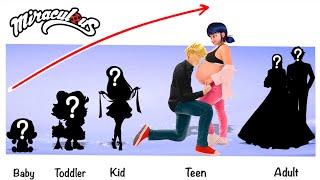

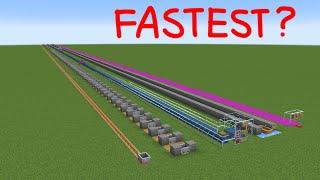

![Quake vs Chronicoms and Nathaniel Malick Full Fight | Agents of S.H.I.E.L.D. (7x13) [HD] Quake vs Chronicoms and Nathaniel Malick Full Fight | Agents of S.H.I.E.L.D. (7x13) [HD]](https://invideo.cc/img/upload/NFM2N2xZRTh5Tjg.jpg)
![[FREE] Kay Flock x Lil Peep Type Beat - "Nuts" | NY Sample Drill Type Beat 2024 [FREE] Kay Flock x Lil Peep Type Beat - "Nuts" | NY Sample Drill Type Beat 2024](https://invideo.cc/img/upload/MEdvNVA5d3U2alc.jpg)

![[FREE] Lil Tracy x Cold Hart Type Beat - "Mad Lies" [FREE] Lil Tracy x Cold Hart Type Beat - "Mad Lies"](https://invideo.cc/img/upload/c1B3aVpfU1M4V2E.jpg)