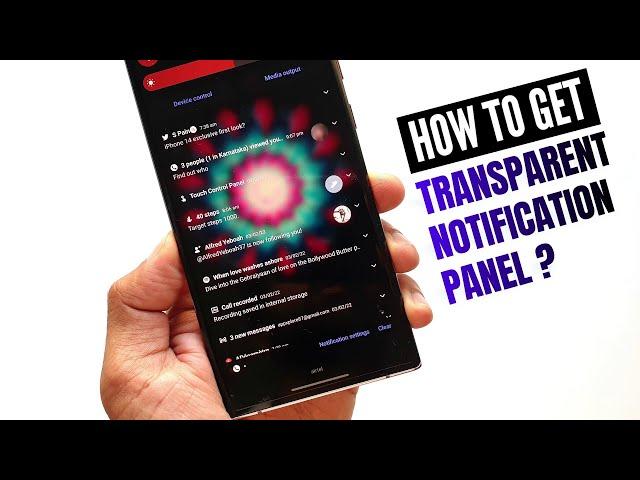
How to get transparent Notification panel on Samsung's - One UI 4.0/3.1- Good lock customization
Комментарии:

Mine doesn't have blur effect
Ответить
I can't get the Goodlock work as yours is
Ответить
Good day sir ,I have been watching ur videos for a few years. I just got the ultra 24 and I'm having trouble with makn the panel clear.ANY SUGGESTIONS?
Ответить
Hello sir, i did all the step but my notifications are still coming in box type, why is that ?
Ответить
How we can do in oneui 5.1
Ответить
Thx boss
Ответить
If it is not working for you, then try this , Go to the setting, then go to the vision enhancement and make sure it's set on default, and then it will work
Ответить
Your fonts?
Ответить
I applied these settings but it only makes my screen look black😢😢.
Such a cool feature, I don't wanna miss out. Kind shout out for help. Please tell me what I'm doing wrong. Also, I'm on S20 fe 5g, with One UI 5.1. Now that you've shown it on 3.1 & 4 One UI, I am convinced that its not a software lag. But please please anyone help me how to get it right😢😢😢😢😢😢😢😢😢😢
Edit: I found the solution to this on my own.😎😎 (For the love of tech)
Just go to accessibility and uncheck reduce animations and blur. Then the transparent background should work flawlessly.

My notification background goes black when i turn down the transparent level, what am i doing wrong?
Ответить
What phone is this current phone you're displaying tho??
Ответить
not working with android 13 z fold 5
Ответить
Please make updated vedio for one ui 6.0
Ответить
Every time i do it my background comes out dark
Ответить
Sir..I use them park..now I don't want that customized theam..in quick paanal..so how to reset the old quick panal
Ответить
I'm getting dark background kindly help me out
Ответить
Mine wont work and turn completely black!!!!!!!😢😢😢😢
Ответить
Thank you brother for explaining this one.. in english...peace
Ответить
I don't why this isn't working for me I'm using a s22 ultra on one ui 5.0 at the moment every time I do exactly what you do its makes my background fully black for some reason, any suggestions or solutions anyone?
Ответить
How to reset ? 😞
Ответить
Hi Bro, I'm using Samsung M30s and I need Goodlock with all the modules, how to get it....??
Ответить
i have a52, but i dont the blur option in both of the apps.
the only thing i can change is transparency, but i want that blur option

This good But is there a possibility that the notifications of the applications will have colors and that it will not be white?
Ответить
apps name ? :))
Ответить
Transparent quick panel not Work in my Samsung S20 FE 5G
Ответить
Adding blur behind notifications would fit well with the rest of One UI. This background blur can already be seen in the notification panel, app drawer, task viewer, lock screen password and many more parts of One UI. Currently, you can adjust the opacity, type of notification (brief, detailed or icons only) and whether it’s dark mode or light mode. It would be even better for the option to have blur behind notifications.
Let me know what you think of this feature!
Thanks

Sir I don't know why people like transparent background color I like with solid white that's why I don't like Xiaomi new control panel
Ответить
How do I get it off? I've had it for a long time and I want to et it off but I don't know how
Ответить
But i just want to make notifications transparent 😐 i don't want to make all those changes and there is no option to show the default theme and it starts with random theme that you don't like 😑
Ответить
Bro how to disable transparent notification in Lenovo tab m10 ?
Ответить
Samsung m31 shiwing problem
Ответить
Cool 🙂🙂
Ответить
I've seen your videos for a while now I'm a Subscribe.
Ответить
Amazing! Thank you!
Ответить
When I change my theme, the notification panel, and keyboard will not change from the default theme. Only the background and icons
Ответить
The transparency doesn't work for me, and whenever I apply and test it out it always has a greyed out background I can't get rid of.
Ответить
How do i get solid black like Android 10?
Ответить
There's your 500
Ответить
Is there a way to apply the transparency / blur feature without having to apply a whole new theme. I'm fine with that default system colors; just want to apply transparency.
Ответить
Been using this,ever since i found it out on your channel, there's one thing to note though. That it can be a pain to see your notifications,if you have a white background at the time. So be aware of that.
Ответить
can you change the colour of the brightness control
Ответить
Please which HP is that and How much did u buy it in $ pls
Ответить
How do i restore it to its original state
Ответить
But the only problem is when you're using some app which doesn't have dark theme & you open quick panel you can't see any white text in the quick panel...
Ответить
NICE BRO
Ответить
A LOT OF LOVE AND TNK A LOT BRO
FOR YOU FROM🇮🇶 IRAQ🇮🇶 . !!!!!!!!:"?
🌹🌹🌹🌹🌹🌹🌹🌹🌹🌹🌹🌹🌹🌹🌹🥀🥀🥀💞💕💕🌺🌺🌺🌺 ااً 🧡💛💚💙💜🖤♥️❣️💘💝💔💌💕💞💓💗💖❤️y

Thank you!
Ответить
As always nice info. ❤️ ❤️ ❤️ ❤️
Ответить
![Hunter x Hunter Unreleased OST - Who's the Bomber Guitar Version (HQ Cover) [COMMISSION] Hunter x Hunter Unreleased OST - Who's the Bomber Guitar Version (HQ Cover) [COMMISSION]](https://invideo.cc/img/upload/OGlhMW0xa0plZ1g.jpg)
























