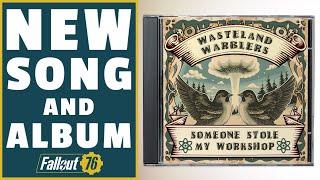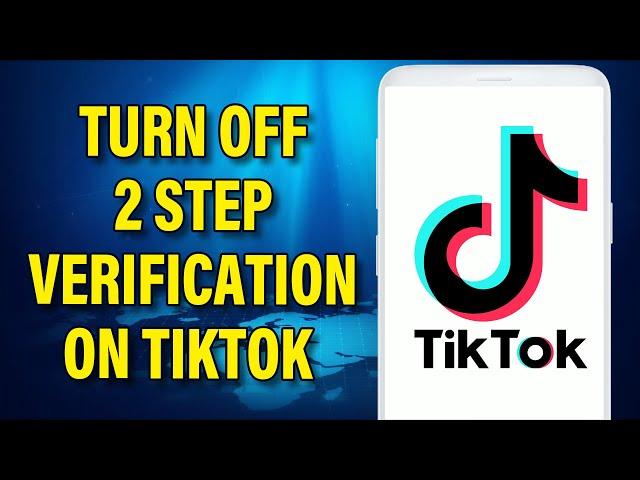
How to Turn Off 2 Step Verification on TikTok 2023
2-step verification is an extra layer of security that protects your account in case your password is stolen or hackers attacks. Users are forced to login with one step security with one time code in their mobile phone or in email.
Here in this tutorial video we are going to show you on "How to Turn Off 2 Step Verification on TikTok App". Please watch and follow the process shows in given video.
#twofactorverification #tiktok #tiktoktutorial #webtotech
✅Please Drop a comments if you have any feedback or queries.
👉Subscribe Us: https://www.youtube.com/channel/UCsXiE4Dox41wICAMmsVI2PQ
🌐 Our Social Media Pages:
◾️Facebook: https://www.facebook.com/pagewebtotech/
◾️Twitter: https://twitter.com/WebToTech
◾️Reddit: https://www.reddit.com/user/WebToTech
◾️Pinterest: www.pinterest.com/webtotech
⚠️Note: Using Our Video Content Without Prior Permission Is Strictly Prohibited.
👉This YouTube channel 'WebToTech' video has been made for Informational and Educational Purposes only. We does not promote any illegal content on our channel. 'WebToTech' doesn't represent these companies and their Trademark, Logos, Apps or Websites displayed on videos and thumbnail.
©WebToTech
Here in this tutorial video we are going to show you on "How to Turn Off 2 Step Verification on TikTok App". Please watch and follow the process shows in given video.
#twofactorverification #tiktok #tiktoktutorial #webtotech
✅Please Drop a comments if you have any feedback or queries.
👉Subscribe Us: https://www.youtube.com/channel/UCsXiE4Dox41wICAMmsVI2PQ
🌐 Our Social Media Pages:
◾️Facebook: https://www.facebook.com/pagewebtotech/
◾️Twitter: https://twitter.com/WebToTech
◾️Reddit: https://www.reddit.com/user/WebToTech
◾️Pinterest: www.pinterest.com/webtotech
⚠️Note: Using Our Video Content Without Prior Permission Is Strictly Prohibited.
👉This YouTube channel 'WebToTech' video has been made for Informational and Educational Purposes only. We does not promote any illegal content on our channel. 'WebToTech' doesn't represent these companies and their Trademark, Logos, Apps or Websites displayed on videos and thumbnail.
©WebToTech
Тэги:
#How_To_Login #How_To #Create_Account #Sign_In #Sign_Up #Login #Sign_Out #Recover #Download #Forget_Password #Mobile_Device #Web_To_Tech #How_to_Turn_Off_2_Step_Verification_on_TikTok_2023 #turn_Off_2_Step_Verification_on_TikTok #Turn_Off_2_Step_Verification_on_TikTok_2023Комментарии:
MIDDLE (GROOVY LOOPS - CHILLOUT)
Aris Mancoeng
LE33 vs TIRPA I #FMSESPAÑA 2023 FMS FINALS | Urban Roosters
Urban Roosters
Amazon Legal Team talks about working at Amazon
Inside Amazon
Meet the Schlapps feat. Seeking Derangements | Chapo Trap House
Chapo Trap House
Taurus 2024 Horoscope Year Ahead Astrology
The Astrology Podcast
EP7-8 I can't wait to see his embarrassing appearance.【The Wolf Queen in Human Guise】
ShotShort - GET APP NOW ON IOS & ANDROID