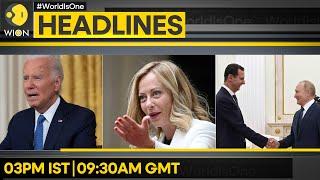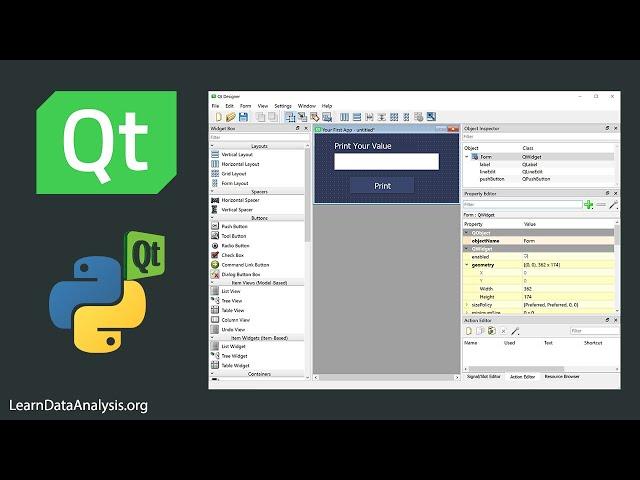
How to download and design an app using Qt Designer (for PyQt5, PySide, Qt)
Комментарии:

If you don't see designer.exe in the scripts folder, check the bin folder (\Lib\site-packages\qt5_applications\Qt\bin) see if the binary is there.
Ответить
Excellent tutorial ! Quick and concise.
Ответить
WHERE DO I DOWNLOAD IT !!!!!!!!!!
Ответить
if you use pycharm, only need install PyQt5 In File > Settings > Project Name ? Python Interpreter > See Add button > Type "PyQt5 Designer" and then click Install.
After that, go to directory that contain desginer.exe file. Example dir: C:\Users\"YourComputerName"\PycharmProjects\"ProjectName"\venv\Lib\site-packages\QtDesigner > designer.exe is here

Is it somehow possible to download the sourcecode?
Ответить
DAAAmn, i didn't know you could import a ui file and edit it live. It's gonna save so much time thx!
Ответить
Is there a pyqt6-tools yet?
Ответить
thank you!
Ответить
In qt designer and creator, there is a slot and signal editor. You can do so much without needing to code it in python. Thanks for loading the Ui file. Most tutorials convert the io to python which is not always necessary to do.
Ответить
for people in the future, my path to find designer.exe was <my_venv>\Lib\site-packages\qt5_applications\Qt\bin
Ответить
hey Thanks.
I created a form using Qt designer and linked with another window which is Table. When anyone submit the form its data should be inserted in table.
Plz make video on this using designer.

This is a great video, keep going, a tip for the others, i got an error at first, just because i typed the lineEdit_Entry wrong, some how, so when copying it from qt designer and pasted it, it works like a charm.
Ответить
Thanks a lot, so far I always saw people using pyuic5 to conver ui file to py, what you showed is easier during prototyping app
Ответить
Hey when I follow all your steps I get an error "Cannot find reference 'uic' in '__init__.pyi | __init__.pyi' "
Ответить
Can u make a video on how to set up the sdk for qt creator because I have alot of sdk errors
Ответить
Nicely Done, Keep Gonig!
Ответить
Fantastic! Very small and simple but shows how easy it is to use Qt Designer with Python.
Ответить
wow! I always wanted to check this out.
Ответить
Awesome tutorial thank you!
Ответить