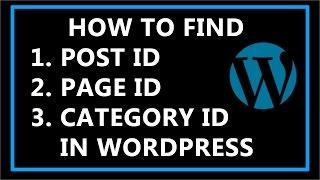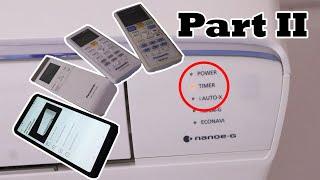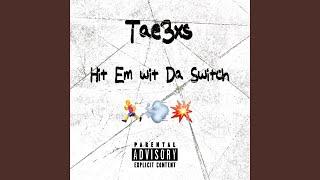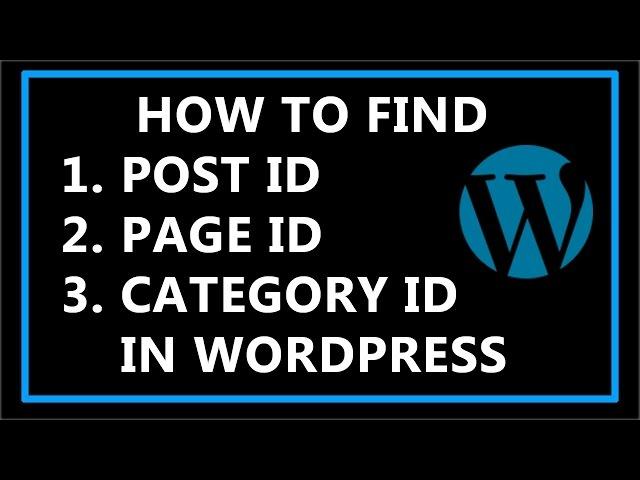
How To Find Post ID, Page ID, and Category ID in wordpress?
Want better-quality and more FREE educational tech content, Support me on Patreon and get some great rewards!
https://www.patreon.com/TechMeSpot
How To Find Post ID, Page ID, and a Category ID in wordpress?
Steps to Find Post ID:
Step 1: Go to the Post that you want to find the ID for.
Step 2: Hover over it.
Step 3: See the URL at the bottom of the browser window, there you see post=number , that number is your Post ID.
Steps to Find Page ID:
Repeat the above steps for Page ID.
Steps to find category ID:
Step 1: Go to the Category that you want to find the ID for.
Step 2: Hover over it.
Step 3: See the URL at the bottom of the browser window, there you see tag_ID=number , that number is your Category ID.
Thanks for watching, please like and subscribe
==============================================
YouTube Subscribe: https://goo.gl/4lCCN8
Facebook: https://www.facebook.com/techmespot
Twitter: https://twitter.com/techmespot
Website: http://techmespot.com
https://www.patreon.com/TechMeSpot
How To Find Post ID, Page ID, and a Category ID in wordpress?
Steps to Find Post ID:
Step 1: Go to the Post that you want to find the ID for.
Step 2: Hover over it.
Step 3: See the URL at the bottom of the browser window, there you see post=number , that number is your Post ID.
Steps to Find Page ID:
Repeat the above steps for Page ID.
Steps to find category ID:
Step 1: Go to the Category that you want to find the ID for.
Step 2: Hover over it.
Step 3: See the URL at the bottom of the browser window, there you see tag_ID=number , that number is your Category ID.
Thanks for watching, please like and subscribe
==============================================
YouTube Subscribe: https://goo.gl/4lCCN8
Facebook: https://www.facebook.com/techmespot
Twitter: https://twitter.com/techmespot
Website: http://techmespot.com
Тэги:
#find_post_id_in_wordpress #find_category_id_in_wordpress #how_to #find_page_id_in_wordpress #wordpress_tips_and_tricks #techmespotКомментарии:
uPy: A Ubiquitous CG Python API with Biological-Modeling Applications, Part 1
IEEEComputerSociety
Сколько НА САМОМ ДЕЛЕ живут диабетики в России?
ДИАБЕТ И ЗАКОН
None - Life Has Gone On Long Enough (Full Album)
Black Metal Promotion
Ad Limits per page details for Facebook business Pages #AdLimits in #Facebook
Jyothirmayee Jandyam
20x600, de locos ️ Y... ¿Volverán EDU el Bombas y YOLI?
Juan Maria Jimenez Llorens
Home Studio Setup! #homestudio #producer #epichomestudio
Chris Justice
Hit Em wit Da Switch
Tae3xs - Topic
NOIDA to MEERUT EXPRESSWAY- SQUID SCORPIO VS SWIFT
MeVsThem Timelapse