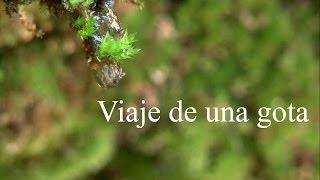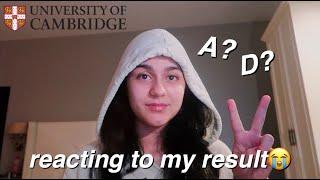Windows Cannot Access Error on Windows 11 | Network File Sharing Error Fix
Комментарии:

Had drive access then quit. Had to go into …
"Local Disk (D:) Properties" > Security > Edit > Add > Advanced > Find Now > Everyone > OK > Apply >> [ Windows Security ] … 'Setting security information on:' (it ran thru all the files to set security info) Hit "Continue" if needed > DONE!! - - - - be patient, the amount of folder & files takes some time.
… I took me several hours messing around.
OBTW one PC locked up doing this - don't bring up multiple instances of sharing properties!

😞Nope still cant get acess through ethernet from my other pc, other pc can see it, but some annoying Microsoft screw up won't let me give access to another pc via LAN, never has Windows ethernet networking been to unintuitive and ridiculously broken!
Ответить
i did all this and the folder shows empty on the other pc. wtf is wrong with windows
Ответить
Just turning on SMB 1.0/CIFS Client worked for me, and I can access my RPI shared folders. Thanks a lot.
Ответить
Solved this with your tutorial. Thank you!
Ответить
All this crap for sharing some files and still not fucking working
Ответить
Thanks a lot.
Ответить
Had to add one additional step to the properties of desired folder for sharing --> Properties --> Network File and Folder Sharing --> Share --> added Everyone with Read/Write access. The owner folder was always displayed in the Network Access window. Until adding this step, I continued to be denied access to the desired folder on the networked computers.
Ответить
Thank you, it worked for me.
Ответить


![[FULL] SBS Music Awards 2017 (1/2) | 20171225 | EXO, BTS, BLACKPINK, Red Velvet, TWICE, NCT [FULL] SBS Music Awards 2017 (1/2) | 20171225 | EXO, BTS, BLACKPINK, Red Velvet, TWICE, NCT](https://invideo.cc/img/upload/Z1VvcWtOMjllc3A.jpg)