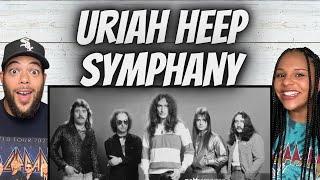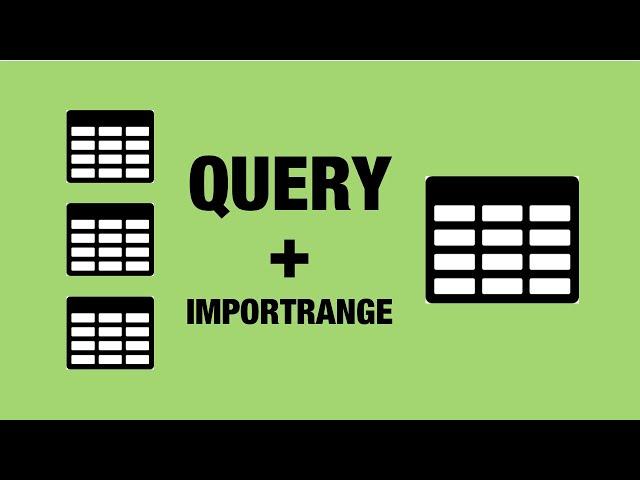
Centralize Google Sheets tables (QUERY + IMPORTRANGE)
Комментарии:

Excellent Bro..
Ответить
You don't have permissions to access that spreadsheet.
Ответить
very useful
Ответить
Hey! thank you so much for the deepdive about this beautiful function. I am curios if it is possible crosslink 2 files between eachother in the same table. I hope I'm not confusing you too much. Basically I have 2 tables: Questions and Answers. And I just want to connect them together. But the challenge is when the row is inserted in Questions table, I am having misaligned response rows from Question table.
I'm really curious about this idea since it would allow me a data exchange without oversharing the file where the Experts are answering the questions.
I really appreciate your support!

I did exactly the same but if I start to combine the Sheets closer with "Select * where Col1>0",0) ... Google tells me that there is an "Issue while parsing" the Files. It's such a easy code... but what I'm doing wrong??
🤔

Thank you for the lesson!
I have a question..I create a model for documents with hundreds of cell intervals (ex.B2:B2) linked between 1 sheet (imput) and other 4 sheets (ouputs) and I want to use it all with different data.
If a create a copy it will create a new link and it should be update for every cell. Is there any way to update the link on the sheets, maybe with a multiple selection? I can't find an answer but I think it should be possible!
Thnks in advance..

Thank you very much, this helped me troubleshoot some problems I was having on a project. Much appreciated!
Ответить
Thank you, it was very useful!
Ответить
Thank you, I have a question. If I want pull some cells from the sheet and different sheets into summary?
I got a huge data contains 100 sheets and all are same in design but the content is different.
I would like to summarize these sheets into one page
Example: sheet one
Sheet1: total of Sells, purchase, cost,transportation
Sheet2:total of sells,purchase,cost,transportation
How to pull some cells into summary? I want for each sheet one row.
Thank you again 💓

Thanks alot, very informative, how can i sum the value from 2 different spreadsheet into 1 master sheet.
For ex: sales of branches in different spreadsheet and sum total of sales in 1 master sheet

Hello how to change data from master sheet when I tried to change,i got an error.
Ответить
Your explanation is top notch! 🔥
Ответить
Hi, I am using query + importrange to get data from different file, but for few of cells are getting blank. Can you please help me on this
Ответить
A very useful and well presented tutorial. Thank you.
Ответить
Buna Radu as avea nevoie de ajutorul tau Poti sa imi dai un contact sa Te pot suna sau sa iti scriu in Privat!!!
Multumesc!

Dear Radu,
Must add... sorting on query... show to the people entire think....

Great video with simple explanation, good job
Ответить
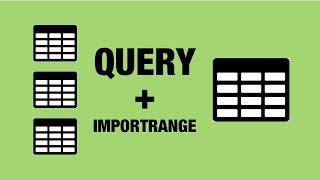


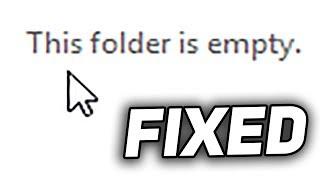


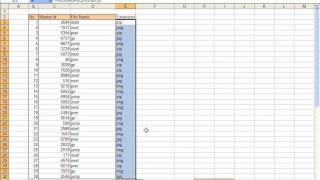
![PvP Tips and Solo Sloop Guide [Basic & Advanced] | Sea of Thieves PvP Tips and Solo Sloop Guide [Basic & Advanced] | Sea of Thieves](https://invideo.cc/img/upload/Y0xGb1F4MDJVd1c.jpg)