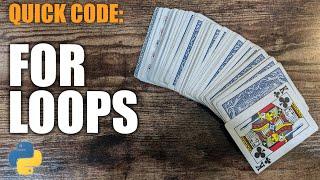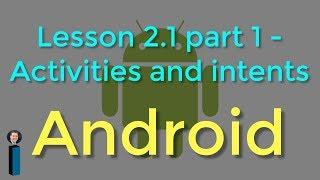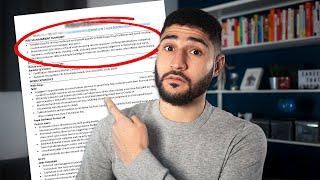How to Use Photo Widget App | Create Custom Widgets in iOS 14
How to Use Photo Widget App | Create Custom Widgets in iOS 14
In this video I'm going to show you how to install and use Photo Widget Simple App in iOS 14 to create custom photo widgets.
Make sure to subscribe if you want to see more tutorials like this one:
http://bit.ly/subhts
In this video I'm going to show you how to install and use Photo Widget Simple App in iOS 14 to create custom photo widgets.
Make sure to subscribe if you want to see more tutorials like this one:
http://bit.ly/subhts
Тэги:
#How_to_Use_Photo_Widget_App_|_Create_Custom_Widgets_in_iOS_14 #ios_14 #ios_14_widgets #widgetsmith #how_to_use_widgetsmith #how_to #ios_14_features #iphone_ios_14 #ios14 #iphone #ios_14_update #how_to_customize_ios_14 #how_to_change_app_icons_on_iphone #how_to_customize_widgets_ios_14 #ios_14_customization #iphone_customization #aesthetic_iphone #how_to_customize_iphone #how_to_add_custom_color_widgets_on_ios_14 #ios_14_widgets_tutorial #photo_widget #widgets #ios #how_to_socialsКомментарии:

@Zainali-mv1qx - 07.08.2022 12:02
Only one photo
Ответить
@xxSara.Corexx - 18.06.2022 01:33
My man was on 4%
Ответить
@Cat99992 - 08.05.2022 01:39
Thanks for your help!
Ответить
@gummo1549 - 31.10.2021 04:55
WHEN I SEARCH FOR PHOTO WIDGET IT DOESNT COME UP, PLEASE I AM FUCKING BEGGING YOU TO DO ANOTHER TUTORIAL 😃
Ответить
@bloop8825 - 29.04.2021 17:43
The plus does not show up it is so anoyying!!!!!
Ответить
@mister_mouse2647 - 21.04.2021 15:24
Noob
Ответить
@rodneydennis8665 - 15.11.2020 08:00
I’ve wasted over an hour (+) trying to figure out how to use this app with iOS 14. ...... I can’t change pictures for a different widget. You guys need to produce a video on how to use this app!!!
Ответить
@ahmadfalah325 - 14.10.2020 11:14
When i hit + and search for photo widget, i cant find it. It doesnt pop up to me
Ответить
@tayabrownlow4001 - 04.10.2020 00:51
Mine says create album
Ответить
@milkies8039 - 30.09.2020 16:48
I don’t have a +
Ответить
@aubrey.blewett - 30.09.2020 14:29
Cool 😎 and thanks it was helpful
Ответить
@blulovesu6390 - 28.09.2020 16:02
yeah it’s good but I want to know how to get to out of thyme
Ответить
Quick Code: For Loops in Python
Coach T
Turn LOOPS Into BEATS Like The PRO's!
FL Studio Basics
Матери и жены героев
Баир Дугаржапов
Why a Resume Objective is the KEY to Getting More Interviews (Resume Objective Examples Included)
The Independent Consultant