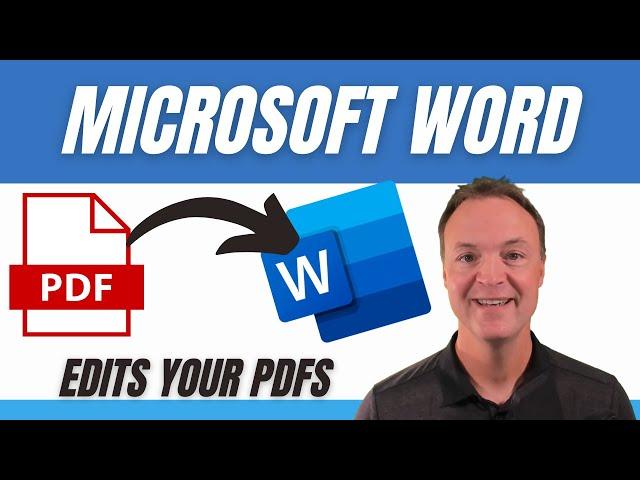
How to Convert then Edit Your PDFs in Microsoft Word
Комментарии:

Curatenie Aplicatii Google😮
Ответить
In the less than a minute you just made my life so much easier! LOL! Thank you!
Ответить
This is helpful and it works with some pdf files, but does not appear to with others. The ones I seem to be having trouble with are those that I have scanned and they IMG files. I have converted them to pdf files but when opening them up in Word I can't edit the type that exists already. Anyone have any ideas please?
Ответить
Thanks so much, I was in a course and had no idea how to do it
Ответить
Thank you so much for the detailed information about this. I have a newsletter that I've been trying to edit in word after the conversion process from PDF to Word, but due to the graphics, it is a bit harder to align everything the way I want. Do you have a video on how to do the process with more complex documents, aside from the other video that you mentioned in this one?
Ответить
Thanks for covering scanned documents. You answered all of my questions about working with scanned documents. No pics and funny formatting. Similar to adobe and Abbyy finereader
Ответить
I tried it in Word and it works well. Thanks for the tip.
Ответить
How do I talk with one person that no one can see
Ответить
How do u talk one on one with someone
Ответить
Hey guys, I noticed my version on Word is from office 365 and I'm having trouble doing what you did because of the different version. What can I do?
Ответить
Many thanks
Ответить
How can I use my phone to edit on pdf since I don't have a laptop
Ответить
i cant get mine to let me edit my scanned document
Ответить
Thank you so much, this is very helpful!
Ответить
Love it. Cool!
Ответить
Why cant i do this in my MSword
Ответить
Thank You Jaime From Ethiopia 💚💛❤
Ответить
Jaime you're the man!!!!
Ответить
Great tip.
Ответить
Many of colleagues didn’t know about the pdf to Word convert…. So thank u again for this cool tip👌
Ответить
I love this
Ответить
I do really waiting for your vedios with ease because you give a very good lessons.thank 👍
Ответить







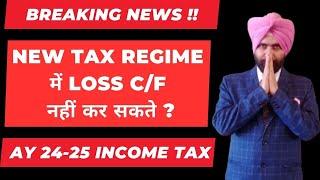
![Unholy [Audio Edit ] Unholy [Audio Edit ]](https://invideo.cc/img/upload/Z2xJdnpaWEFaNDc.jpg)
















