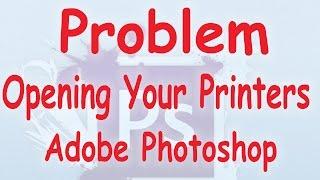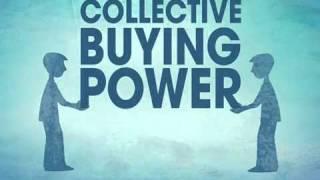Комментарии:

Merci sa ma vraiment aider.
Ответить
that worked, thanks dude!
Ответить
Thank you much!
Ответить
So peinlich das das so ist. Zu dumm zum programmieren ^^
Ответить
Almost gave up, thanks to you is working!
Ответить
only worked after deleting all said in the video, then rebooting, and deleting it all again, and also delete all rsi folder in appdata.
Thanks
*Edit: i also limited to 10 concurrent downloads as someone said in the comments.

Work, thx bro !
Ответить
Didn't work. Fuck this shit. RSI cant even have a decent launcher, I hope they get fucked!
Ответить
This doesn't work for me.
Ответить
If this doesn't work, delete your "LIVE" folder and restart the launcher. Boom. Sorted.
Ответить
did not work
Ответить
Hi Citizens, if you are here, it's because you have the fucking problem I got, I can install SC on my HDD but can't on my SSD and I try to solve this problem for like 4 days, trying everything, but i got the solution to install it on my SSD and I will copy/paste this message on a maximum video talking about the "Installer Error" I will found to help many people as possible, with this little thing, a 4096 to a 4095
Quick explanation:
On Windows 11, some modern NVMe drives expose large sector sizes that certain programs like the RSI launcher don't support. You can check your sector size using the following command in a command prompt with ADMIN RIGHT:
fsutil fsinfo sectorinfo C:
(Replace C: with whichever letter is relevant. If you have multiple, check each of them.)
You want the PhysicalBytesPerSectorForAtomicity and PhysicalBytesPerSectorForPerformance values to be 4096 or lower. If they are higher, setting them to 4095 may solve the installer error problem, like for me.
From the article linked above, you can run the following command in a command prompt with admin rights:
REG ADD "HKLM\SYSTEM\CurrentControlSet\Services\stornvme\Parameters\Device" /v "ForcedPhysicalSectorSizeInBytes" /t REG_MULTI_SZ /d "* 4095" /f
Close the console and restart your PC, and if everything is good, you should be able to download Star Citizen on your SSD

legend. thank u
Ответить
yea this didnt help at all
Ответить
thank you actually
Ответить
Didn't work
Ответить
Gave it a try and did not work for me. However I renamed my PTU folder to PTU_old and set my number of concurrent downloads to 10. Install was successful. This may be another option for someone.
Ответить
Thank you, saved my day!
Ответить
Thank you, Game is now fixed :)
Ответить
thanks!!!
Ответить
Nothing is working. I delted everything 3 times and tryed installing. Still getting the same message
Ответить
Didn't work :(
Ответить
Thanks, bro, was actually starting to panic but you save the day
Ответить
if you still encounter this problem like me , im here to save the day boys. heres what you're gonna do : uninstall everything and reinstall it , dont forget to delete everything from the recycling bin , and then youre gonna open your Roberts Space Industries folder , once its open youre supposed to see the RSI Launcher Folder , create another folder Called : StarCitizen. Then , open that same StarCitizen Folder and make another one called LIVE , after that , close everything , run the launcher as administrator and it should work fine! Thank me later :D
Ответить
1st impression of the game...their shit doesn't work right off the bat.
Ответить
Thank you very much. It works for me! a million tips that didn't work and here's a moment and fixed
Ответить
Doesnt work this is like the 5th video and 10 page ive been on and still nothing i cant get my head around it????????????
Ответить
doesnt work
Ответить
Didn’t work
Ответить
Thankyou, this worked a treat. After wiping star citizen files from my pc after constant errors on latest patch, the launcher kept trying to install just the latest patch and not the actual game. After deleting as in the video, the launcher installed the base game. Fixed :)
Ответить
Didn't work :(
Ответить

![[ASMR] Soft Fabric Sounds | 听起来舒服到爆炸的哄睡催眠 [ASMR] Soft Fabric Sounds | 听起来舒服到爆炸的哄睡催眠](https://invideo.cc/img/upload/b3VnWWg1TTF0Y1E.jpg)