Комментарии:

This guy is the Bob Ross of mechanical drawing.
Ответить
I build a body using only the extrude funktion horizontally but now it doesnt have a grid on the bottom and i can't really work with the body like center it and so on. How do i extrude a body from a shape and give it a plane so i can work with it properly?
Ответить
Very very poor tutorial! He should explain the simple buttons like how to select etc
Ответить
I will be very happy if the official can see the question I raised.
The screen is just being designed, is it possible to add a search function?
I often look for a long time to find the files of previous designs. Is there really no way to have a file name search function? It should not be difficult, but this small function can be of great help.

Dude I love shaper3d but it can be unintuitive and clunky as fuck. First, the snapping is inconsistent and troublesome as fuck, if I want to line up the sketch with some other arbitrary point it just jumps between things instead of what would logically be lined up with it in the sketch. Despite generating individual sketches when making a line or a rectangle for example, it welds each sketch to whatever other sketch is touching it, so if I line up a rectangle to a line, it drags it along with it, so I have to carefully lock unlock, and babysit every single point. Faces don’t snap to each other in general, even with the 3D snapping turned on, and when I go to zoom in to line up my faces or edges (yes I can use the “align”tool, but it moves literally everything else instead of extending the geometry) THE DAMN GIZMO IS NOT ON THE SCREEN ANYMORE. why can’t the gizmo stay centered as I zoom? Why can’t it just logically snap lines, faces, and other things intelligently; the only reason I’m here is to sift through 15 minutes to try and understand what I’m doing wrong, because it’s obviously user error, but godDAMN you want me to pay 200 a year and I can’t even zoom on the selection and move it without the gizmo getting yeeted into oblivion? And on top of everything, the accuracy is dodgy as hell, I’ll double tap the top of the selection to focus it, and it just decides I clicked the back. I click a face, and it decides I clicked the edge. I have an iPad Pro 12 inch and a stock Apple Pencil 2, why the h e c c can I not click what I want to.
Further still, “move/rotate” is positioned differently for sketches and objects, increasing the frequency of misclicks when switching back and forth. Such a tiny UX decision could save so much time, just put the heccin buttons in the same spot
Thank you for this app. Seriously, I love it, and I’ve used it for a year now. But it increases the instances of me fantasizing throwing myself into oncoming traffic considerably.

I have a problem with using an apple pencil with the app… it somehow only rotates the axis, it doesn‘t draw. What Settings do I need to change?
Ответить
Why is it not available on android :<
Ответить
It would be great if narrator can call out the function/button/taps he clicks on as he progress instead of keep saying “it’s so easy”, the viewer can’t see what function he click from the screen record of the ipad, not to mention his deadbeat tone and accent isn’t helping either.
Ответить
Very good, I learned some new tricks!
Ответить
I love the sketching in Shapr and use it really a lot. Something that gives me trouble is while drawing and adding dimension or constraints for example it tents to move the whole sketch, like pulling it towards it, instead of only the last line… but maybe as you said, draw first all and then add constraints and dimensions. Or lock it somewhere… i know
What i am missing is something similar to chamfer/fillet but for sketches.

Which software is used to you
Ответить
Please tell me how can i switch to see a half cut of the object?
Ответить
Really nice overview and on point like always!
Ответить
I love shapr so much. It's damn easy to work with 😎
Ответить
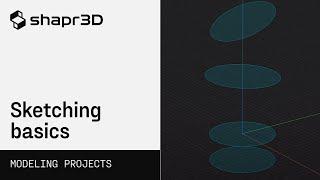

![BiXX - Symphonic Gods (Extended Mix) [CHASING DREAMS MUSIC] BiXX - Symphonic Gods (Extended Mix) [CHASING DREAMS MUSIC]](https://invideo.cc/img/upload/QUxsT2twOE13Mk4.jpg)























