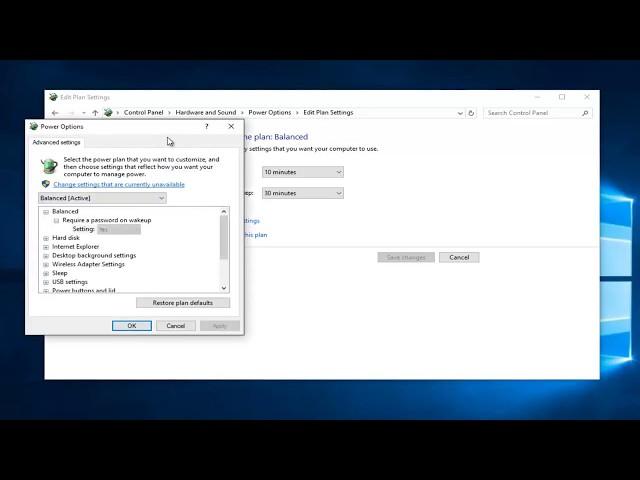
Windows 7/8/10: How To Fix VIDEO TDR FAILURE nvlddmkm sys Blue Screen
Комментарии:

useless video
Ответить
It comes whenever i install geforce experience please help
Ответить
what does the powercfg do
Ответить
helps a lot~ thnx
Ответить
How are you malware doctor?
Ответить
I has this problem.
It would crash every time i tried to install driver.
On the r9 280x
So
I download the specific driver then had to disconnect the internet connection
Then it would let me install. Reset it.
And the pc went from a brick to a rocket.
Thanks for getting me on the right path .
Hope this helps someone else

Absolute stunner. I followed this video, and my driver is different, it's an AMD Radeon... not Intel HD Graphics or the thing you had in this video... but the instructions in this vid are bang on.
Same thing, right click, check for updates etc.
Thank you so much MDTechVideos. Saved my life. This laptop is brand new, and I thought it had died on me.
Liked, and Subscribed.
Also gonna send the link to the channel on Twitter.

If i do all 3 methods at the same time will it just cause other problems or undo what I did?
Ответить
Thankss..i updated my drivers and its working much better now
Ответить
e
Ответить
Ah yes, update graphics drivers and all your problems will go away
Ответить
I’m having the same problem with an AMD graphics card, is it the same process?
Ответить
99% of the time you get nvlddmkm.sys error your gpu is probably dying just an fyi to anyone wondering
Ответить
uuh the nvlddmkm.sys file still missing is it ok ?
Ответить
Thank you!
Ответить
Fixed my problem cheers
Ответить
I applied the change you made on wireless adapter setting. Should I also change it on Intel Graphics setting - Inten Graphics Plan. The selected option is advanced, should I select Maximum battery life or maximum performance?
Ответить
This is my third video, I’ve done every single thing here. Not too sure why it stills happens to me.
Ответить
hello.. i just got the BSOD like 2 hour ago and it says :
SYSTEM_THREAD_EXCEPTION_NOT_HANDLED
(nvlddmkm.sys)
is it the same as you mention on your video? if no, would you kindly spare me some of your time and guide me through this. Oh, i'm using Win 10 with both Intel and Nvidia Graphic Card on my laptop
thank you.

Does this fix work the same for radon 5700 Rx cards??
Ответить
I have this but my laptop wont even start up
Ответить
BSOD during power on on my laptop
Ответить
thank you sir. Helped me
Ответить
i have a problem when I play videos on my laptop the sound sometimes comes out well but again it start producing an abnormal staggering sound,the videos seem to stop and play slowly like the way a scratched CD behaves av tried changing the operating system but it has not solved my problem please help
Ответить
My pc doesnt start up ... it keeps crashing everytime i try to start it up ...
Ответить
Hi.
I am constantly getting that error.
It used to happen only when I would open a game, but now it's always 3 minutes after I turn on the computer.
It crashes when I try to watch your video.
What can I do?

I actually got pretty far into the first fix, and right before the dowload finished, popped another video trd fail. :/
Ответить
What does the command you type actually do? Thanks.
Ответить
Thank you so much! It worked <3 <3 =D
Ответить
Okay, so what do you do if you use an Nvidia card?
Ответить
Over the past few years, I occasionally get a spate of these errors and crashes, usually within a couple minutes of startup. Then after a couple of startup crashes, the errors stop until the next day's startup. My solution has been to remove and re-seat memory in all slots. That completely fixes it for a year or so. I can't say the cause and effect of what's happening, but if you have the same symptoms, it would be worth a try.
Ответить
thank's bro
Ответить
Thank you!
Ответить
computer crashes at startup, what do i do
Ответить
Your advice is incredibly helpful; thank you!
Ответить
Thank you
Ответить
Thanks guy HÁ♛╔CX╗⇒SNAIPER⇐ Golden Gamer 〔♛GoldenҳҲҳsnipeR♛〕
Ответить
Thank you very much for sharing this information. I learned a few things from you! Much appreciated.
Ответить















