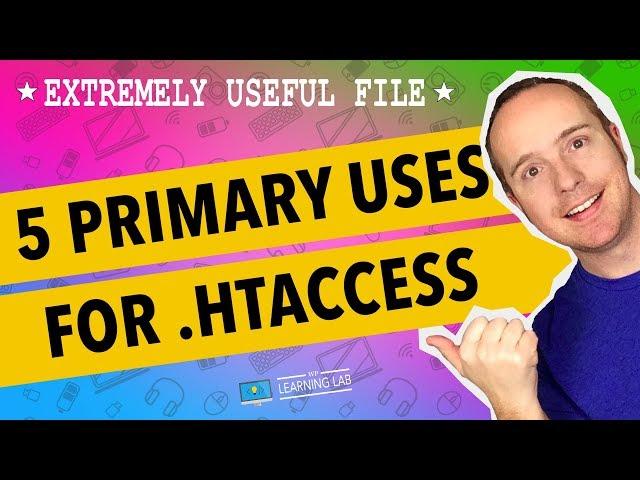
WordPress htaccess File - 5 Primary Uses
Комментарии:

why dont you use wordfrence ? its free and pretty good ?!
Ответить
That you for sharing this information! I will like to have have a free plugins for doing this!
Ответить
no, no and no
Ответить
A random question I had. I would be creating blog in different languages with sub domains and not sub directories so would I be able to take backup of all domains and sub domains at once and be able to change hosting. Basically, would it follow the normal process of backing up as if it was one domain?
Ответить
My .htaccess file looks pretty much the same, I have, I believe every security snippet known jammed in there. My latest addition to the file is a brilliant little ditty to stop the Facebook Click ID's ... My traffic mainly comes from my ADORED FB followers ( 300+K <3 ) and the FB Click ID URL Strings were causing HUGE issues on my site front and back ends, effecting site speed and also causing mass confusion in Google Analytics because it would only shown the long extension. I wont leave the whole snippet because I think it would make a great but simple Tutorial (No One else is addressing the issue.. Wink, Wink) ... # Handle fbclid query parameter RewriteCond % BLAH BLAH BLAH
Ответить
You can also set security headers with WebARX which is pretty cool.
Ответить
I do and I do use it :) thanks for this great tutorial :)
Ответить
Hey man just heads up on your main landing page: element testimonials are VERY hard to read.
You should make the text white, i think.

I've heard of it andhave backed it up when asked, but otherwise know little about it!
Ответить
Sir, your videos are always informative, and my suggestion please take back up of htacess file before modification..
Ответить
interesting tutorial about htaccess. :) thank you Bjorn..
Ответить
One thing I've used .htaccess for with clients is Configuring PHP Settings
Sometimes you need to tweak PHP’s settings. The right way to do this is in a file called php.ini.
Unfortunately, not all web hosting companies allow their customers to edit the php.ini file. This is especially true of shared hosting providers, where a single installation of PHP may be running hundreds of web sites.
Fortunately, there’s a workaround — you can embed php.ini rules into your .htaccess file.
The syntax looks like:
php_value [setting name] [value]
So, for example, if you need to increase the max file upload size (a common issue), it is as easy as:
php_value upload_max_filesize 10M
Not all PHP settings can be specified in .htaccess files. For example you can not disable_classes this way.

As you say "we are all learning and here to help one another" This video is an in-depth look at the .htaccess file, explaining very informatively how it can do so much more. For myself other than changing the "memory limits" in this file I never appreciated that it could do so much more. Thank you
Ответить
I'm familiar with .htaccess via a previous video by Bjorn about initially setting up WordPress.
Ответить
5 Primary Uses for WordPress htaccess file that I should have known already. Nice one mate ! ☕
Ответить
Really good tutorial explained very well with a bunch of good tips.
Ответить
Hi, I want that Plugin to LOCK a PAGE Only Register Users Can Access My PAGE. Example, When a User click on a page it give message register to view this page.
Ответить
I've heard of it; I know it's a configuration file that can determine whether resources are accessible or not; I know it applies to the directory it is in and down. But I don't know much more.
Ответить
You rock!!
Ответить
How can i do it in aws
Ответить
Bcz its saying 500 server error
Ответить
I have use it when I am minifying the website , compressing process
Ответить
Hello WordPress Tutorials - WPLearningLab, well, I have to admit I have never heard of the htaccess file until today. I am trying to speed up my site and was told by my hosting provider to implement browser-side caching on my site. I haven't a clue how to do that. I have the code I just don't know how to implement it. I finally found the htaccess but when I click on it, it downloads to my PC. Is it supposed to do this? Do you have a tutorial showing how to implement browser-side caching? I really appreciate you making these tutorials.
Ответить
Thanks for all the tutorials, I have bookmarked all your links. However, can you paste a link of the htaccess file the one you are using?
Ответить
Super helpful, thank you!
Ответить
Please I need your help. My site has been redirecting to itself and giving redirect loop error for days now, Please assist.
Ответить
I didn't want to write a comment
Ответить
New! Not used but have eat with banana 🍌 many times while sleeping on galaxy!
Ответить
Can you help me?
What if I have a folder name in the same directory as a file name which has the same name as the folder:
- index.html
- xyz (folder)
vb.html
abc.html
- xyz.html
How would I remove the .html extension from the url?

I was looking for a way to no index some pages such as disclaimer, policies, etc. Was hoping to see it here.... but.... maybe you could make some videos about that in the future? :)
Ответить
Not come across it before but keep coming across it when researching wether or not to use add-on domains for a second website.
I know that the only really benefit of doing so is financial but is this common practice? Or should I avoid it and just get another hosting plan?

Never used it! Recently came across it after starting my first webdev project. I am switching from Apache to nginx & had to look into it when some devs said htaccess don't work well in nginx for some reason?
Ответить
I just know the basic, how to redirect index, thanks for helps..
Ответить
Hi, thanks for the info, it was really helpfull and I am sure we all apreciate very much.
I am new at .htaccess; I am buiding my site on Wordpres and when I select my permalinks as input name the system requires me .htaccess file writing permition, in orther the WP system can make the right corrections or updates. The thing is I use GCP as host and they do not give Us file manager so I have to manager my files through my SSH terminal: Do you know how could I do this? How do I get to my .htaccess file? Thank you thank you in advanced and be in touch, best regards

no
Ответить








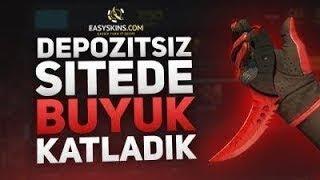

![[9X9] #1 starting Go quest! climbing up from low kyu and i don't know any josekies here [9X9] #1 starting Go quest! climbing up from low kyu and i don't know any josekies here](https://invideo.cc/img/upload/MGdCcXpjeFR3c08.jpg)














