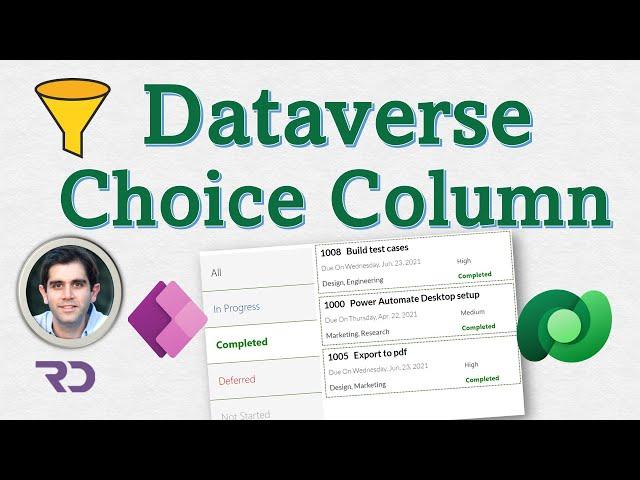
Filter Dataverse Choice column in Power Apps Gallery
Комментарии:

Great video Reza and well explained those Dataverse choice fields have had me scratching my head recently.
Ответить
Hi Reza when I'm working with choice column for SharePoint for filter I have given choice value in another gallery and when I'm trying to filter based on status the fx formula is showing error 'incompatible types for comparison.These types can't be compared: Record,Text' can you guide what is the issue. Will appreciate your help.. thanks in advance.
Ответить
Unfortunately, it seems that power apps disabled this feature. Now I have to filter with lookup columns instead of choice
Ответить
Sir what if I have to check condition I mean I have to filter by a choice colum with a variable? In your care you have three option to equalize and check what if these three values are stored in a variable then how we can
Ответить
HI Reza, is Choices (datasourcename,Column Name) Still work to pull the drop down as indicated in this video? or am I missing something?
Ответить
Video's are great Reza, I've used quite a few of them. Only trouble is I can't seem to rename my group of choices without renaming the column. Not sure if this is something to do with the modern SharePoint. Any idea's
Ответить
Thank you so much reza.
Ответить
Amazing this video helped so much
Ответить
Another amazing tutorial! I was beating myself up on how to do exactly what this video is teaching. How to filter dataverse choice columns in PowerApps. Thank you Reza! You are truly amazing!
Ответить
Bro, you are a life (and time) saver :) Thanks for all great contribution to the Power Community
Ответить
Hey Reza, is it possible to use this value to filter out a dataverse choice column? Dropdown1.SelectedText.Value. I find that sometimes this alternative is not very effective for filtering choice columns, but I really want to filter a choice column with text values.
Ответить
Дякую!
Ответить
HI Reza, Can we concat multiselect choice column and display a label
Ответить
Hi Reza, Happy New Year.. Can you please help to pick Choice field from Data verse Table ? In my case its show an error "Unsupported for evolution". I Want to pick the whole Table in a collection including Choice Field.
Ответить
Thanks Alot Rezza You're Doing A great Job
Ответить
Hi Reza
I want to filter the location
based on the login user name with dataverse

Thanks a lot for this Reza, it is indeed the videos you are posting is very helpful. I was wondering if there’s an option if I can have sort and multiple filter choices in a gallery via dataverse data source. I’ve been trying to write the expression and I keep on failing. For example i wanted my gallery to be sorted by ID, then dropdown filter by Area and another dropdown by Status. Your feedback is greatly appreciated. Thanks!
Ответить
Hi Reza,
How do I achieve the same filter for a sharepoint column?

Hey Reza, I am having a problem trying to import data into dataverse from excel. The Choice column values are not showing up after the import but those columns with text data type do. I am wondering if it is possible or not. Can you share your ideas on this please?
Ответить
Hi Reza, Great video. I have question, I created a choice column and added the combo box. However, when using filter with IN operator I get the delegation warning.
Ответить
Thank you, Reza!
Ответить
Hi Reza, Extremely useful content !!!
Ответить
Your videos are amazing. I couldn't find this information elsewhere and the way you explained everything is highly crisp and clear. Thank you! (I was struggling with this filter and was not able to figure out what wrong I was doing. After 1.5 hrs of search I landed here.)
Ответить
How come sometimes the column name of a dataverse table is either the perceived column name, schema name, or api name?
Ответить
Thanks for the video.
How can we sort a gallery by a choices column? Simply just by Choice column ascending order or something? This seems more difficult to do.

Wonderful video!I would love to see a video on using a search box for choice columns.
Ответить
One of the best dataverse/powerapp tutorials I have ever seen! Super informative and easy to follow - I am bookmarking it for future reference 🤓
First video of yours I have watched and I subscribed straight away - keep up the good work!
Thank you for making such useful content 😊

Hi Reza, awesome videos. Thanks for all, have not found another channel yet who covers MS POWER platform better!
Quick question, when I use the filter "in" option for multiple selections for dataverse choice column, i get an error "this might not work correctly in large data sets" but not explicitly a delegation warning?
Any advice?

is it possible to add a searchbox to this while keeping the select galler?
Ответить
awsome video Reza. THnaks
Ответить
How to insert data of choice column into dataverse using patch function
Ответить
Hi Reza
Is there a way to sort a Dataverse table on a choice column?

Excellent video, exactly what I was looking for. Much appreciated.
Ответить
Hey Reza,
great video. Thank you. Is it possible to filter based on a lookup column?
My filter does not work: Filter(Masterliste; LookupProjektinfoTabelle.Projektart = drpProjektart.Selected.Value)

Nice video, I understand how to share table from teams if I create the app from ms teams. Please how do I share my table to someONE or people or everyone in my organisation From the powerapps environment not teams side?
Ответить
Hi Reza, great video thank you!
QQ, how would you show ALL in the gallery except for one of the values. For example, show all statuses except for 'Deferred'
but I still want to be able to use a dropdown to show Deferred as well , but i don't want to see it in the ALL , thank you

IsBlank() and in operator are delegable with Dataverse so no point of delegations issues in the video?
Ответить
is it doable when sharepoint list as data source?
Ответить
I love watching your videos! Where do you learn this stuff and come up with your ideas?
Ответить
is there a way to get person column in dataverse like sharepoint?
Ответить
Another awesome video Reza!! Keep it up, you are my PowerApps teacher :)
Ответить
Great job , more useful information & Thank you so much ₹eza
Pls share to me or suggestions to me for better business apps begin with Inrule engine , dynamics 365 (rule configuration) , Power Apps or Dataverse.

Great method. So elegant
Ответить
Many thanks for another excellent video, Reza. I am currently struggeling with adding a dataverse column of the type 'choices' to my table. When I try to enter data (i.e. select options) the column is write protected which prevents me from using it. Do you have any idea how to solve this issue?
Ответить
Hi, do you have a video on filter array for filtering share point choice columns in power automate ?
Ответить
Hi Reza. How to deal with filtering Options Set? Multiple filter for multiple data selected. I saw couple solutions (JSON(), etc) but they are too complicated.
Ответить
Hi Sir, with dataverse, how can pass dataverse to powerapps by flow in Power automate?
Ответить
Thank you so much for this video it is very very helpful! One question I have (and I am not sure if I am being an idiot!), when you created the Choice column you were able to add a name for the actual column eg 'Work Task Status' and also for the choices within that column eg 'Work Task Status Choices'. When I do this I only get the option to name the actual column, am I missing something? Because I only have the one name I am finding it difficult to use the same coding as you have
Ответить
Great video, as always. But, one doubt: what if we have a YES/NO column in Dataverse? How to filter based on its value? In Sharepoint this was straight direct, but in Dataverse I can not figure how.
Ответить
Hey Reza, Must say well explained the concepts and better than any other video I have come across so far. Just wondering what would be the best way to display my ZipCode in one of the PowerApps from Dataverse (Use Case - I have a Dataverse table stored 48k+ Zipcode where company sell product so i need to provide a look up on PowerApps where user can search all of my zipcode and choose the appropriate zipcode for the current request) - Can I do that?
Ответить

























