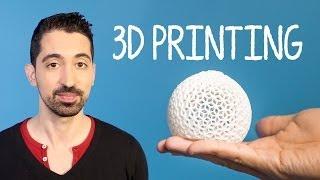Комментарии:

Thanks a lot for these cubase tutorials, sometimes the features aren't as easy to dig as they seem and these are really helpful :) I subbed because of this video and will surely check out more of those~ Maybe only rating but very grateful :D Also, nice guitar track there, if you post any new song I'll check it out ^^
Ответить
Hey dude great Vid, but I have a problem!!! Whenever i change the tempo from fixed it goes back to 120bpm but i need it to stay at 180bpm!!!! please help its driving me nuts
Ответить
I've been trying to find out how to do this for like a year! Thanks
Ответить
Genius!! You vids are very useful ;)
Ответить
finally instruction video with Metal song!! FINALLY!!! thank you very much!
Ответить
Thanks a lot ^.^
Ответить
The exact tutorial I was searching for. Thanks
Ответить
Just what I searched for :)
Ответить
Just what I was looking for, thanks.
Ответить
thankyou sooo much XD
Ответить
Good guitar play bro and thnx for the help. Learned this stuff awhile ago but forgot it pretty fast. haha
Ответить
Thnx!!!
Ответить
Thanks,man!This helped a lot...
Ответить
bad boi!!!
Ответить
hey man this helped me alot, but that window right under, with the play, pause and stop and shit, i guess i clicked it away, how i can get it back? if i make a new project its still gone.. :( help would be awesome ^^
Ответить
@pacificresonance thanks for answer man, but that transport panel is already a V on, and if i delete it, and again click on it, it doesnt pop up or something, is my cubase fucked?:P
Ответить
thank you so much i spent like 2 hours trying to figure this out
Ответить
thanks a lot, exactly what I was looking for, I've been trying to figure this out for a long time.
Ответить
A question, is it possible to gradually speed up the tempo?
Ответить
great video really helped i have a problem i must have misclicked and lost my whole play/pause/record section underneath the playtime anyway i can get it back please and thank you :) great video
Ответить
thanks a lot dude !!
Ответить
i liked..helped me a lot.thanks friend :)
Ответить
Perfect, thanks for the vid.
Ответить
change your tempo to fixed, then click on the value (BPM) and change the tempo by typing in your new BPM. should work.
Ответить
Perfect... Its the same in Cubase SX as well (yes, that's an old version) Thanks
Ответить
My left ear didn't learn how to change tempo.
Ответить
YOUR A LEGEND! THANKS MATE
Ответить
COOL!!! ...Appreciate you bro
Ответить
Thanks Kendal. At last something clear and precise on something to do with Nuendo. Bit of a long way round if you are simply trying to make a heartbeat get gradually faster without changing the placement of each individual sample but works. Wish there was something simple like a line you could draw ha ha. This is going to be useful for so many things.
Ответить
Thank you very much!!
Ответить
Try to do this in a multitrack project .
Ответить