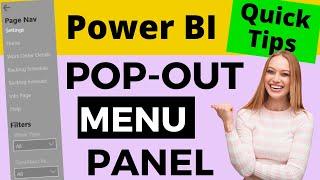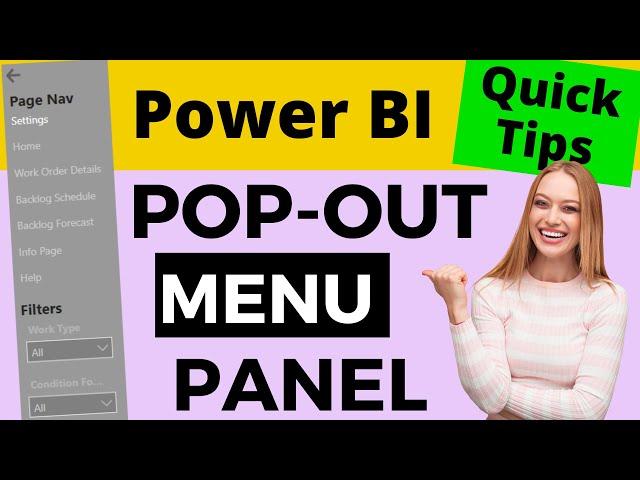
Creating a Pop-Out Navigation and Filter Bar Using Power BI Bookmarks. 4 Ideas for Sections to Add
Комментарии:

Is it possible to replace the ctrl+ click with just a click?
Ответить
Amaazing info!!!!
Ответить
this is pretty neat! however, when I try this page navigation setup, whenever I go back to the previous tab, the pop up is still on. I want that to be off on every page nav click. otherwise, it looks messy when you pop it up, change tab, then return to previous tab with that pop up still open. any ways to fix that?
Ответить
Sir, How we can do the function similar to Indirect function in Excel, in power BI. For Ex. I am having a slicer with the name of all Indian states, If I don't select any thing from slicer, then in the table for ROW value , name of state should come and their population. If I select any state from slicer , then in the table, respective district list should appear and there population.
Ответить
Great video, thanksss!!
Ответить
I wanted so many videos today on bookmarks and this was the only one that taught me exactly what I needed to know in a non confusing way.
Ответить
Thanks you!
Ответить
I've found an issue:
- Open the pop out navigation -> go to any other Page -> go back to previous page you came from -> you'll see the pop out navigation is still there
is there any tricks to close it automatically?

Your channel is one of, if not the, most helpful I've found. Thank you!
Ответить
Amazing! Thanks a lot
Ответить
Thank you for the video, I'm a bit of a beginner to PowerBi so this has been really helpful. Does the Menu then work on every page or do you need to copy the functionality and menu to every page?
Ответить
Perfect! Thank you!
Ответить
Very useful tutorial. Thanks a lot!
Ответить
This is awesome!, thank you
Ответить
Amazing! Thank you Jason - always look forward to your most helpful videos with ingenious tips and tricks. This quick tip is seriously tidy and massively improves the user experience. Looking forward to more videos!
Ответить