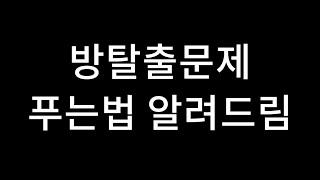Комментарии:

Will not take space on c drive?
Ответить
thank you SO much for this and the videos you linked in the pinned comment! this was so helpful for me because i literally download 45gb of cc in less than a day with only about 250gb available in my c drive 😭😭
Ответить
When I try move my documents it says “Can’t move the folder because there is a folder in the same location that can’t be redirected. Access is denied.”
Ответить
if i was to move my sims one , will i lose all my packs etc? if so is there a way to make me not lose everything and how would i move it to somewhere else ?
Ответить
Hi! So today I did this and it seems to have done what it needed to, but all the stuff that was in my C drive documents is still in there. Can I just delete everything inside the C drive Documents folder since it’s now in my D drive documents?
Ответить
That’s works well. Thank you.
Ответить
Change the name of your MODS folder to MODS2
Ответить
Is the folder and all the cc and stuff going to be on the c drive and new drive
Ответить
Holy crap I have been needing to do this for SO long and NO ONE has been able to tell me how to do it! I keep running out of space on my hard drive and I just cannot choose which mods to delete, but I also play World of Warcraft and I can't play that off of my external drives, so it was between deleting mods for the Sims4 or not being able to play WoW. Thank you SO much!
Ответить
Damn you really saved the life of my PC here, I have like 18 GB of mods and my C:/ drive was begging me for mercy 😭
Ответить
I have two questions. When you do this, do you also move the Sims game to the hard drive? My other question is, I have the Sims packs for free thanks to the DLC unlocker, how do I transfer that document to the hard drive? Do I drag it to electronic arts? to the mods or what do I do? thank you❤️❤️
Ответить
I did this and it says the doc folder is in the external hard drive but it deleted my mods folder and there’s still a copy of the documents taking up the 109 gb :(
Ответить
When I right click documents I don’t have the location option all it says is customize
Ответить
Hello question what if you cant find the locations part and also how can we enable it on our computer to switch it over ?
Ответить
Ty Ty Ty soooooooo much, I had no idea.
Ответить
Girl you are a life saver! I love you so much for this. Short, easy and straight to the point! Thank you!
Ответить
Do you know why my mods that I’m downloading and it goes to downloads and when I try to get it to mods it won’t put it there??!!
Ответить
After trying to move my documents folder, it says can’t move the folder bc there’s a folder in the same location that can’t be redirected” but there isn’t nothing else in or on my external drive besides the sims 4 game itself is downloaded onto the external hard
Ответить
Hi if I want to add new mods and CC do I go to the mods folder directly on the external hard drive and add it that way? Also if there’s a sims game update do i have to do any extra steps to update the game?
Ответить
Literal life saver!! Thank you <3
Ответить
Hey girl! I have a small issue. After I moved my Documents folder to my ssd, I right clicked on documents and clicked properties, but i can't find location to change it. Location only pops up in my default documents folder outside of my drive. Maybe I did something wrong.
Ответить
What do I do with the copy file of Documents? Just leave it there?
Ответить
my computer wont even let me copy everything over
Ответить
Hi! Good tutorial but this isn't working for me :( I tried to move my documents but i keep getting an error saying it won't let me move the documents because I have files in there that can't be moved. Is there any way I cam just move my mods folder?
Ответить
can i delete all files in my c driver after that?
Ответить
THANK YOU SO MUCH! I remember last time I did it another way and it was so difficult and everything was all over the place and it was just way to much.
Ответить
Hiiii it says “can’t move the folder because there is a folder in the same location that can’t be redirected access denied” I put my sims 4 on my hard drive will it not work?
Ответить
you are such a queen! I love how non sketchy this vid is and how fast you speak! thank you soooo much!!!!!
Ответить
When I try I get filename or extension is too long
Ответить
damn you saved me with that, you're a angel, thanks
Ответить
wait girl my documents folder has my game.. is that normal? and will it still work
Ответить
it doesn’t work it says “there’s a folder in the same location that can’t be redirected”
Ответить
I’m not sure why but my computer says access denied when I try to move the documents folder to my hard drive:(
Ответить
Girl, you are definitely a fast talker! lol. Your video is great! You show every step of the way! One question, when I want to save a document file (or anything) to my documents, would it go to the new place? Again, thank you!
Ответить
So do I leave my sims 4 on my c drive
Ответить
It just makes it into a shortcut for me, doesn't move anything.
Ответить
Girl, you helped me. Out of all the videos on YT, your video was by far the easiest way. 10/10
Ответить
Could i move my sims packs and mods together in one drive?
Ответить
girl thank u so much!! my c drive is super tiny and i never knew how to keep storage so i'd literally just delete my mods folder every month😭😭😭
Ответить
GIRL. YOU SOLVE MY PROBLEM, THANK YOU, NOW I CAN HAVE MORE SPACE FOR MY CC. And sorry, quick question, YOURE LIVING MY PARADISE GIRL, YOUR DISK MEMORY IS HUUGE. I wonder how much did you spend on those like, 8 terabytes? And I wonder why'd you need so much! But literally, you're living my dream, congratulations!
Ответить
girl i literally love you i’ve been struggling for over 12 hours with this and you literally fixed all the problems in 5 minutes 😭
Ответить
Thank you so much!
Ответить
hey, is it also possible to just move my mods folder without the sims 4 game
Ответить
Thank you! Didn't even think about moving the Documents folder location itself, I have way too many mods and they were taking up way too much room on my C drive 😢 recently bought an extra SSD for my laptop too, so this works out perfectly!
Ответить
finally someone helpful. thank you, this was so easy and simple
Ответить
You're the best, thank you so much!
Ответить
so I moved my game to my other drive but now when I load m y game my save is there but when i click on load game it gives me a error
Ответить
I followed another video, did coding and all yet my mods & cc aren’t showing in the game. I tried checking my mods folder in my original disk on my laptop.. but it tells me “is not accessible.”
I followed their instructions yet it’s still not working. So I don’t know if it’s my one drive, maybe I messed up somewhere??😭





![[FREE] Playboi Carti x Pierre Bourne x Lucki Type Beat "FINE" | 2022 | (Prod. OPCSOSA) [FREE] Playboi Carti x Pierre Bourne x Lucki Type Beat "FINE" | 2022 | (Prod. OPCSOSA)](https://invideo.cc/img/upload/RVdFcGNKVHVXRlQ.jpg)


![[GPO] MYTHICAL MADNESS NO FRUIT CHALLENGE [GPO] MYTHICAL MADNESS NO FRUIT CHALLENGE](https://invideo.cc/img/upload/SUxmMjMyOXlETTg.jpg)