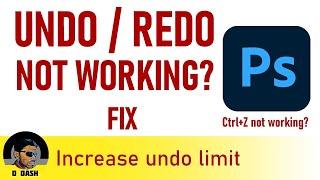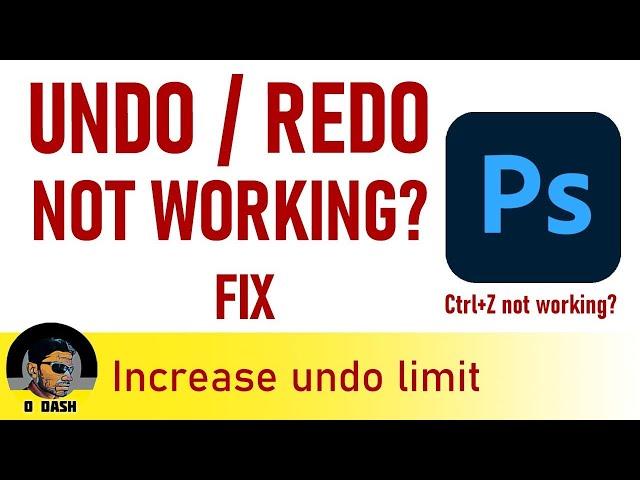
Undo not working in Adobe Photoshop
#Undo #Redo #Not #Working
A quick tip for adobe photoshop users on how to increase / decrease the undo / redo limit. This tip is for you if undo / redo isn't working for you.
Undo / Redo Keys in latest photoshop versions:
Ctrl+Z = Undo
Ctrl+Shift+Z = Redo
Note: To undo / redo in earlier versions of photoshop use these keys:
Ctrl+Alt+Z = Undo
Ctrl+Shift+Z = Redo
Follow O Dash on Facebook: https://web.facebook.com/Odashofficial
A quick tip for adobe photoshop users on how to increase / decrease the undo / redo limit. This tip is for you if undo / redo isn't working for you.
Undo / Redo Keys in latest photoshop versions:
Ctrl+Z = Undo
Ctrl+Shift+Z = Redo
Note: To undo / redo in earlier versions of photoshop use these keys:
Ctrl+Alt+Z = Undo
Ctrl+Shift+Z = Redo
Follow O Dash on Facebook: https://web.facebook.com/Odashofficial
Тэги:
#undo_not_working #redo_not_working #undo_limit #increase #decrease #history_states #history_limit #adobe_photoshop #set_undo_limit #set_redo_limit #revert_not_working #set_revert_limit #undo_in_photoshopКомментарии:

@kenyivillalobos8880 - 30.11.2023 04:48
THANK YOU SO MUCH!!
Ответить
@mathiasagbo8117 - 28.09.2023 00:49
Helpful
Ответить
Undo not working in Adobe Photoshop
NemesisWorks
Dxrk ダーク - AIRCRAFT (Official Video)
Dxrk ダーク
Заперли грабителя в ювелирном салоне / Молодой Человек
Молодой Человек / Лысая Гнида / Nudzep
The Mummy Ham Recipe: Making Air-Dried Ham Without Smoking!
Outdoor Kitchen - Mati`s Kochkanal
СЕРГЕЙ РАЗУМОВСКИЙ и БАНДИТЫ-ХОККЕИСТЫ / Обзор фигурок!
Serg Lavr Life
Coding a Website for Articles and Blogs
Coding Lessons