
How To Add Images in PDF Files for Free | Adobe Acrobat Reader DC | HowTo A-Z
Download Adobe Acrobat Reader DC : https://get.adobe.com/uk/reader/
Comment down what video should I post next :)
In this step-by-step tutorial, learn how to add images in PDF files for free in few easy steps. Whether you're a business professional, student, freelancer, or just looking to fill up a form, this video is for you.
👉 What You'll Learn:
- How to add images in PDF files for free so that it you can save more time filling up any form.
📚 RESOURCES
- Canva ➜ https://www.canva.com/
- PlayHT ➜ https://play.ht/
- Gmail ➜ https://mail.google.com
📺 RELATED VIDEOS
- How to Setup Auto Signature in Gmail: https://youtu.be/wB7jUWy8j_Y
🙏 REQUEST VIDEOS
I hope you're enjoying the content on my channel. Your support means the world to me! I’m always looking to create videos that you’ll love and find valuable. That’s why I’d love to hear your ideas and suggestions for future videos. If there’s a specific topic you want me to cover, a question you’d like answered, or a new format you’re interested in seeing, please let me know in the google form below. I'll definitely give the credits for you in the particular video. Your feedback and requests help me make the best content possible!
Thank you for being an amazing community, and I can’t wait to hear your ideas!
Google Form : https://bitly.cx/ZdXkp
🔔 SUBSCRIBE ON YOUTUBE
https://www.youtube.com/@howtoa-z
Comment down what video should I post next :)
In this step-by-step tutorial, learn how to add images in PDF files for free in few easy steps. Whether you're a business professional, student, freelancer, or just looking to fill up a form, this video is for you.
👉 What You'll Learn:
- How to add images in PDF files for free so that it you can save more time filling up any form.
📚 RESOURCES
- Canva ➜ https://www.canva.com/
- PlayHT ➜ https://play.ht/
- Gmail ➜ https://mail.google.com
📺 RELATED VIDEOS
- How to Setup Auto Signature in Gmail: https://youtu.be/wB7jUWy8j_Y
🙏 REQUEST VIDEOS
I hope you're enjoying the content on my channel. Your support means the world to me! I’m always looking to create videos that you’ll love and find valuable. That’s why I’d love to hear your ideas and suggestions for future videos. If there’s a specific topic you want me to cover, a question you’d like answered, or a new format you’re interested in seeing, please let me know in the google form below. I'll definitely give the credits for you in the particular video. Your feedback and requests help me make the best content possible!
Thank you for being an amazing community, and I can’t wait to hear your ideas!
Google Form : https://bitly.cx/ZdXkp
🔔 SUBSCRIBE ON YOUTUBE
https://www.youtube.com/@howtoa-z
Тэги:
#howto #add #image #pdffile #pdf #adobeacrobatreader #free #howtoatoz #easy #simple #guide #tutorialКомментарии:

Press2wardthemark314 - 08.11.2023 01:31
Thank you!
Ответить
orange - 26.10.2023 02:12
adobe acrobat updated the program so you can no longer do this
Ответить
Ãyush - 18.09.2023 16:40
Thanks man
Ответить
Nasir Muhammad - 04.09.2023 14:19
Many thanks. You have the easiest method.
Ответить
Thakur - 19.08.2023 08:26
Thank you so much.
It works.

Anas Saras - 10.08.2023 08:36
It worked. This is very helpful.
Thank you.

Stephan 106 - 25.07.2023 00:58
Thank you very much.
Ответить
Shirlly Soler - 18.07.2023 22:39
Thanks a million. I watched your advertisement.
Ответить
Sohail Hyder ali - 05.07.2023 20:10
Really Helpful. Thanks
Ответить
Oumar Dakissia - 29.06.2023 15:53
You made my Day. Thanks a million 🙏
Ответить
Kalu - 04.06.2023 16:02
thank you my friend!
Ответить
ETOM RAYMUND PANGANIBAN - 31.03.2023 15:44
Thanks Bro! You deserve the best!
Ответить
Meghna Dutta - 30.01.2023 12:14
This is a life saving video. Thank you so much. Keep up the good work😊
Ответить
Aain Beauty - 17.12.2022 17:24
I think acrobat reader need to improve.
Ответить
Aain Beauty - 17.12.2022 17:24
Thank you
Ответить
O.P.H Creation - 12.10.2022 12:54
Thank you... it really works.... keep it
Ответить
anne gargollo - 09.10.2022 10:40
thanks for saving me @2022!
Ответить
Sittiqfrau🤍 - 16.09.2022 03:45
My first ti ever gettin on soft soft was in 17 man it a whole year to use to soft soft
Ответить
Lets Play - 16.09.2022 03:32
bro i am not getting any tracks into my soft how is that possible
Ответить
Chandrashekar Nagapuri - 06.09.2022 23:15
thankyou soo much .....
Ответить
Extra Shortcodes addon for Quiz Maker plugin video
AYS Pro User Manuals
ВСЕ КОНЦОВКИ RESIDENT EVIL 2 REMAKE + СЕКРЕТНЫЙ ФИНАЛ
OfficialZelel
THE YELLOW MONKEY - 罠(Official Music Video)
THE YELLOW MONKEY
JOY WA MACHARIA - CUMA HIU OFFICIAL VIDEO [SKIZA-7580136]
JOY WA MACHARIA

![POV : Massaging Your Hands [ ASMR ] POV : Massaging Your Hands [ ASMR ]](https://invideo.cc/img/upload/QWFBaUgtY0xoVm0.jpg)






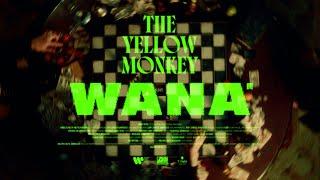

![JOY WA MACHARIA - CUMA HIU OFFICIAL VIDEO [SKIZA-7580136] JOY WA MACHARIA - CUMA HIU OFFICIAL VIDEO [SKIZA-7580136]](https://invideo.cc/img/upload/a1NadE13WllOVko.jpg)















