![Смотреть How to Change your Language to Chinese in League of Legends [2021] How to Change your Language to Chinese in League of Legends [2021]](https://invideo.cc/img/full/UWpmSENONkFWZlY.jpg)
How to Change your Language to Chinese in League of Legends [2021]
Tutorial on how to change your language to Chinese in League on a new launcher, it works on any server, euw, eune, na and so on. It also changes everything from English to Chinese, even voices from characters, etc. This is the latest How to change your Language to Chinese Guide for Season 11.
Code: Codes: --locale=zh_CN (For Korean League of legends), --locale=en_GB (For English League of legends)
💖Donate: https://www.paypal.com/paypalme/anbery 💖
✨Use Code "Anber" In the item Shop✨ (# EpicPartner)
✦Discord (Community & Help): http://discord.gg/NRGqApS
✦Twitter: https://twitter.com/editsbyanber
✦Twitch: https://twitch.tv/editsbyanber
✦No Copyright Gameplays: https://www.youtube.com/c/FreeGameplaysbyAnber
✧Music used:
>Naomi - Lo-Fi Fantasy feat. NARA
#Anber #ChineseLeague #LeagueOfLegends
Code: Codes: --locale=zh_CN (For Korean League of legends), --locale=en_GB (For English League of legends)
💖Donate: https://www.paypal.com/paypalme/anbery 💖
✨Use Code "Anber" In the item Shop✨ (# EpicPartner)
✦Discord (Community & Help): http://discord.gg/NRGqApS
✦Twitter: https://twitter.com/editsbyanber
✦Twitch: https://twitch.tv/editsbyanber
✦No Copyright Gameplays: https://www.youtube.com/c/FreeGameplaysbyAnber
✧Music used:
>Naomi - Lo-Fi Fantasy feat. NARA
#Anber #ChineseLeague #LeagueOfLegends
Тэги:
#How_to_change_your_language_to_chinese_in_league #how_to_change_your_language_in_league_of_legends #how_to_change_your_language_to_chinese_in_league_of_legends_2021 #chinese_language_in_league #how_to_get_chinese_language_in_league_of_legends #how_to_get_chinese_voices_in_league #how_to_get_chinese_voices_in_league_2021 #how_to_get_chinese_voices_in_lol #how_to_get_chinese_language_in_lol #how_to_change_your_language_in_league_with_a_new_launcher #sett_chinese_voice #anber #lol_ch #chКомментарии:
Practice Speaking Faster English
English With Kayla
Čita चित् & Šefćet شفقت شۋقت - Tallava तलव - 2004 - Jtali - 08 - jns‑tru‑mênθ‑al.
Ẫşkali أ۔شكل۔ى Talawa तलव़ تلاوة
Evolution of SHARP Aquos R Series | History Of SHARP Aquos Phone 2011-2024
TechnoTransformers
Places to go : Alberta Badlands (Drumheller) - Looking for Dinosaurs!
Black Bear Outdoors
God's Payback – Headlines from the End Times #59
Prophecy in the News
Lesson 51 - Year 1
Letters and Sounds for Home and School
Fixing The Sims 4's Representation Problem
FakeGamerGirl
Love on the Spectrum’s Abbey & David Reveal Wedding MUST-HAVES!
Entertainment Tonight
![How to Change your Language to Chinese in League of Legends [2021] How to Change your Language to Chinese in League of Legends [2021]](https://invideo.cc/img/upload/UWpmSENONkFWZlY.jpg)

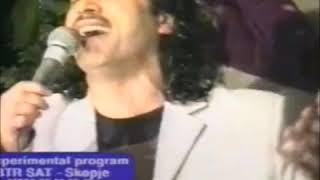

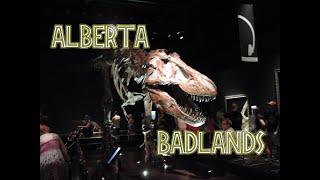




![How to Install WAMP Server 3.2.6 on Windows 10/11 [ 2022 Update ] Step-by-Step Installation guide How to Install WAMP Server 3.2.6 on Windows 10/11 [ 2022 Update ] Step-by-Step Installation guide](https://invideo.cc/img/upload/czNCMVdiVXRheE4.jpg)
















