
Logic Pro for iPad: Creating a Chord Track from Scratch (Tutorial)
This video presents one method to create your own chord track for use with Logic Pro for iPad to follow any audio file or loop, by detecting the chord notes by ear (with some help), and then using the Logic Pro MIDI Chord Detection feature. Once you have a chord track, you can use the Logic Pro Session Players to follow along and take off from there to wherever you want.
There are countless faster and more efficient ways to identify the chords in your audio track, including using something like Scaler 2 or an AI program, or Logic Pro for Mac's own algorithm, but this can be a fun exercise to practice learning to find chords by ear and at the same time easily getting a chord track for your song or project into Logic Pro for iPad. Why not give it a try? You may be surprised at the results.
*The Logic Pro template file that is used in the demo is available from the link below:
https://drive.google.com/file/d/1OCq6note7dTbcZt4w-CHAzs4BtgCG0-1/view?usp=sharing
* Pete Johns at Studio Live Today does a nice demo of adding chords to an existing project :
// How to ADD CHORDS to an existing project | Logic Pro for iPad 2 // @PeteJohnsMusic
https://youtu.be/pGP1vQmG5JI?si=Bzc0pwvJBP4ZhTBZ
I highly recommend checking out Pete's other videos on Logic Pro for iPad if you're getting started, or even if you just want to maximize your current knowledge. I've learned a few things there that really helped me out!
There are countless faster and more efficient ways to identify the chords in your audio track, including using something like Scaler 2 or an AI program, or Logic Pro for Mac's own algorithm, but this can be a fun exercise to practice learning to find chords by ear and at the same time easily getting a chord track for your song or project into Logic Pro for iPad. Why not give it a try? You may be surprised at the results.
*The Logic Pro template file that is used in the demo is available from the link below:
https://drive.google.com/file/d/1OCq6note7dTbcZt4w-CHAzs4BtgCG0-1/view?usp=sharing
* Pete Johns at Studio Live Today does a nice demo of adding chords to an existing project :
// How to ADD CHORDS to an existing project | Logic Pro for iPad 2 // @PeteJohnsMusic
https://youtu.be/pGP1vQmG5JI?si=Bzc0pwvJBP4ZhTBZ
I highly recommend checking out Pete's other videos on Logic Pro for iPad if you're getting started, or even if you just want to maximize your current knowledge. I've learned a few things there that really helped me out!
Тэги:
#Music #Music_apps #ios_music_apps #Logic_Pro #Logic_pro_ipad #ipad_music_apps #chord_detectionКомментарии:
De Colima Hasta la Cima
RT Records
I bought a rare Italian sport bike hidden in junk!
Casey the Car Guy
HOW TO RESET THE BIOS OF ANY LAPTOP EVEN REMOVE BIOS PASSWORD
LUIS ALFONSO MESA GOMEZ
Stand together (Jim Papoulis)
Vocaal ensemble Caloroso
Chord Track Magic in Logic Pro for iPad 2.0
Ed Zielinski
Grand Theft Auto: Vice City - VCPR - [PC]
LosGTARadio



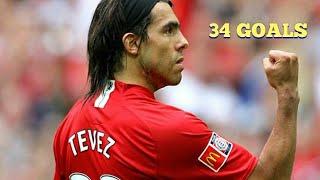







![Grand Theft Auto: Vice City - VCPR - [PC] Grand Theft Auto: Vice City - VCPR - [PC]](https://invideo.cc/img/upload/a0didWJjdE9DNFk.jpg)














