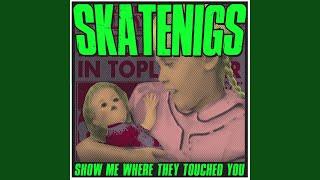Samsung Galaxy S24 / S24+ / S24 Ultra: How To Turn ON/OFF Always ON Display
Комментарии:

@WilfriedRutten - 26.01.2024 19:57
how can you customize the always on display on the S24 ultra? cause I alway change the clock to the calendar on the lockscreen
Ответить
@symbionesesla - 02.02.2024 17:32
Thank you for this video! Because of your help I was able to adjust my phone! Thank you so much!
Ответить
@darkftforce - 12.02.2024 16:30
i want to ask one thing, the AOD if set to always on with background wallpaper, will it cause screen burn in issues? because what i think is that clock and notification can still move around but what about background wallpaper continuously displaying in a fixed position? any ideas? thanks
Ответить
@bjay6002 - 16.02.2024 16:05
Okay but how I keep it on? I go there switch it on locks the phone and it turns it off without my touching me 😢
Ответить
@user-wu2ec1dn2i - 04.04.2024 03:23
That's not what I'm looking for. My always-on display keeps turning off by itself.
Ответить
Hank’s TV Party - Talking Tom & Friends | Season 4 Episode 17
Talking Tom & Friends TV
Texas Tattoo
Phil Owen
прогулка с Жориком! утро в деревне
Степан Родников
Jordi Polla Is Doing TikTok Videos For the First Time
We Made Your Day
Run Java Programs using Notepad and Command Prompt | Tamil | Code Screens
Scratch Code - தமிழ்
Папич играет в Mafia 2 Definitive Edition! Табачный бизнесс! 9
Папич Arthas Говорит