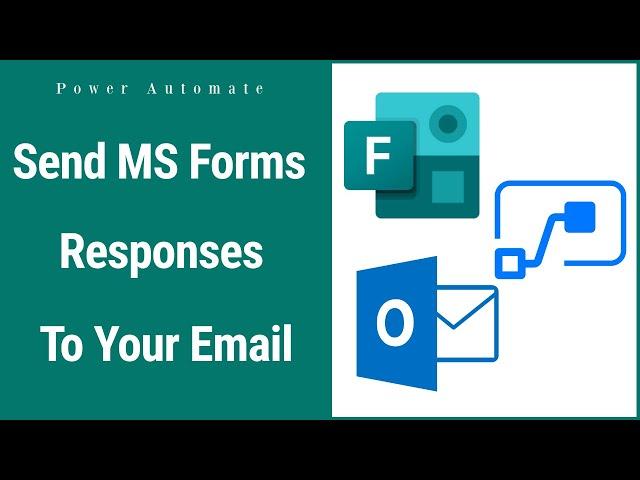
How To Send Microsoft Forms Responses to Multiple Email Ids using Power Automate
Комментарии:

Thanks, this was really helpful!
The organisation I'm working for uses an on-premise Exchange server and then you can't use 365 Outlook like you've shown in this video.
We solved this by using an external SMTP-server instead and then everything works as expected.

Thanks, exactly what I needed; works great. only one issue; I have several photos as some of the response questions. They appear as a hyperlink in the email and as it is saved to a onedrive location, the email recipients do not have access. how can I correct this?
Ответить
Would I be able to use this option but without automating who to email it to? Instead i'd like to have an option where the person filling out the form needs to type who the form goes to. My end goal is to use this form to have employees fill out certain information but at the end have it sent to their supervisor to review and sign it. Any thoughts, ideas?? Super appreciative
Ответить
Very helpful. Thank you so much!
Ответить
This is good, however, if the form has branching, e.g. some questions only appear on specific response, in that case how do we send out a response to the users?
Ответить
Can we configure it in such a way that the respondent receive a PDF file? Because there are conditional questions in my form
Ответить
Thanks but how did you get thte forms Questions into that Notepad so quickly, I watched that part 10x and can not see how you did it. Also is there a way to create or capture a .pdf of the forms submission so that can be sent in emails as a attachement?
Ответить
thank so much.
Ответить
very useful
Ответить
Great Video :)
Ответить
Thank you thank you thank you!!!
Ответить
Thank you!!!! This was very helpful!
Ответить
I cannot tell you how ridiculously helpful this video has been. Incredibly informative and paced perfectly. Subscribed. Thanks
Ответить
Hi,
This was super helpful, but what if the form has an attachment file option? How do we include the file in the email?
Thanks in advance!

Your video really help me a lot. May I ask you if feasible to send email for those submitted the form ,not default email in your video ?
Ответить
Thanks worked well .
Ответить
Hello everyone ! Tanks for the video :)
I have a question : Is it possible, when you associate points to each question of the forms, to get the total amount of points and send them by email ?

Can you do the same thing in a scheduled cloud flow. I did and responses are getting sent multiple times.
Ответить
Great video! May I ask if there's a possibility that the "Responder" is the "sender" of email? Thanks!
Ответить
Hi That was great but I want stakeholder to approve based on the response . I want to give approve/reject button below the response ? How do i do that ?
Ответить
This was a very helpful video thank you 😊
Ответить
Hi, i have made the flow and it is working great my manager love it and appreciate, but i need some help, i have make another form that about appreciation from manager to employees I need to make the form that whenever the manager click on submit the response should send from manager mail id, i have made the form but giving me error 'you are not authorised to send mail on behalf of specific sending account' can you please help me out❤️😢
Ответить
i followed every single steps but I still didn't get any response. Help.
Ответить
Excellent, video thank! Is there any way the attachment that is uploaded can be sent as attachments in the email ?
Ответить
In your case form id showing in the drop-down,but in my case nothing is showing.can you please tell how to get form id
Ответить
This is great. Is there a way to use radio buttons in the form to direct the email to different inboxes? i.e. If a question in the form is; what department is your question for? (and I offer the choices of HR, Finance, Fleet). Could 'Automate' be set up to use those answers to trigger an email to only the department that was selected? Many thanks
Ответить
would this work if the person filling the form just needs to add some stuff to it, not the whole entire form? I need that multiple users get into the form, adn every time the user adds or eliminates information, I, as owner, get a notification once that user does that.
Ответить
how to put the response in table in vertically aligned
Ответить
Thats alright but how can I get the Form ID if the Form was not generated by myselfe?
Ответить
This video was SUPER helpful, thank you!
Ответить
Great video. Just what I needed. Very clear. Thanks
Ответить
Great video! was very informative and easy to follow step by step :)
Ответить
"List of response notifications Response Id" does not appear for me.
Ответить
How do I get the form information into the Notepad file? This video is so helpful!
Ответить
If a user need to fill a form for 10 people is there a way he can duplicate a completed form and fill in only the details that are different instead of completing the whole form again?
Ответить
Hello.. can you please let me know how to align country to submit button.. for example I have 50 countries in a dropdown and if a user selects United Kingdom for example the email should go to a specific email address or if they select a different country the email should go to a different email address. Thank you
Ответить
Excellent video!!! So helpful!
Ответить
thanks for the video. Is there any way I can attach a link to the form response into the email?
Ответить
I can't thank you enought! This is very helpful. Especially on the body part. Thank You!!!
Ответить
Instead of inserting the response fields in the email body, is it possible to send the link to the form?
Ответить
OMG THANK YOU FOR SUCH AN EASY TUTORIAL!!
Ответить
How to edit and make any changes... After power automate is done.. a week back.
Ответить
thank you
Ответить
Very helpful. Thank you sir. It will help my work place.
Ответить
Saved me! thanks a lot for explaing very clearly!
Ответить
Thanks a bunch. This was a great tutorial!
Ответить
@Lernen Tech, do you need the pro version of MS Forms to build this flo?
Ответить
Thanks
Ответить
Hi, this is super helpful. thank you so much!
Ответить
Is there a way to use Power Automate to send to one Outlook email address based upon the response in the form and to another email address based upon an alternative response?
Ответить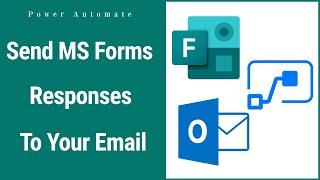



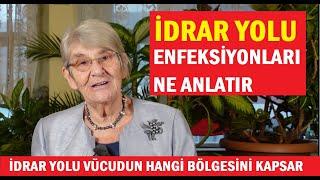




![Poe the Passenger [Nightcore] - Hologram Poe the Passenger [Nightcore] - Hologram](https://invideo.cc/img/upload/UWRfdWQ4RGl4N1E.jpg)
















