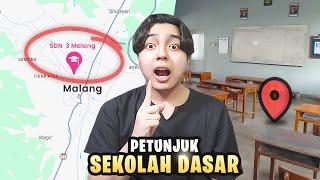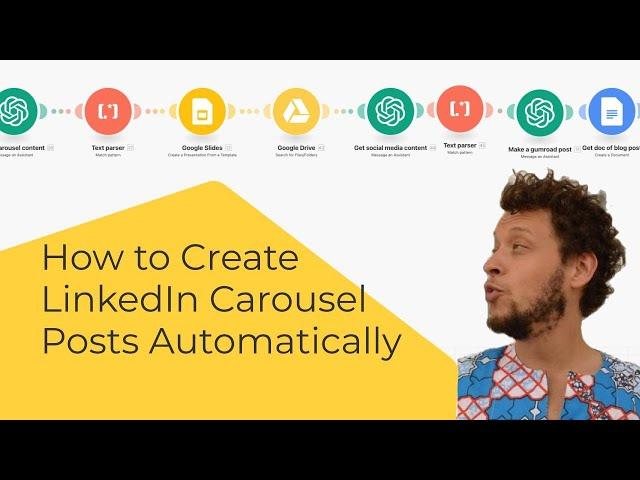
How to Create LinkedIn Carousel Posts Automatically
Комментарии:

Man, I was hoping to see the Linkedin integration, my issue it's to post image, is asking about "Missing value of required parameter 'fileName'. and
Missing value of required parameter 'data'. " and have no clue how to solve that. Can you help?

Thank you so much for this! I am wondering if it would be possible to fully automate this process while using adapted slides, so that not every carousel design looks exactly the same, but keeps my branding, colours, etc. I've used perplexity to give me a quick rundown of what i could try. Could you let me know if something like this would work?
There seems to be no direct way of triggering Google automation AI in Make. Zapier has a direct integration with Dante AI (which appears to be the company behind Instant AI for Google Slides). You can set up a Zap that triggers when a new lead is captured in Dante AI and automatically creates a new presentation from a template in Google Slides.
While not mentioned explicitly, the "Create Presentation From Template" action shown in the Zapier screenshots for integrating Dante AI, Read AI, and CoPilot AI with Google Slides is likely powered by Instant AI on the backend, since those are all AI-powered tools for generating presentations.
To set it up, you would choose your trigger event (like a new lead in your CRM, a form submission, etc), select Google Slides as the action app, and "Create Presentation from Template" as the specific action event. This will probably let you pick from presentation templates and mapped fields to automatically generate the new presentation.
Thanks a lot for the help!

Hey, I didnt found your video where you are describing how to process the pdf to image file. In this video you say, that in the next 2 weeks you will have an additional video. I couldnt find it. thank you!
Ответить
unreal content - bought his course last week and its better than 99% of whats out there and for half the price, unreal value
Ответить
Hi, Great content... Isn't there a way of automatically create n pages depending on input content. Like if the text is short for only 4 carousel pages?
Ответить
Just subscribed! Great video. Please make follow up on how to automate the carousel post!
Ответить
I like your beautiful way of explaining, with a light nice touch of humor! Very good content
Ответить
That's awesome George! Mind blown
Ответить
Is there a reason you need to upload the carousel as a pdf? I think Metricool can post carousels as images and I have seen people use it for social media scheduling in their Airtable automations with make/zapier
Ответить
I have seen this automation with placid app, seems like an automated canva alternative and can also automate videos for social media but I love this free option!
Ответить
Another great video! Keep up the good work!
Ответить
Hi George. Great tutorial yet again.
Would appreciate a bit info on the regex / text parser.
I have a scenario that listens for squarespace form email confirmation, and I'm using a text parser module for each form field, which I'm sure could be more efficient.

You are making great content! You are one of the few people I have notifications turned on for.
Ответить
![*NEW CODES* [SPRING EGG] Clicker Simulator ROBLOX | ALL CODES | 29 APRIL 2023 *NEW CODES* [SPRING EGG] Clicker Simulator ROBLOX | ALL CODES | 29 APRIL 2023](https://invideo.cc/img/upload/VV9xVGpjT29oM2k.jpg)