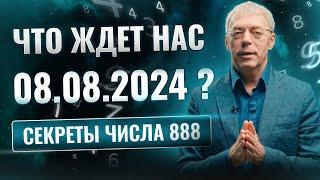![Смотреть Data Blending in Google Data Studio [Tutorial] [Beginners] Data Blending in Google Data Studio [Tutorial] [Beginners]](https://invideo.cc/img/full/NFZMYTZPb0ZmZ0c.jpg)
Data Blending in Google Data Studio [Tutorial] [Beginners]
Комментарии:

Hi,
I have two fact tables (data sources), factACTUAL and factBUDGET, and two dimension tables, dimCOA and dimDate. I can link/blend one of the two dimension tables to both fact tables, but I can only link the second dimension table to one of the two fact tables.
Has anyone overcome this problem before?

Thanks for the tutorial. Allowed me to get going. However I can't use the date control. My outer left data source (source A) holds orders with SKU (product code), order date and other measures. I need data blending as I have another data source with SKU is the join key and product category. I create a chart showing sales by product category. The date control appears when I chart source A but disappears once I blend the data. Do you have any idea why this disappears and how I can use a date control on blended data?
Ответить
Why users count was different in blend vs non blend?
Ответить
sir how can I have more than 1 table from single data source. I am having 40+ tables in my postgresql database should I need to make 40+ connections for all the tables?
Ответить
How we can blend 2 google sheet with same format and header name into google data studio?
I try it but it always show just 1 file, it cant blend into 1 table. Can you help me? Thank you

Waiting for tutorial
Ответить![Data Blending in Google Data Studio [Tutorial] [Beginners] Data Blending in Google Data Studio [Tutorial] [Beginners]](https://invideo.cc/img/upload/NFZMYTZPb0ZmZ0c.jpg)