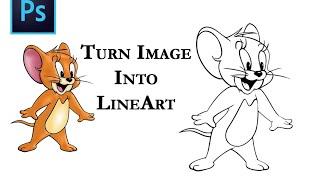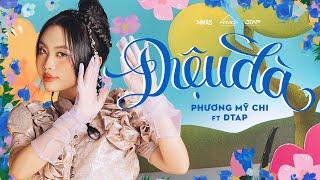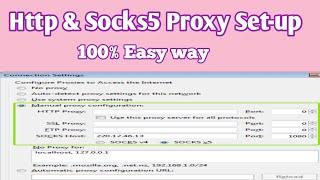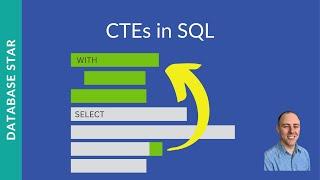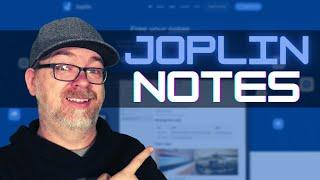Turn Image into Line Art/ Outline Adobe Photoshop #Portrait
Комментарии:

Can you make the same way but with humans pictures?
Ответить
Any video to add multiple images into the artwork?
Ответить
Please bataye ye software ka naam kya hai ?? Please please
Ответить
nice but what if wanted to do on all objects? any faster mode?
Ответить
Been looking for a tutorial video like this! This is well made! Thank you very much!
Ответить
Awesome !!
Ответить
Thanks
Ответить
Thanks
Ответить
Finally a video without blasting music, simply explained in 2 steps
Ответить
For noobs like myself, it would be helpful for a caption line if you aren't going to talk to tell us what macro keys you are using or performing with the mouse such as once I click the shaded areas with the magic want (I think it's called), if I hit delete which I can only assume you are doing it actually gets much darker so because I can't see what you are clicking with the mouse or using in macrokeys on your keyboard, I'm still at a loss. Otherwise thank you, the first half of the tutorial was helpful.
Ответить
Smart tips... Thanks :)
Ответить
In which app you edit this repl pll🙏🏻🙏🏻
Ответить
Nun fehlt nur noch die Umsetzung in eine Vektorgrafik 👍
Ответить
hey can I sent u a pictuer then u turn it in to that for me plsss ? into a line art pls
Ответить
Nice tutorial, short and straight forward but still exactly what's needed
Ответить
Can I do this on my phone?
Ответить
Amazing work 👍. Appreciate that. Thanks lot🤟
Ответить
Awesome thank you. Wondering can a new layer be started that has a small color photo on top of the line art, to be printed on a transparency?
Ответить
thank you.great tutorial bro
Ответить
How can I get this background muaic
Ответить
Do u need premium
Ответить
Thanks
Ответить
what is the name of the program
Ответить
Nice tutorial!
Ответить
Good Work
Ответить
So easy ..
😊

Bohat khob
Ответить
Thanks. Nice Tip. Didn't know about doubling color dodge layers like that. Quick tip for anyone following. At the last step, rather than selecting shadows and erasing, you can merge the two color dodge layers and then just turn up the exposure. The enhanced lighting will erase all the shadows but leave the outlines.
Ответить
Can i use picsart instead??
Ответить
I didn't got it how u erased the shadow when u selected magic wand tool how u used it??
Ответить
Thanks for the Tutorial. I have a doubt. Does this technique work for all kinds of images, realistic photographs that do not have a bold outline outside?
Ответить
which app are you using
Ответить
Good tutorial
Ответить
Useful tutorial.... really like it.... Thank you for video
Ответить
After clicking magic wand. What did u do to get rid of colour.,
Ответить
Very useful thank u
Ответить
I didn't got it how u erased the shadow when u selected magic wand tool how u used it??
Ответить
Thanks for sharing
Ответить
Amazing
Ответить
Nice
Ответить
Is this image from google? Can I print it after I have done this?
Ответить
Do you have instructions it’s hard for me to see the screen clearly Great Job
Ответить
So easy now , thanks graphics designer.
Ответить
Nice Tutorial ... Line Art Adobe Photoshop Thank you ..
Ответить