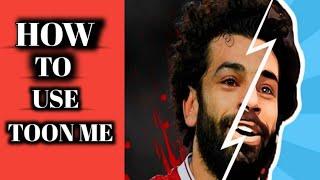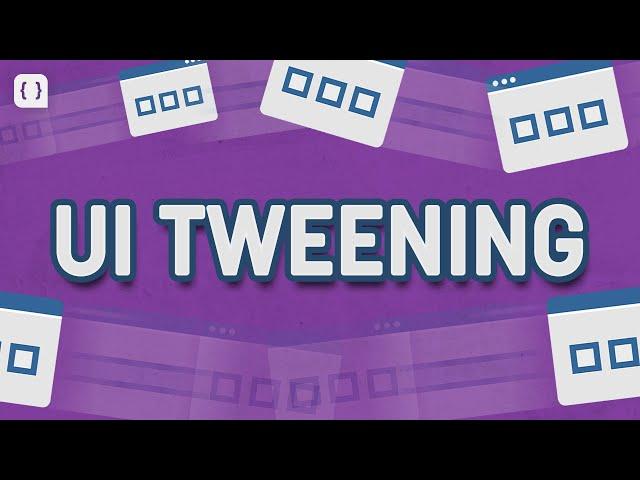
Why you should use code to animate your UI in Unity.
Комментарии:

Me hearing the first the part about performance: uses animation anyway
Ответить
I see the benefits, but as a UI artist, I more often than not want to control a multitude of things on a screen rather than just generically fade away or scale away a panel. eg. there might be half a dozen elements on the pages that I want to disappear at different times and have differing effects applied to them. - colours changes, mask changes, text tracking changes - the list goes on. Im wondering if there' some kind of package out there that would allow a mix of animation timelines and tweened animations maybe so we could have the best of both worlds?
Ответить
wb DOTween
Ответить
<3
Ответить
You perfectly made me interested in the thing I've not heard about 5 minutes ago, while I'm pretty apathetic. Congratulations
Ответить
DoTween is also quite good
Ответить
Yes. I use dotween, sometime manually do it with lerp also.
Ответить
Just deactivate your animator when you're not using it. Problem solve.
Ответить
Can you make your UITweener script available for download?
Ответить
This is extremely useful! I cannot believe I didn't know it before!
Ответить
Wait, so if I want to put a sprite based animation on the UI, by doing it using code I'd be achieving the same performance wise as the tweening showed here?
Or I'm completely wrong and doing it will always be expensive? >_>

It would be nice if there's some way of converting an animation to tween code.
Animation is nice since you can do things directly on inspector, which is essential if you have non-programmer working on your game.

Wont destroying a UI object just create a bunch of unnecessary garbage? I guess unless you are only expected to use the UI element once per cycle. Still I think performance wise it would be better to just set inactive right? (I'm an amateur so this is a teach me question). Thanks for the awesome video.
Ответить
It'd be great if you could share the UITween script you use. This is a fantastic tutorial.
Ответить
does anyone know which should I be using? DoTween Pro vs Lean Tween? and why?
Ответить
to be honest, i feel much more comfortable scripting than messing around in unity animator. so this is perfect for me!
Ответить
Wow this is a very well made and informative video. You helped me a great deal. Thank you.
Ответить
Love you and your channel bro, keep it up to good work. My best sensei 🌹
Ответить
Hi and thank's for your video.
I saw in your code that you use Canvas Group. I use it in my project to group 4 buttons choices. I'd like to make them appear from down to up when I click on a button play. What solution can I use using LeanTween of course, please ?
thank's

My only critique here is the loose usage of the term "tween." The animator method also creates in-betweens, and the interpolation between keys is still "tweening," in the classic keyframed animation sense. What you're really talking about is programmatic, or keyless animation.
Also... animators really don't like using that term anymore. You don't hear it very often, for pretty obvious reasons. We either say "interpolation" or refer specifically to the curve so no one accidentally flags us to any federal watchlists. 😂

That’s just perfect, I can’t believe I was not using it until today
Ответить
This is the valid approach for this job. Thank you for this explanation.
Ответить
Yeah I bet tweening is great, but if you're really performance conscious you could have animators deactivated on inactive UI windows. This is my approach, really having one animator constantly updating the UI actually works well in Unity when adding new UI elements (such as complex layout items to a layout list) which actually requires a canvas refresh to work properly. There are certain circumstances where I would use it, like your floating coins for example. But the animator exists for a reason and it works great with UI. There are far more things you can do with the animator that aren't possible with tweening.
Ответить
266 pepole who disliked are animators who love using Animator Controller and can get rid of this habit :D
Ответить
gj
Ответить
Doesn't the Unity animation use tween too? Is there really a performance difference between using the Animator and coding transitions and animations? Or is it just a matter of preference?
Ответить
So no explanation at all about how tweening actually works? Come on..
Ответить
i was just about to animate my UI you saved my life
Ответить
Glad to see that. Sometime it's better to be hardcoded instead of using the engine.
Ответить
Started using this instead of Animator now, thank you, it is such good and i didn't even know this. Thank you!
Ответить
Really amazing, I´ll try it for sure!
Ответить
I am a programmer. Up until this point, my project's architecture has been fantastic. I've created custom tools to make development easier, including custom units for Bolt/Unity Visual Scripting that has made actual game design awesome. It kinda feels like UE4 a little bit. Core & performance-required logic is C#, game design is visual scripting. However, I've been struggling with UI animations. I was not aware the animator marked the canvas as dirty, what a horrible idea. On top of that, sequencing animations is a major pain in the butt and essentially pollutes the entire project. I have DOTween Pro and why this didn't occur to me.. I have no idea. Thanks for pointing out the obvious :) It is easy to overthink sometimes.
Ответить
So we should use code to set properties instead of animation clips because it's cheaper because?...
...Nevermind, let's use this asset that uses animation clips in the background.

Also with open a door in unity make a script for openobject that you can use script for all
Ответить
Thank you. Learned that the reason it wasn't working was because it wasn't supposed to work that way. Lol.
Ответить
Zohmygosh... Now I want to redo my entire UI. This is awesome! Thank you for opening my eyes to Lean Tween.
Ответить
as someone coming from video editing and renders trying to do everything in real time is counter intuitive as you can render many items in the ui and display them as sprites? that's my guess but I'm still learning.
Ответить
Hey there! I'm trying to make a general purpose UI tweening component like suggested in the the video, but running into an issue where I'm unable to utilize OnDisable to fire my tween as the object just gets disabled (obviously). I could use a separate method, but then something would need to specifically call that method (and thus require reference to the UI tweening behaviour); it'd be great if I could get away with things not needing to know anything about a UI tweening component and just disable the object. Anyone got any ideas?
Ответить
Thanks for telling me about leantween, I have been breaking my head trying to achieve the same effect with coroutines and now I have a solution
Ответить
Guys, dont use tween for 3d objects, it is ugly... it is useful only if lerp and sinusoidal movement cant reproduce your idea
Ответить
I did it through state machines by hand, avoided IEnumerators and using events....
You should probably use events, though.

I'm doing AR solar system i want to make students press on the Sun so it will pop up a panel to show sun description, is it possible with LeanTween please?
Ответить
oooerr, did you say custom curve??
Ответить
Words can't even begin to describe how thankful I am for Unity and these wonderful libraries...
Ответить
Literally the "Mumbo Jumbo" of Unity. Great tutorial!
Ответить
So glad I found this thanks homie
Ответить
DoTween is much better tho...
Ответить