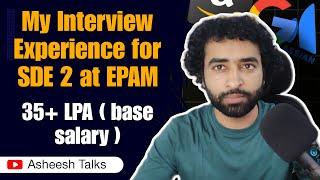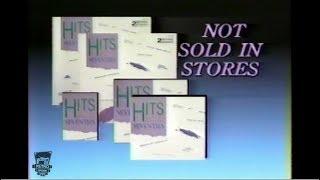How To Make The Text Style Options Sticky Within The Divi Builder Module Text Areas
Комментарии:

So nice.
Ответить
This is great. How do I make the ADD MEDIA option stick too? I need to add a lot of images and going back and forth is a lot of work
Ответить
Here's a request for you: Another daily issue I have is that when you click to select "edit visual builder," Divi always takes you to the top of the page. I don't think it used to do that. Wastes tons of times, just like the text editor not sticking. You have to scroll, scroll, scroll back to wherever you're editing and then if you want to view it and edit again, you have to do that all over again. Got a fix?
Ответить
OMGosh, have struggled with this forever. Use Divi day in, day out and always thought this was maybe a plugin conflict or something I wasn't getting and tried searching online and must not have worded the problem correctly or something. So grateful to have this solved. This 100% should be a built-in feature. THANK YOU
Ответить
Thanks for this. I would like to be able to replicate this effect in an ordinary text module (not the panel, but the module itself). Is there an easy way to do that either without CSS by using tools already in the builder? Or with some simple CSS?
Ответить
AMAZING!!!!!!!!! thank you
Ответить
Im having a different issue with the text module, the style options doesnt show for me anymore and it kind of glitched and shows the html text instead, i havent found any help like im the only person this has happened to, i dont know what else to do
Ответить
Thank you for all your videos with Divi :) super helpful! Your guidance is so easy to use and makes me feel more confident with my ability to build and update my website
Ответить
Yes yes yes!
Ответить
A boring usability problem solved in a simple and creative way. Congratulations, Nelson and thank you! 👏👏👏
Ответить
THANKs, Very helpful...
Ответить
OMG you are legend. Such an annoying problem fixed so easily. ty
Ответить
Sweet baby Jesus that’s brilliant.
Ответить
I tried it and it definitely works in the Visual Builder, for both wireframe mode and desktop mode. When I first tried to test it I went to Edit Page, rather than the Visual Builder, and found it didn't work there. Which is absolutely fine. I just wanted to mention it in case someone else has the same issue. Thank you so much!
Ответить
Nelson, You are the best!!! Thanks
Ответить
Wow, you’re a life saver! Genius! Thank you.
Ответить
Wow....I have been dealing with this. Thank you for a needed divihack.
Ответить
thank you for another great video
Ответить

![Cómo instalar unc0ver y Fugu14 JAILBREAK iOS 14.5.1 UNTETHERED A12-A14 iPHONE [iOS 14] Sub-español Cómo instalar unc0ver y Fugu14 JAILBREAK iOS 14.5.1 UNTETHERED A12-A14 iPHONE [iOS 14] Sub-español](https://invideo.cc/img/upload/Z2xqTW1JV2JELWQ.jpg)