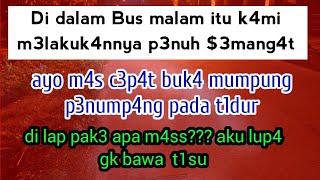SwiftUI Circle Progress Bar (with Animation)
Welcome to our SwiftUI tutorial! In this video, we'll walk you through the process of creating a beautiful and functional circular progress bar using SwiftUI. This progress bar features a gradient color, smooth animations, and a dynamic percentage display.
What You'll Learn:
Setting up the SwiftUI environment
Drawing static and dynamic circles
Applying gradient colors to shapes
Animating shapes and modifying their properties
Displaying dynamic text values within the view
Code Breakdown:
Background Circle:
We'll start by creating a static gray circle that serves as the base of our progress bar.
Foreground Circle:
Next, we'll draw a second circle that changes its stroke length based on the progress value, using a gradient from purple to pink for a visually appealing effect.
Animating Progress:
You'll learn how to animate the foreground circle to smoothly transition as progress is updated.
Displaying Percentage:
Finally, we'll add a text label inside the circle to display the current progress percentage.
Platform: IOS17+
Get Source Code
https://www.patreon.com/posts/circle-progress-109048444
What You'll Learn:
Setting up the SwiftUI environment
Drawing static and dynamic circles
Applying gradient colors to shapes
Animating shapes and modifying their properties
Displaying dynamic text values within the view
Code Breakdown:
Background Circle:
We'll start by creating a static gray circle that serves as the base of our progress bar.
Foreground Circle:
Next, we'll draw a second circle that changes its stroke length based on the progress value, using a gradient from purple to pink for a visually appealing effect.
Animating Progress:
You'll learn how to animate the foreground circle to smoothly transition as progress is updated.
Displaying Percentage:
Finally, we'll add a text label inside the circle to display the current progress percentage.
Platform: IOS17+
Get Source Code
https://www.patreon.com/posts/circle-progress-109048444
Тэги:
#SwiftUI_Tutorial #SwiftUI_Basics #SwiftUI_for_Beginners #Swift_UI_Fundamentals #Building_iOS_Apps_with_SwiftUI #SwiftUI_User_Interface #SwiftUI_Navigation #SwiftUI_Layouts #SwiftUI_Animations #SwiftUI_Data_Binding #SwiftUI_Custom_Views #SwiftUI_List_and_ScrollView #SwiftUI_Forms #SwiftUI_Combine_Framework #SwiftUI_Dark_Mode #SwiftUI_Accessibility #SwiftUI_Core_Data #mini_codes #animation #circle_animation #progress_bar #progress #swift_progress #swiftui_progress #componentКомментарии:
SwiftUI Circle Progress Bar (with Animation)
SwiftUI Codes
Morning Magic at Hollywood Studios + Hurricane Milton Prep at Pop Century!
Nic Goes Travelling
SHOXRUX - JANA Uzbek Nation
UZBEK NATION
4 Tattoos of Angeline Part 2 || hendric Shinigami
hendric shinigami
HOW TO RELIEVE SCIATICA PAIN
Get Adjusted Now with Dr. Justin Lewis
Как сделать поиск в Тильде | Tilda кастомный поиск в Zero block
Кирилл Сатулин | Тильда & SEO
Can 2 PRO Gamers Show Their DADS How to Play Rust?
Blooprint's Bunker
Стас Михайлов - Все цветы (Большой юбилейный концерт Николая Баскова)
Стас Михайлов LIFE
Пленники. Сериал || 1 серия
KTK TV