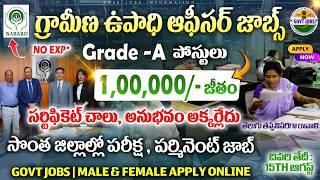How to Install TensorFlow GPU for Mac M1/M2 with Conda
Комментарии:

I didnt understand how to run the file tensorflow-apple-metal.yml from the Terminal
Ответить
Thanks a ton professor. It worked like a charm.
Ответить
ive been trying to do this for weeks and this is the only tutorial that actually worked for me. i can finally go forward with my tensor flow machine learning projects thank you so much
Ответить
Thank you so much, professor!! Your instruction is super clear and it really works! I've been trying to find a way to incorporate tensor flow on my mac and your instruction is so far the only one that works for me!!!🤩
I just have a really quick question, I am wondering if I ever need to install an external package that is not already in my "Python 3.10 (tensorflow)" kernel, how could I install the new package into the tensorflow kernel on my jupyter notebook? packages such as seaborn etc., (I am not sure whether I elaborated my question well enough) Thank you again for all your help!!

Thank you for the nice tutorial! I installed Tensorflow in M2 and ran the commands to test the installation. I got the following error, "AttributeError: module 'tensorflow.keras' has no attribute '__version__'". This is because starting with TensorFlow 2.3, the version of Keras included in TensorFlow no longer has a separate version number. The Keras API included in TensorFlow is guaranteed to be compatible with that TensorFlow version. Therefore, the Keras version is the same as the TensorFlow version.
Ответить
Thanks!
Ответить
Thank you so much!
Ответить
Thank you very much! Most complete tutorial I've seen on the web.
Ответить
Thank you so much!!! I can't tell you how many times I have uninstalled and reinstalled tensorflow and anaconda. Thanks to the professor, I was able to solve the problem quickly. I really appreciate it.
Ответить
Worked as of May 14, 2023! Hickup encountered when running: conda env create -f tensorflow-apple-metal.yml -n tensorflow
I had to run: python -m pip install tensorflow-macos
Then: python -m pip install tensorflow-metal

This saved me! You're a computer science hero!
Ответить
few words for you: SUPER AMAZING - thank you
Ответить
Thank you so much, professor!!! I can use GPU on my Mac Book.
Ответить
thank you legend! My eyes are watery when I finally see that "GPU is available". Being a rookie in DL and having a M1 at the same time is rough...
Ответить
Thank you! Now, M1 GPU works like a charm. Even faster than google colab GPU.
Ответить
You are a genius and Thank you, Jeff Heaton. I have been struggling to install Tensorflow for more than a month now!!
Ответить
I could not install using the pkg file that you suggested. After consulting ChapGPT I was able to install everything using the .bash file on MiniConda. Everything
works great now. Thank you for your video!

Can’t thank you enough! Wish I ventured out to this video instead of wasting 5 hours of day.
Ответить
Thx a lot from Germany! :)
Ответить
Extremely helpful. Thank you so much!
Ответить
When I try to install the given Miniconda version it says that it isn't compatible with my macOS. Anyone got a solution for that? TY
Ответить
Thanks Prof.
Ответить
i followed along exactly but model.fit() does not work it throws some error. what to do, can anybody help please
Ответить
Everything worked fine, but how can I open the Environment and the Kernel in VSCode in my Project?
Ответить
Has the GPU of Apple silicon been used or the neural network cores?
Ответить
Dear Jeff, I just installed the program as is, following each step, on my brand new Mac Air M2. It worked perfectly, thanks so much and appreciate all the work that you put into creating the notebook in git hub and the video.
Ответить
Anyone else getting this error: SpecNotFound: Invalid name 'tensorflow', try the format: user/package
when running this line: conda env create -f tensorflow-apple-conda.yml -n tensorflow

Thank you so much, really help me a lots
Ответить
I cannot thank you enough professor, I've been struggling to install tensor flow on my Mac for months now. Thank you so much for the insightful explanation, made my day!
Ответить
没有字幕,我没有听懂 install tensorflow-macos
Ответить
Thanks for your guidance. I initially struggled to install TensorFlow on my M1 Mac but could only do it after watching this video.
Ответить
"I've never seen a problem installing this." Yeah well....
Ответить
Thank you very much Sir....Please make video on How to install fbprophet on mac1.. Its a request
Ответить
Not one of your students, but your videos constantly bail me out of snags I run into. Thanks for the content we really appreciate it and would love to have you on our podcast.
Ответить
I was getting errors trying to fit a model on an M2 chip. Like others online, downgrading to tensorflow-macos 2.9 and tensorflow-metal 0.5 allowed fitting to occur
Ответить
The only person from the whole internet who gave a working instruction upon how to install TensorFlow on Mac M1. Big thank you!
Ответить
A great merci (:
Ответить
awesome video!
Ответить
Thank you. Finally got tensorflow running with metal. Apple's instruction missed a lot of steps compared to yours.
Ответить
This video instruction works like a charm in my macbook m1, thanks Sir
Ответить
Hey Jeff, Thanks for the video! I used your tutorial to install tenor flow on my new Mac (M1 chip) before, back in December. Everything was working great, but today I tried building a neural network and with an Adam optimizer but I got an error. In particular I got a NotFoundError. Has anyone else had this problem?
Ответить
The end to a day-long journey through terminal and every combination in version of Python/Numpy, Anaconda, miniConda etc. Thank you VERY much.😁
Ответить
Thank you. It just works !!!
Helped a lot to install GPU support for my MacBook Pro M1.

Thank you so much for this super helpful tutorial. A few follow-ups others may find helpful. As of at least Dec 2022 there seems to be a continuing issue with the latest versions of tensorflow-macos and tensor flow-metal. there was a reference to this on an apple developer forum to revert back to tensorflow-macos==2.9 and tensorflow-metal==0.5.0. Doing this fixed it. Also, I really wanted to use the Spyder environment. After many failed attempts I learned that I just needed to add -spyder to the .yml file and follow the install as normal.
Ответить