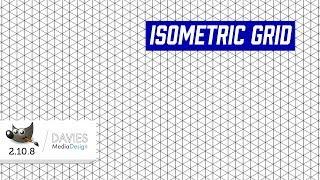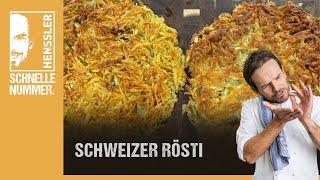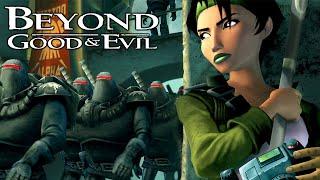How to Create an Isometric Grid in GIMP 2.10
Комментарии:

Hi Davies can you fill those grids with photos automatically. Randomly and perfectly in the center of the cells ? Hope you can do a video for it
Ответить
For anyone getting displaced grids -
When you're creating the grid for the first time, set the width and height at 20, 24, 32.
This may help.
P.s. i don't know why it happens, i just l played for a bit and somehow it got set.

Thanks for this ! Have a nice day !
Ответить
Woh, nice... thanks fot this tutorial!
Ответить
Thank you very much
Ответить
Thanks a lot!
Ответить
Amazing! Thanks for this! Helped me a lot!!!
Ответить
Just watched this and this has been a real help. Just a tip for people though. Widescreen aspect ratio (for most) is 16:9 so, when cropping, you can just set the aspect ratio to 16:9 and then, after drawing the crop box, you can finalize the size as you did.
Ответить
something is not good in your video, in gimp 2.10xxx not work good, the center of isometric grid looks weird and not match the grid I get with that of your video
Ответить
Non of this worked i hate this channel because he always goes of on tangent for absolutely no reason was so ever.
Ответить
Thank you for this. Your guide has helped me out so much with my book.
Ответить
Subscribed!
Ответить
Fantastic tutorial! One question: Is it possible to make the grid magnetic?
Ответить
I used Gimp 2.8.18 and follower along with this tutorial.
I was able to create all the grid layers, as show. However, once completed. The vertical grid lines needed to be moved, 11 pixels either left or right to make the isometric grid complete and in line with the diagonal grid layers.

Great tutorial can you show us in your next video what we can create with this grid
Ответить
Michael,
the answer to the question I was just researching. Much easier than creating patterns for 'one off' designs and can be used 'on the fly'.
West

Great tutorial bro!!
Ответить
Really enjoy your content. Thanks. Have to say the backdrop and laptop screen boxes in your head and makes it look like you're on a monitor. I didn't realize it was an illusion until you reached for the mouse. It's an odd thing to say maybe but thought I'd share.
Ответить