
Show/Hide fields based on drop down selection in Power Apps
Комментарии:

Still helpful today. Thanks Dhruvin.
Ответить
thanks
Ответить
Hi Dhruvin, very clear explanation, thank you very much, I have a doubt actually, how can we add types of leaves to the "Leave Type" Drop down. Please clarify.
Ответить
Thank you! Awesome!
Ответить
What if you want the field to show for more than 1 leave type? is there an OR statement and if so what would that look like? I was thinking If(DataCardValue8.Selected.Value = "Medical Leave" OR "Casual Leave", true,false)
Ответить
I typed the formula exactly like him but it says it's full of errors
Ответить
I want more than 1 to be visible..
For example.. attachment show in medical as well as casual only
how is it possible??

If I have to hide 10 controls do I have to hide one by one or is there any section control to keep all controls within and hide the entire section by 1 condition instead of 10 separate conditions?
Ответить
Hi Dhruvin, what if I want to hide a field that is on a form by default based on a selection from a drop-down. I have a form which has 5 fields by default. I want to hide of if the 5 fields based on a selection from a drop-down.
Ответить
Thanks bro... searching for this... learned a lesson from you...
Ответить
Unfortunately it doesn't work with me I don't why it considered selected.value as wrong logic formula any one know why?
Ответить
Hi Dhruvin
Excellent video series and proving very helpful for my development needs as I always come back to your videos each time for explanations. Spinning off from this video above if I have a form with say 4 or 5 fields that I wish to be disabled on the answer of no, do I need to apply the OnVisible code to each field or is there a more efficient way of achieving this?

Thank you for the video - however, this does not work for me. I have an empty gallery that I have added a drop down (ddCamSys) and set the items to ["Select one...","Option 1","Option 2","Option 3"]. I've added a text input (txtCamGroup). I added the following to the Visible Property of the text input (If(ddCamSys.SelectedText.Value = "Option 3", false, true). According to your video this should work. However it is not working. Dhruvin - can you help?
Ответить
Can I hide and show data cards when a date value is selected?
Ответить
Thank you so much for the video. It really helped me with my project.
Ответить
What if the field you want to hide and the dropdown is linked to a sharepoint list? It does not seem to work when its linked to a sharepoint list. I also tried using ['thisitem.fieldid'].value it just doesnt work powerapps can be very cluncky
Ответить
Thanks a lot for the help
Ответить
Hi, Dhruvin.
Thank you for sharing this one.
How to use multi select, and show/hide field base on multi select choices? Example if i select mire than 1 and each choices has the field to show/ hide. Thank you in advance.

Hi Dhruvin, I converted a drop down multi select to 5 checkboxes (using the gallery method) and I want each checkbox to show or hide another data card (text box) based on whether it is checked or unchecked and can't seem to get it to work. Advice?
Ответить
Thanks a lot master!
Ответить
Hello Dhruvin, I have a question. When you are selecting Medical leave, the attachment is visible. Now, say for e.g for Medical leave, Paternity leave and Quarantine leave the attachment should be visible; only for casual leave it should be hidden. How to do that?. Pls clarify
Ответить
Hello everybody, I had a simple question, what is the utility of the "//" at the end when Dhruvin puts "//yes"
I tried to search on google but I had no answer
Thank you.

Based on the leave type dropdown selection...How we get leave description automatically when selecting from dropdown
Ответить
thanks a lot. can you please show, how to create a simple form similar to the apply leave request form, in power apps. It would be of great help!
Ответить
How to make a field invisible in new form mode and make it visible in edit form mode
Ответить
how to insert lookup value in powerapps and value is inserted to the sharepoint list
Ответить
Thanks for the video!. Do you know how to do, that when I select one option of my dropdownButton1, the dropdownButton2 just display certain options?. I mean, the 1st "dropdownButton1" let me choose the country, and I need that the 2nd "dropdownButton2" just displays the users that belongs to that country. Could someone help me?, please
Ответить
Hi Dhruvin, Nice video...calm and composed ..I have one doubt...if we want to hide 3-4 fields which is placed in btw of the form, how to manage space related issue....if i make it hidden..there will be a space
Ответить
Same example I want hide leave description datacard and at the same time remaining datacards has to be auto adjusted how to do that auto adjust of data cards
Ответить
Hi Dhruvin, I tried the exact same thing instead of attachment I used another dropdown and it doesn't function like it should. Are there any other formulae for my case?
Ответить
Hi Dhruvin, what if in your example I wanted the attachment field to appear for Medical Leave AND Casual Leave. What is the formula then?
Ответить
Hi! What if I have multiple value fields? Let’s say if selected dropdown is Sick Leave or Maternity Leave or Paternity Leave or Emergency Leave, then the attachment field should show and hide if not.
I tried using this formula below but the third and fourth leave is not working. Only the first and second one are showing and hiding upon selecting the value.
If(LeaveType.Selected.Value = “Sick Leave” Or “Maternity Leave” Or “Paternity Leave” Or “Emergency Leave”,true,false)//true
Thank you.

Thanks so much! Great instruction. I have a scenario where the next three screen backgrounds change based on a drop down selection. This may work :)
Ответить
Hi..I have question I want to create dependant drop down in sharepoint list
Ответить
Thank you, Can you create one demo to show/ hide, or when you Reserved the care not available for the next person in the dropdown in Powerapps will appreciate it
Ответить
I have a survey that I need each question to be answered before the next button is displayed. I entered the formula like you did in your video but I am still getting an error. There are multiple choices to choose from on each question, so I I need to be able to allow the user to pick any choice and then be able to click the next button.
My formula is: If(DataCardValue2.Selected.Value = "12-17", true, false)
Is this how the formula should look with multiple choices: If(DataCardValue2.Selected.Value = "0-11" Or "12-17" Or "18-24", true, false)
Any help is appreciated. Thanks!

Question: How to enable required/mandatory field in a SharePoint list only when a certain option( E.g : ADD) is selected from a drop down? For (CHANGE/DELETE) Required/Mandatory field is not necessary... Please reply
Ответить
Question: What if I have multiple selected values: Leave type "Casual Leave" and "Half Pay Leave". Now I need to show related fields for "Casual Leave" and related fields for "Half Pay Leave"
Ответить
Maine Canvas app mai data CDS se liya hai...Canvas mai option set liya hai pre sale or post sale ... Pre sale select karne ke baad mujhko MXID show krna hai aur Post sale ko hidden.... apka video dekh ke vaisa kiya lekin hua nhi....aap bata sakte ho kya problem hai
Ответить
i have some problem about canvas app can you resolve it?
Ответить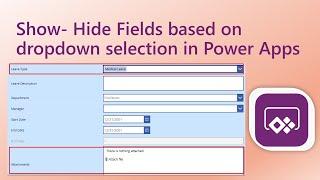


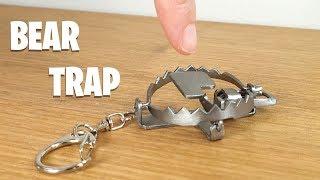





![Dream Chaos, Della - Supergirl [DEEP HOUSE 2023] Dream Chaos, Della - Supergirl [DEEP HOUSE 2023]](https://invideo.cc/img/upload/a2loV0NhVEJGbjY.jpg)
















