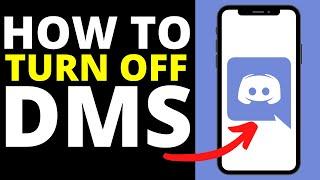Firmware and Boot Code Updates to a Cisco SG300 Switch
Комментарии:

Finally to the point And simple thank you so much This helped great to learning from someone who has never done this before and has a full server in there spare room as home lab .
Ответить
😃
Ответить
Super helpful !
Ответить
thank you for this...
Ответить
Thanks a bunch!
Ответить
don't see the boot code download link in Cisco website. where can I find the latest boot code for SG 300 switch?
Ответить
Make sure windows firewall is configured to allow TFTP (UDP/69), otherwise... you will not have a good time.
Ответить
You failed to tell us where you got the image!
Ответить
Can I ask a question, Sir.
What is Firmware version(non-activate) stand for, my switch show up "not available". I got an issue that is when I plugin a new pc, then I ping and lost packet (about 50%). Can you give me an advice for this, thanks Sir.

процесс занимательный!!! только вот переход по прошивке должен быть постепенный!!! в видео показан принцип!!! респект!!!
Ответить
Thanks! I kept trying to upload the zip file like a moron.
Ответить
Quick question, could this be done for switch that is live in production. If not, how does one do it?
Ответить
very helpful...Thanks!
Ответить
can you do this on the live network?
Ответить
Wow, after 3 hours of wallering around and googling various instructions; Yours actually worked. Simply.... Thanks!!!
Ответить
i cannot find the rfb file in boot upgrade file. i can only find MIBs_Sx300_v1.4.1.03.zip available for download. Please guide how to install the latest boot file.
Ответить
Where do you get the boot image? I can only find the firmware one
Ответить
Hi All,
Can I've the Firmware and Boot image of the same switch ?
SG 300-28P 28-Port Gigabit PoE Managed Switch.
I am currently running the following images.
Firmware Version (Active Image): 1.1.2.0
Boot Version: 1.1.0.6
Thanks
Regards

Just want to say thank you for this! You saved my behind whilst upgrading some cisco sg300's for a DANTE audio network......
When audio guys have to become IT guys to get their consoles and amplifiers to play well in the sandbox......

Thank you.
Ответить
excellent, well done
Ответить
Thank you. Cisco SG200-26: I had to upgrade the boot image first, reboot, then upgrade the FW; all using TFTP. I also skipped a FW version. I went from 1.3.7.18 to 1.4.1.03 with no trouble indicated.
Ответить
well structured video man great job.
Ответить
Thank You. This somewhat new for me and you made it easy to do.
Ответить
Good Video: It may also be noteworthy to mention that sometimes you will need to version hop to the newest image. I have run across an "illegal image" error loading the newest version. I hopped one version down and the update completed.
Ответить