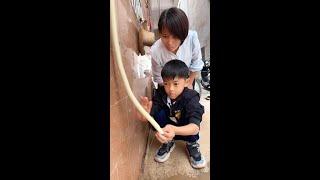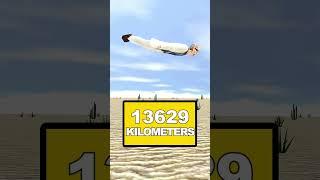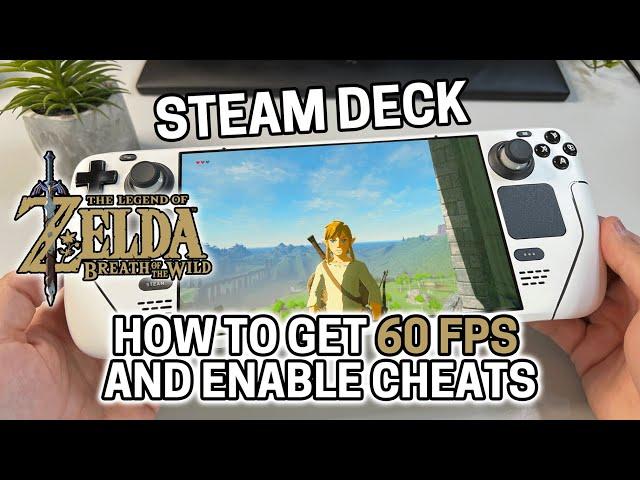
Steam Deck - How To Unlock Higher FPS in Breath of the Wild - PERFORMANCE BOOST
Комментарии:

very thanks bro its worked ❤
Ответить
Does this mods work with RyujiNX?
Ответить
Ive been struggling with this for so long!!! Thank you so much. Love the short qnd to the point format
Ответить
Is there any way to increase performance on the yuzu emulator?
Ответить
If only tears of the kingdom could run like this.
Ответить
Hey, I can’t get my game to run at 60 fps or even 30, I tried to get the controller to work on desktop mode but that doesn’t work so I keep trying to play on gaming mode, and it’s still slow, can anyone help?
Ответить
it seems like 40fps locked is the best option. i get 30-35fps in kakariko and in hateno i believe its the same. in hyrule castle but the outside part i get 27-30fps.
Ответить
If you still get only 20fps:
The solution is to change the frame rate cap in the game settings. Also has to do with the "fence" in the settings.
Change the frame rate cap to 120 in the Cemu downloaded mod settings (not steam decks) and put it on "no fence", I think it was called.
I believe this is the issue everyone is having where it locks to 20 fps. Now I get 40. I can actually get so much more smoothly, but the game works too fast, like the character moves around too quickly, sped up. This happens when I set frame rate cap to unlimited. It gives me like 120 for real, but does not play well.
Set at 120 fps cap, it works like normal

What about on YuZu emulator?
Ответить
is this yuzu or cemu??
Ответить
It runs at 20 fps in the open world, and the first dungeon it seems to run at 30 fps. Actually feels smooth inside the dungeon. But running and jumping outside is slow. Plus the dialog feels latent
Ответить
unfortunately there must be something else going on to get it to run close to 60fps. I get a pretty stable 30+ fps on the deck when launching the game in gameplay mode, unless we are not supposed to be launching in gameplay mode, which no one seems to mention. Additionally, I can launch it in desktop mode, but then the "controller" portion just, doesn't function at all.
Ответить
Thank YOU!!
Ответить
Still I can't get more than 20fps
Ответить
All my cemu graphics packs say no updates available
Ответить
Mine loads halfway into the game and then doesn't go into the main game? How can i fix it?
Ответить
Rip Switch
Ответить
This did not boost performance at all.
Running at 20 fps with stutters before the video. Now running 20 fps with stutters after the video.

I love how he avoids the right joystick to avoid the fps drops.
Ответить
That did the trick! Thanks!
Ответить
Do you run this off micro sd?
Ответить
Outro video is longer than the demo of it running on steam deck, why!?
Ответить
Illegal and pathetic
Ответить
steam button + X pulls up and drops the onscreen keyboard
Ответить
I did this and while I do 40 FPS, it seems to drop down to 1 FPS every 30 seconds or so. Performance overlay says CPU and GPU are at 100% during the FPS drop and settle back down when 40FPS. And it's not just when I enter a new area. Anyone else have an experience like this.
Ответить
no you can't get 60 fps so change the thumbnail. you said it yourself in the video
Ответить
Aw man I use Yuzu. Gonna have to install Cemu I guess 😢
Ответить
thank u!
Ответить
No one explained this anywhere when saying it ran well on deck, thank you so much for explaining what I was missing.
Ответить
I recommend enabling the SteamDeck performance UI for future videos
Ответить
.
Ответить
Where to get that lego mario & luigi on the background?
Ответить
RUN!!! GET OUT OF THE HOUSE!!! those figures have cameras in them and when you don't play Nintendo games or a Nintendo system they activate mini nuclear reactors in their bodies then explode
Ответить
This is great stuff! Can you make a video on how to get mario sunshine running smooth in Dolphin on Steam Deck.
Ответить
Where do you get a white steam deck?
Ответить
Hi, thanks for this video. My games are on yuzu, so do I have to install Cemu separately for the FPS option? Even though I installed Emudeck with all emulators, for some reason I don’t see Cemu. Thanks for your help in advance.
Ответить
try 70hz or 90hz on fps++, then limit fps to 60. reply the results. thanks
Ответить
Thanks for this!!
Ответить
That's everything but not near stable 60 FPS. I call bs, I'm sorry. Not providing FPS either even though it's simpler than it has ever been before to utilize an FPS counter.
Ответить
You're not showing us the fps
Ответить
What’s the refresh rate and response time for the steam deck? Also what’s the most decked out dream deck a person can currently buy (Max spec that are the most powerful)? Thank you for your content!!!
Ответить