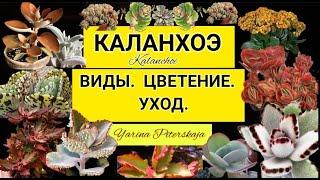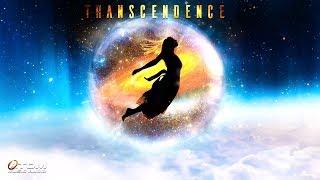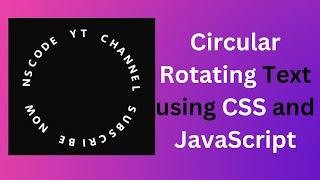How to Tether your Canon to Lightroom | This made me a BETTER and more PROFESSIONAL Photographer
Комментарии:

Tethering is a great way to up your photo game. Have you tried it?
Ответить
Great video! Thanks
Ответить
My god you are loaded. You paid 50bucks for a 10-12$ cable. Enjoy the good things in life my friend, happy for you 😊
Ответить
Hi! Thanks for the video!
Do you know if currently the tethering works on canon eos r6 mark 2?

Hey where do you fnd your background? can you share the amazon product please?
Ответить
Thank you so much!!!
Ответить
Came across an HDMI cable, standard to mini HDMI, think it'll work?
Ответить
For camera with USB C connection you dont need tethering cable. Any good USB C cable its work perfect. I work with capture one without special tethering cable
Ответить
Thank you so much! I was looking for a step-by-step process on how to connect and I got it working! I am sooo excited! Subscribed! THANK YOU!!!
Ответить
How do you get the imported photo ( taken sideways in portrait mode) to rotate or I guess to NOT rotate to landscape? I know I've gotten it to work before but now I can't. Argh.
Ответить
The tether works fine with the Canon R6 but if I include my lights and use a remote control via wifi the lights do not flash. Any solution?
Ответить
Will the photos also save on the SD card in the camera while tethered?
Ответить
Do you ever have any problems with your external hard dives being corrupted? What do you recommend for external hard drives. Thank you
Ответить
Thank you - simple and to the point. Just hopes it works with the R6
Ответить
Hi Will! It seems I bought for me on Amazon the same structure...but please tell me: what kind of photographic backdrop did you buy?!? It seems perfet to use: simple, straight ( I have a cotton one, nice but you need to iron it..), long enough to have full body portrait, easy to attach via the hooks...)
Ответить
then, is it possible that I automatically apply the preset values and save the photos directly to my C drive immediately after taking a picture?
Ответить
So how do you save your photos to your external hard drive and not your computer
Ответить
I tethered my 5D Mark iv to my Mac laptop. Everything worked fine except I could get my strobes to fire??? What didn't I do? Thanks..
Ответить
I tethered with LR when I first got my R5 and it worked perfect for like a year and then randomly didn't connect my camera anymore. I called canon and adobe and they're telling me my camera may not be supported anymore but I see you've just posted this video months ago and I still have no luck getting my R5 to tether to LR again. I just started using Cascable though and its a great alternative for tethering just have to use an iPad or mobile device and doesnt save to LR automatically, which was the main reason I tethered.
Ответить
Hi, what App are you using?
Ответить
hello and hi,
Am using canon 6D for product shoot, i have a doubt. how can we shoot in manual mode with 2 sides flash softbox and also i need to shoot that in remote shoot via PC is that possible?

I use capture one because it is lightning fast. I wish Lightroom would fix it's speed. Have not tested it yet in Lightroom 2024.
Ответить
I've done all the things...it detects then disconnects. any idea why? (Canon r5, LR classic, orange tether cord)
Ответить
Where it says "live" I have Interactive. The camera takes the picture but does not save to the computer nor it shows in LR. Any advise? Thanks!
Ответить
Got it.. Damn cool thing
Ответить
Thanks for the info👌🏾Was there a cover on your water container? I got nervous just seeing your Mac and camera gear next to a possible open water container😁🫣
Ответить
Tether Capture is now showing up in my lightroom
Ответить
you paid 50 bucks for a USB extension cable? That's crazy! :)
Ответить
is there a live view option?
Ответить
Not if you have a newer Canon once again proving Canon is failing.
Ответить
When I tried to tether to LR years ago, it was super glitchy. So, I ended up getting Capture 1 just for tethering. I hope that LR has improved the tethering ability.
Ответить
Hello. I am trying to connect my Canon EOS RP with Lightroom - everything goes well, just one thing doesnt work: images are not saved to computer and I cannot see them in Develop mode or Library mode. What is wrong? The images are saved on a card, but not in computer. The folder T created for tethered photos is still empty... Live view also works but in live view i cannot edit photos instantly. I tried different app - EOS Utility and this app can save images to computer which means something wrong is in Lightroom. Do you guys have any idea please? I would be so thankful if someone can help. Thank you, Pavla
Ответить
I got a new Canon R8 together with the MacBook pro M2 and Lightroom classic, but when I start tethering it tells me no camera found. Worked fine with the R5 in the R6 which I don’t have anymore. I have no idea what’s happening do you have a clue? Thanks great video 👌
Ответить
This I could not get to work reliably. I wasted three days. No go. Sony A7RIV + Macbook Air M1 and M2 -zero result.
I got a Tethering Cable from Tethering Tools. No use.

Hi there, do you know how to 'save' the presets you use during your tethered shoot so that the effects are on the photo files when you view them after the shoot? I've got excited with the results during the shoot and then the resulting files are just plain... Any advice gratefully received!
Ответить
So well explained!! Thanks!
Ответить
Mine doesn’t automatically pop up. Nikon Z7
Ответить
Can you see live mode while tethered, to be able to make adjustments instead of just taking a picture and then seeing if it's right?
Ответить
The reason you have had cable connection issues is that you bought the wrong cable for your basic need. The orange tether tools cable you bought is the extension cable for USB C to USB C cables, and that is why you needed to use the shorter black USB C cable. What you should have gotten was the Tether Tools USB C to USB C cable instead.
Ответить
Thank you.
Ответить
Sadly Lightroom support is pretty poort, Canon 90D is not supported and it's from 2019
Ответить
can i use 2 sec delay button shutter ?
Ответить
To date, tethershooting does not work with an R6 Mark II. This is also soon 1 year old. I am really pissed at Adobe because Canon has been sending the information data to Adobe for months. My R6 Mark 1 does work, but again the images are transferred very sporadically via the laptop to my Samsung SSD. Not all images are transferred, it has to be constantly re-paired. The camera settings popup window is constantly in the middle of the screen instead of you placing the window somewhere on the edge. You have to constantly move this window around. I use a high quality orange tether cable like they do that goes directly into the laptop. It's really annoying with this Lightroom software. Adobe really needs to pull their finger out of their butt.
Ответить
can I tather with lightroom classic CC?
Ответить
Something to note about cables and connectors: There are all kinds of jankety products on the market with varying levels of USB functionality. Be sure to get "full service" devices, USB 3.1 Gen 2 or better (or Thunderbolt) to be certain of fully functional connections. All links in the chain must be at that capability.
Ответить