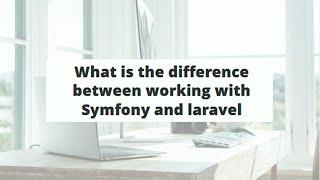Комментарии:

One more thing! You can also add a drop shadow to the glass, by selecting it and going to EFFECT > STYLIZE > DROP SHADOW 🙂
Ответить
Great thanks for the inspiration.Bravo 🎉
Ответить
Meanwhile at Figma - effects > background blur, that's all )
Ответить
i dont get this blur result, the gaussian effect wont apply if i go inside the clipping group, i can add the gaussian effect but its not changing to that glas blur effect..and if i do it without going inside clipping mask, the blur effect dont go to the frame
Ответить
Another great tutorial. I like how you talk to all levels of experience and not just the power users.
Ответить
Muito bom o vídeo. Aprendi bastante, vou usar sempre esses vidros aqui nas minhas criações. VALEU LEONEL MESSI!
Ответить
you could also use transparency window to move the mask more freely :)
Ответить
heyy dansky is there any way to make a graphic style with glass andf blur effect both toghter as one shape ?
Ответить
OK - I'm usually pretty on-target with your fabulous videos!!! But in this one, I can get the glassy look, but I cannot get it to be moveable, where the glassy look changes with what's beneath it. Any suggestions?
Ответить
Doesn’t work for me! 😏😏
Ответить
Man this tutorial rules. How fun
Ответить
How did you make the mouse cursor move so efficiently to exactly where it needed to be?
Ответить
Mashallah Allah pak ap k or in k karobar main barkat ata farmaye
Ameen

amazing! thanks
Ответить
nice one!! not only did you share the GlassMorph but you also incorporated that gra[hic style window, that's a game changer!!!
Ответить
awesomeeeeee
Ответить
Amazing. Thanks for your time!
Ответить
Thanks for best tutor :)
Ответить
thx
Ответить
Beautiful!! I've always wondered how to do the glass morphism effect in Illustrator. Thank you!
Ответить
Thank you so much 💞💞
Respect from Bangladesh 🥰🥰

Do you regularly not use the Align buttons or do you just drag the objects back to the centre of the canvas so viewers don’t get confused?
Ответить
Is it possible to transfer it to After Effects?
Ответить
Wooow! Tks!
Ответить
figma is god.
Ответить
Wonderful thanks boss
Ответить
when you expand that group surely just locking down the blurred layer is easier then you can drag the box around however you want
Ответить
جميل جدا
Ответить
I don't even use AI but that approach of adding sort of masking and adding blur then adding opacity on top of it was genius!
Ответить
Prefect
Ответить
Question, although I can apply the glass effect from the graphic styles pannel to any new shapes I create, what if I want to use it in another document? the blur will be gone?
Ответить
You can just use the Direct Selection and not the Selection tool, to move the mask.
Ответить
Its ridiculous that Adobe illustrator and photoshop dont have such a basic feature for modern design like backdrop filters. Adjustment layers like After Effects would be great.
Ответить
OMG! Illustrator sucks! Corel Draw is so much better fot this.
Ответить
seriously in comparison when I tried to make this effect in Figma, cant believe how Figma is FAAAAR WAY MORE EASIER THAN ILLUSTRATOR, in illustrator you got a bunch of layers but in figma there are only 2 layers in total 👏👏
Ответить
Sometimes I think I’m pretty good at Illustrator and then I watch one of these videos and realize I have no idea what I’m doing.
Ответить
I dont have the photoshop effects in my effect panel , like any of the blur , what should I do please help
Ответить
nice
Ответить
I haven't been using illustrator for over 10y now and there's a lot of new features. I would have done something like this in photoshop, so my question is basically, what makes illustrator the right tool for something like this? I've only ever used it for cutting vinyl and designing vector logos, like pen tool stuff.
Ответить
Amazing Thank you !
Ответить
you are the dopest Dansky, take my sub!!! right to the point, and very human approach by letting the camera run a little longer to show when you’re really in the workspace actively moving things around. so tired of formulaic illustrator videos that waste time getting to the technique. you’re doing everything right, keep it up brother
Ответить
how to dowload these like backgrounds ?
Ответить
Yo tengo una buena voz, una buena dicción pero siento que soy aburrido 😅la próxima semana empiezo una serie de talleres y pondré en práctica tus consejos 👌🏼
Ответить
Hi! where is the video's thumbnail wallpaper from? the one with the colorful spheres
Ответить
Vi seu vídeo por acaso, achei SENSACIONAL, você é incrível! virei inscrito. (I saw your video by chance, I thought it was AWESOOOME, you are amazing! I am now subscribed.)NA
Ответить
Interesting to watch even without adobi!
Ответить
Thank you!
Ответить
i love this. in graphic design school now and i'm being asked to find something we want to create from a tutorial, and to replicate it for a class assignment. i adore this effect, but i realize i don't know how to mimic that gorgeous background in layers. is there a video part to create that too? thank you for all you do. love your content.
Ответить
Wonderful ⭐
Ответить
Cant you just lock the cropped image so you can only move the crop? 😗
Ответить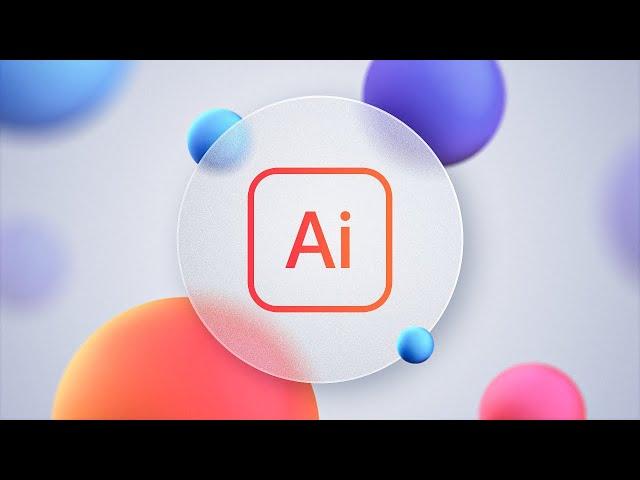



![КЛОУН ВИКРАДАЧ 〉[Chilla's Art] The Kidnap Українською КЛОУН ВИКРАДАЧ 〉[Chilla's Art] The Kidnap Українською](https://invideo.cc/img/upload/VVN4RTY3Y1Q5UHk.jpg)