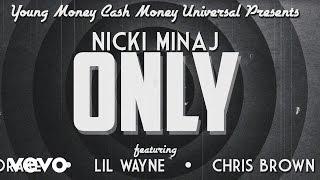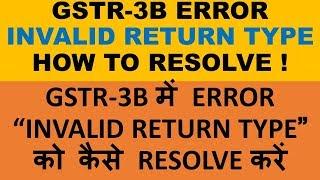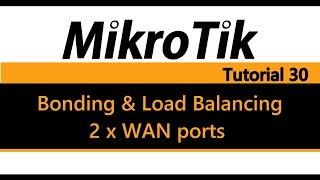![Смотреть Keep Bottom Navigation Bar across Page Route [Flutter] Keep Bottom Navigation Bar across Page Route [Flutter]](https://invideo.cc/img/full/MDFaMlV1Y2o3anE.jpg)
Keep Bottom Navigation Bar across Page Route [Flutter]
Комментарии:

but if I Navigate Screen without Context (Use final GlobalKey<NavigatorState> navigatorKey = new GlobalKey<NavigatorState>()) Not Working
Ответить
THHHHHHHHHHAAANNNKS <3
Ответить
Doesn't work anymore. Because it doesn't support null safety.
Ответить
Thanks bro for your video, I'm glad I found your video, it solved my problem.
Ответить
Never used background music this high, it just loosing the quality of your video. just a suggestion
Ответить
Exactly what I need, Thanks buddy. You saved my lot of time.
Ответить
I tried the third way and have a question regarding the same. How can I pop off all the pushed screen on my first screen while using the cupertino bottom bar!
Ответить
Good Article, thanks man :)
Ответить
Your video is so messy! And why did your code not show up errors constantly? I followed every step you did, but there are errors everywhere! For example, the code keep saying the parameter 'key', 'navigatorKey', 'tabItem' cannot have a value of null. How do i solve it????????????
Ответить
custom navigator plugin is not working because non-null safety in this plugin
Ответить
i tried the DIY method by following the codes step by step, but why did i encounter a lot of error. help me, im beginner
Ответить
I tried third solution but it is not working. The Cupertiono.
Ответить
project a lot because I've been working on other stuff (and being lazy lol). Also, I had been facing a recurring problem of content dropouts in
Ответить
thank you boss.. i was betraying for more than a day.. i got the solution from here
Ответить
An amazing video, thanks very much
Ответить
DIY method seems to disable any Hero animations. It needs some improvements. You can solve this by wrapping your nested navigator with a HeroControllerScope and adding this controller.... "controller: MaterialApp.createMaterialHeroController()," Anyhow, my question is as follows; Is there a way I can call the DIY bottom navigator again after setting rootNavigator as true (for Modal Bottom Sheet only to show over Nav bar)?... For example Selecting an option in the modal bottom sheet which navigates to a new route. How do I get the bottom Navigation bar back for this new route, but use root navigator (that is, without bottom navigator) for the bottom sheet only?
Ответить
Thank you so much bro, i was struggling with all kind of state handling to solve this issue and i found you video. Great explanation by the way!
Ответить
when i did that the following code stop working
Navigator.of(context).pop());
i need it to make the alert go when click cancel

I would have really loved that first option, it's just so long, but it's a great video, thank you very much man
Ответить
has many downsides, especially on the app performance by rebuilding the screen and navigation bar everytime you switch between screens.
Ответить![Keep Bottom Navigation Bar across Page Route [Flutter] Keep Bottom Navigation Bar across Page Route [Flutter]](https://invideo.cc/img/upload/MDFaMlV1Y2o3anE.jpg)