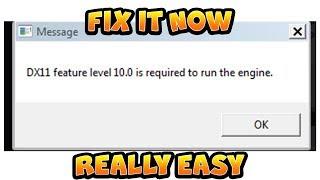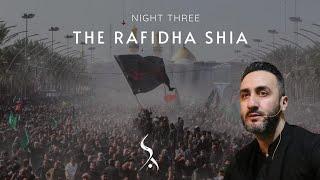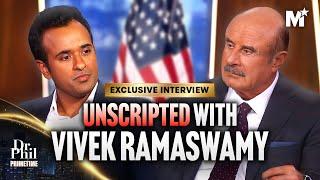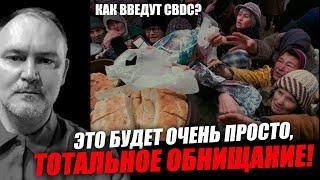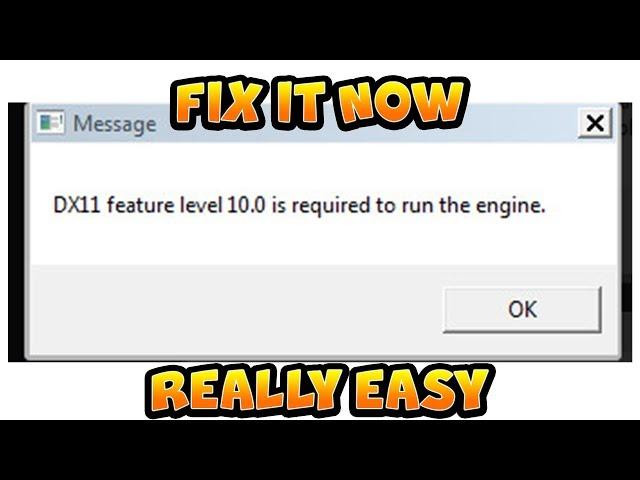
HOW TO SOLVE DIRECT X 11 FEATURE LEVEL10 IS REQUIRED TO RUN THE ENGINE! PUBG LITE
Hey everyone ,so here is quick video about many of you are getting this error,dx11 feture level10 is required to run the engine,so basically what it means that the game is searching for this function which it cant find in your system and it can't run without that ,pretty simple explanation right,so what is the solution,to find solution for this problem we have to go through few things,the first one is check if you have the latest dx11 or not,to do that press windows key and r key at the same time and then type dxdiag in this box then press enter ,you can see here what dx version you have.also check here in the display tab what feature level is available for you.if you dont have it then follow this process or if you have this you may still want to do the next step to make sure things are right, don't worry there is no problem if you reinstall it again, the process is simple i am not gonna do everything here cause it pretty easy and you can probably do it by your self.so just search dx 11 in Google and download it from their official site and after that just follow the on screen instructions to ins tall dx 11.now the next step is update your graphics driver,so to do that you have to know the model number of your graphics cards which you can easily find in the labeling of the box of your gfx card.after that type in the model number in Google and download the driver from the manufacturer s official website, warning do not download drivers and this kind of stuff from third party web site as drivers run with very high privilege in your system if you get a virus as driver you will be facing really frustrating problems with that so do not download drivers from third party websites,in my opinion never download any thing from third party websites,lets move on to the next thing,so you downloaded dx 11 you updated drivers and now we are here,after all of this we have to check a few litlle things to make sure evrything is alright,no1 check your pc is not in power setting mode,no2 make sure you have atleast windows 8 installed as installing dx11 in windows 7 and xp is very tiresome but you can do it by searching some online tuitorials,no3 make sure you have installed dx properly by typing dxdiag here and checking again,now try running the game ,if everything is okay then you will be able to play the game without any problem ,if you are still facing this problem then the only thing i can say is sorry your graphics card is really old and it probably doesn't support that feature and you have to buy a new graphics card ,again if you want to double sure search in Google with the model number of your graphics card and see if it supports dx 11 or not.so that's it for todays video i hope to see you in the next one stay happy stay awesome
PEACE
if you are still reading please give me a sub and help to reach 1k as a friend,anyway thanks for watching
PEACE
if you are still reading please give me a sub and help to reach 1k as a friend,anyway thanks for watching
Тэги:
#DIRECT_X11_PROBLEM #how_to_fix_direct_x_11_feature_level10_is_required_to_run_the_engine #direx_11_feature_level10 #pubg_lite #pubglite_problem_fixКомментарии:
Getting Married in Dubai for expats - Court Marriage in Dubai
HHS Lawyers & Legal Consultants
Expression in python 3 - Beginner Python Tutorial - part
TheCodingProject
After Christmas Tool Deals & Giveaway
Tool Deals
3. The Rafidha Shia | Dr. Sayed Ammar Nakshawani | Muharram 2024/1446
Sayed Ammar Nakshawani Official
Dr. Phil's Unscripted Interview with Vivek Ramaswamy | Dr. Phil Primetime
Dr. Phil Primetime