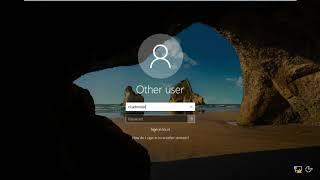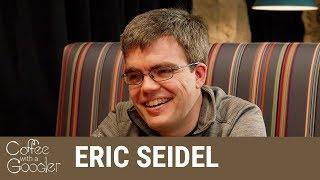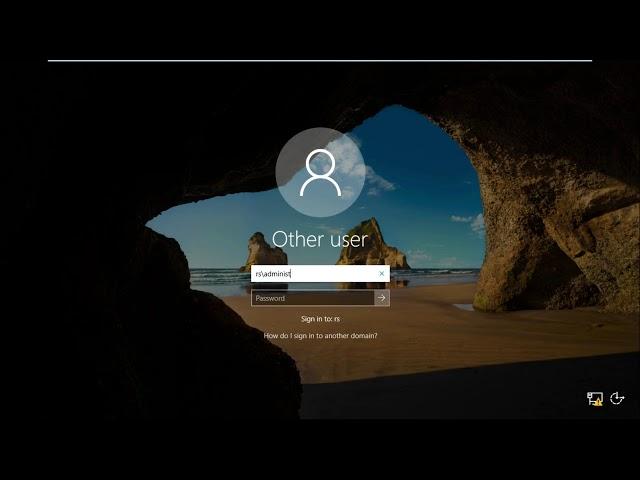
How to Configure Remote Desktop Web Access in Server 2019 Step by Step
Комментарии:

i need to do this where network is not domain but workgroup as soon as i click on quick it shows to connect to the domain first can you help me in this?
Ответить
LOX
Ответить
I am not able to access RDS serviecs through my client pc ,even though I am following the steps which are mentioned by you.
i am getting error on client machine browser: ERR_SSL_KEY_USAGE_INCOMPATIBLE
Please help . thanks

Very easy to follow, thanks
Ответить
[Problem] When clicking either "standard" or "quick" deployment, I got a warning that RD Connection Broker could not find a local server.
[Cause] Remote Deskopment Management Service (RDMS) was not running and could not be turned on.
[Solution] Change RDMS's Log On form Network Services to a Local Account.

RDS required ?
Ответить
but one should not have a static IP address public
Ответить
i windows server 2019 essentials dashboard is it removed in windowsss erver 2019? how did you get it back :)
Ответить