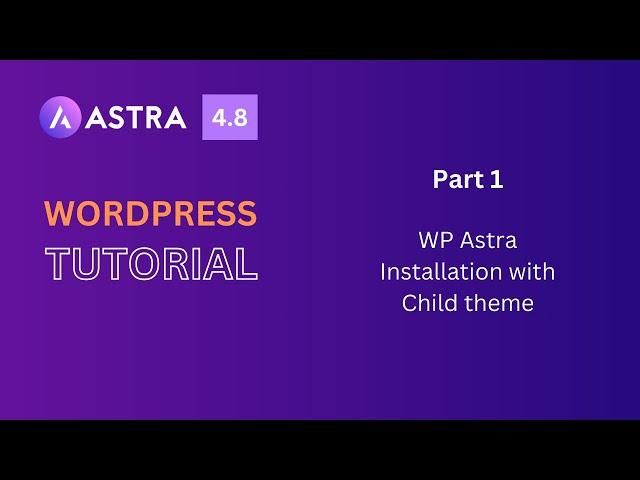
How to Install WP Astra Theme & Create a Child Theme | Step-by-Step Guide
➡️ WP Astra Pro: https://bit.ly/3YWIGkA
In this video, I guide you through everything you need to know about the WP Astra theme, from installation to creating a child theme. Astra is a popular, lightweight WordPress theme known for its speed and flexibility. Whether you're a beginner or looking to customize your site, Astra offers powerful options without slowing down your website.
📌 We'll cover:
➜ What the WP Astra theme is and why it's perfect for WordPress users
➜ A step-by-step guide on how to install the Astra theme
➜ How to create a child theme to safely customize your website
🔔 Don't forget to like, comment, and subscribe for more tech tutorials and tips! If you have any questions or need further assistance, feel free to leave a comment below.
📌 What is a child theme?
A child theme is a WordPress theme that inherits the functionality and styling of another theme, called the parent theme. With a child theme, you can make customizations without affecting the original Astra theme files. This means that when Astra updates, your changes remain intact.
📌 Benefits of using a child theme:
➜ Protects your customizations from theme updates
➜ Makes it easier to troubleshoot errors by isolating custom code
➜ Allows you to safely experiment with new features without risking your main theme
Watch the full tutorial to get your WP Astra theme up and running today!
📌 WP Astra child theme generator: https://bit.ly/3XgoNDT
📌 VPS with Plesk: https://bit.ly/3RCz6yH
In this video, I guide you through everything you need to know about the WP Astra theme, from installation to creating a child theme. Astra is a popular, lightweight WordPress theme known for its speed and flexibility. Whether you're a beginner or looking to customize your site, Astra offers powerful options without slowing down your website.
📌 We'll cover:
➜ What the WP Astra theme is and why it's perfect for WordPress users
➜ A step-by-step guide on how to install the Astra theme
➜ How to create a child theme to safely customize your website
🔔 Don't forget to like, comment, and subscribe for more tech tutorials and tips! If you have any questions or need further assistance, feel free to leave a comment below.
📌 What is a child theme?
A child theme is a WordPress theme that inherits the functionality and styling of another theme, called the parent theme. With a child theme, you can make customizations without affecting the original Astra theme files. This means that when Astra updates, your changes remain intact.
📌 Benefits of using a child theme:
➜ Protects your customizations from theme updates
➜ Makes it easier to troubleshoot errors by isolating custom code
➜ Allows you to safely experiment with new features without risking your main theme
Watch the full tutorial to get your WP Astra theme up and running today!
📌 WP Astra child theme generator: https://bit.ly/3XgoNDT
📌 VPS with Plesk: https://bit.ly/3RCz6yH
Тэги:
#Astra_theme #Astra_WordPress_theme #Astra_tutorial #how_to_install_Astra_theme #WordPress_Astra_child_theme #create_child_theme #WordPress_tutorial #WordPress_themes #Astra_customization #WordPress_beginner_guide #child_theme_tutorial #Astra_theme_installation #Astra_child_theme_benefitsКомментарии:
How to Install a Child Theme In Astra Wordpress
Key2Blogging
MUGEN: Spongebob Vs His Evil clone
𝕷𝖆𝖒𝖆𝖗𝕵𝖊𝖓𝖐𝖎𝖓𝖘𝕸𝖀𝕲𝕰𝕹𝕻𝖑𝖆𝖞𝖊𝖗
Shopping with Youtube Money in Town | Boiling Local Beans | Local Green beans
Priyanka Organic Vlogs
How To Recover Corrupt camrec (Camtasia studio) File
Jake Gardner
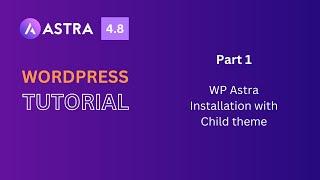








![DJ Ferdi Solag - Leaving The Lights On [FUNKY REMIX TIK TOK] | Rzqy Nation DJ Ferdi Solag - Leaving The Lights On [FUNKY REMIX TIK TOK] | Rzqy Nation](https://invideo.cc/img/upload/MEJDVkYtSGtPbm8.jpg)
















