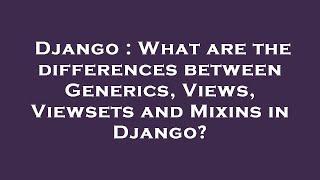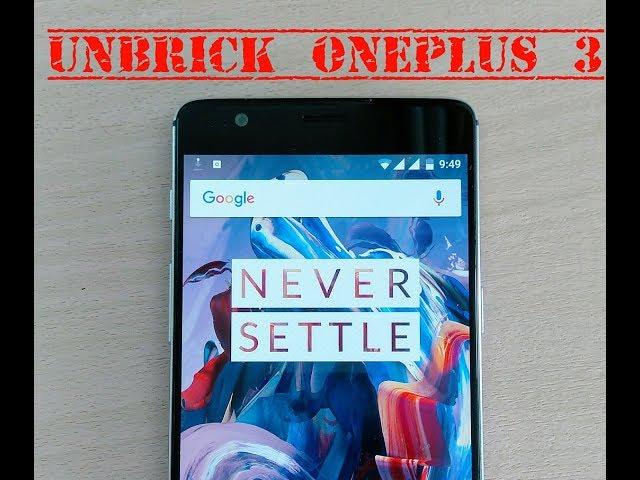
How To Delete FRP and Unbrick Oneplus 3
Hi guys, this method can delete FRP and unbrick your Oneplus 3..
1. You need to download Oneplus 3 Unbrick Tool & Qualcomm driver from here : https://forums.oneplus.net/threads/guide-mega-unbrick-guide-for-a-hard-bricked-oneplus-3.452634/
2.Extract Oneplus 3 Unbrick tool & install qualcomm driver.
3. Press and hold volume up button and connect to your computer.
( if your oneplus 3 connect properly with your computer, it will shown Qualcomm HS-USBxxxxx9008) if din't shown, you can check on your device manager in your computer and update the driver.
4. Open Oneplus 3 Unbrick tool you've extract before, and find out MSMDloadertool.exe then open it run as administrator.
5. On menu,you will found "com device" if don't, repeat install qualcomm driver.
6. Press "start" and wait until finish. when it finish,your oneplus 3 will reboot and com device changed into green.
AND your Oneplus 3 comeback to life...yay...
Thanks for watching my video, i'm sorry if a bit confusing because english is not my native language..hahaha
Please like and share my video, also subscribe my channel.
See you next video.
1. You need to download Oneplus 3 Unbrick Tool & Qualcomm driver from here : https://forums.oneplus.net/threads/guide-mega-unbrick-guide-for-a-hard-bricked-oneplus-3.452634/
2.Extract Oneplus 3 Unbrick tool & install qualcomm driver.
3. Press and hold volume up button and connect to your computer.
( if your oneplus 3 connect properly with your computer, it will shown Qualcomm HS-USBxxxxx9008) if din't shown, you can check on your device manager in your computer and update the driver.
4. Open Oneplus 3 Unbrick tool you've extract before, and find out MSMDloadertool.exe then open it run as administrator.
5. On menu,you will found "com device" if don't, repeat install qualcomm driver.
6. Press "start" and wait until finish. when it finish,your oneplus 3 will reboot and com device changed into green.
AND your Oneplus 3 comeback to life...yay...
Thanks for watching my video, i'm sorry if a bit confusing because english is not my native language..hahaha
Please like and share my video, also subscribe my channel.
See you next video.
Тэги:
#How #To #Unbrick #Bricked #Brick #One #Plus #1+3 #OnePlus3 #Qualcomm #device #com #reboot #boot #boot_logo #stuck #Msmtool #tool #bagaimana #cara #death #totaly #can't #into #system #Oneplus #FRP #Delete #Factory #Reset #ProtectionКомментарии:
How To Delete FRP and Unbrick Oneplus 3
Redi Firmaulana
6 Reasons Why Sigma males IGNORE Women
SigmaProwess
3 Ways To Use ADAT To Expand Your Audio Interface | ADAT Explained
Audio University


![[4K] Ere - JK Labajo and Regine Velasquez | REGINE ROCKS REPEAT! | April 19, 2024 [4K] Ere - JK Labajo and Regine Velasquez | REGINE ROCKS REPEAT! | April 19, 2024](https://invideo.cc/img/upload/QWJSWElZX0dEUnk.jpg)
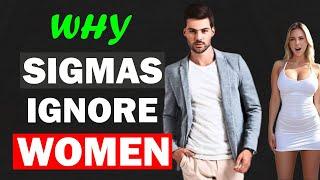


![O QUE NÃO TE FALAM SOBRE SEGMENTAÇÃO USANDO PALAVRAS-CHAVE NO GOOGLE ADS [ISSO MUDA O JOGO] O QUE NÃO TE FALAM SOBRE SEGMENTAÇÃO USANDO PALAVRAS-CHAVE NO GOOGLE ADS [ISSO MUDA O JOGO]](https://invideo.cc/img/upload/WVFSS1BjTDQtZmE.jpg)