
How to Remove Spaces in Excel (Two Useful Ways)
Комментарии:

❤ helpful
Ответить
Thanks, very useful
Ответить
Very helpful ❤
Ответить
Showing arrow in every slide and everywhere is irritating
Ответить
hi i dont works to me can you pls suggest another way
Ответить
Thank you very much!!!
Ответить
you are amazing
Ответить
Thank you very much, how can i do it in power query.
Ответить
EL-3668
There is a space after EL-36688, how to remove this space?

That was a great explanation
Ответить
sir even in trim the initial space is not getting removed.. please advice.. example the word is like this ' PTS079' ... i want to remove the space which before the letter 'P'.
Ответить
thank you :)
Ответить
thank you sir very usefull
Ответить
Excellent and helpful explanation!!! Thank you!
Ответить
Thanks very much for this. This video helped me clean up data for my college major research project.
Ответить
Thanks
Ответить
nice tutorial, but it doen't helped... I tried both variants...
5CB0N82240
5F10M13933
5B10L45935
There was empty space in the end. I was not able to remove it. 😞
Tried to copy it to Notepad, than back to Excel, tried to use CTRL+H and replace => We couldn't find anything to replace....
The Trim function did not do any change the empty space left there...

Very useful video, it helps me a lot. Thanks
Ответить
What about the case like this, Sir .... in to day's tutor ial, we're gonna g o thr ough ??
Ответить
Hello! Nice tutorials. How can you calculate Excel Sheet 1, Sheet 2, an Sheet 3? in Sheet 3 you can do all calculations just like First 1, Second 2, an Third 3?
Ответить
Great and helpful sir
Ответить
Thanks man
Ответить
Like! I didn't know the Trim function could remove the extra space like that.
Ответить
I find it useful
Ответить
So importante
Ответить
Nice bro
Ответить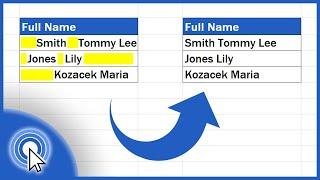

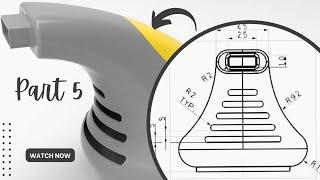


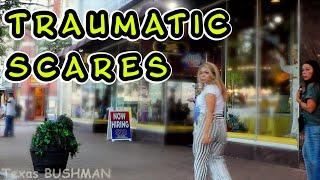



![[FREE] Shindy Sample Type Beat - ,,I guess shit changed" [FREE] Shindy Sample Type Beat - ,,I guess shit changed"](https://invideo.cc/img/upload/UVcyQkJVU2FsREM.jpg)
















