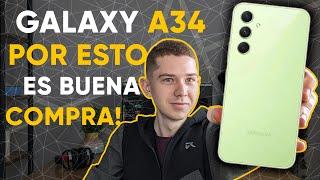Комментарии:

Fix the stupidity by adding set -o vi to the end of your .bashrc and enjoy vim keybindings.
Ответить
"set -o vi" was the solution to all my miseries and it's been so many years I didn't know that.
Ответить
First and foremost, thank you very much for your videos!! Been a longtime Mint/Manjaro & Openbox user and your videos gave me the courage to jump toward vanilla Arch.
Thanks to your various and in-depth info, I now have a customized AwesomeWM to my satisfaction and I am now setting the terminal to vi mode. I just finished updating my vimrc file and talk about perfect timing...
probably nothing, but my 2 cents regarding 'clear' for clearing TERM screen....... =)
I've been using an alias 'clr' for 30 years as my pseudo <ctrl + l> solution
still same 3-stroke keys, visual confirmation, and works whether ur in emacs & vi mode.
Once again, thank you very much for your hard works.
Cheers,

Its sudO not sudu.
Ответить
Thank you for covering this. I learned that stuff in school, but I had forgotten so much of it. And, being a Windows user mainly, kindof dumbs me down. I just use arrow keys & only few extras.
Ответить
Great work 🥳🥳🥳 Thank you 💜💜💜
Ответить
You should try to put the keys pressed on screen.
Ответить
I use c-w, c-u every time, anybody knows if exist a command to clear all line in any position? Like Esc in Prompt Command of Windows.
I don't know about Vi mode, is possible custom mapping?

every time a vim user approaches me and tries to convince me how bad Emacs is, I ask back which shell he uses, and always it turns out it's Bash, and then I say "oh, well, you know Emacs keybindngs too!"
Ответить
Very useful :) thanks
Ответить
GVDT.
Ответить
Your kernel is very outdated
Ответить
A long time ago (though still in this galaxy), I used emacs. These days I'm a vim addict. But I tried vim keybindings for bash and ended up going back to the standard emacs ones.
Ответить
When using the vi mode you are in the 'insert' mode at first. You must hit ESC to get out of that mode.
Ответить
For me Ctrl-u deletes whole line for some reason
Ответить
Could you explain copying/cutting and pasting text shortcuts? And these vim *, + registers, how to use them in a convenient way??
Ответить
Very Good Info in this video.
Ответить
O-M-F-G. Thanks, just thanks! I never questioned if there were keybindings...
Ответить
Correction: Ctrl+y isn't undo. It is paste. But when you do Ctrl+u it also sets the text in the clipboard.
Ответить
Hey DT this is a great video because I discovered my bindings are messed up. ALT-f doesn't do anything while all the other keybindings work?
Now I need to find the problem or else I'll be forced to use the arrow keys! SOMEBODY HELP!

As always writing a comment to support the channel
Ответить
In Emacs mode ctrl-x ctrl-e opens an editor for the command line. There are times it is handy. It will use your system default editor or honor $EDITOR if set.
Ответить
Hey DT can you do a video on USBguard?
Ответить
can you just manually change the keys? I would not mind getting standard copy paste working, as well as just nuking 90% of the other keys. I like arrow keys, ctrl_arrow keys for by word (I might just change that to begingin/ending of line), then I would like a clear all text key, normal copy paste. ESC could be whatever <c-c>, stop I guess?
Ответить
Very helpful as a newbie
Ответить
Instead of configuring vi mode in Bash you could configure for many programs at once using .inputrc, it's a configuration file for the GNU readline library which is used for text prompts in many CLI tools, not just Bash but also Python interactive shell, etc. There are a bunch of config options but the basic one is "set editing-mode vi" in .inputrc which applies it to all programs at once! (Zsh does not use .inputrc and I don't think Fish does either, but Bash definitely does)
Ответить
just a note ^ brings you to the start of text , 0 brings you to the actual start of the line regardless of leading whitespace or tabs
Ответить
Curious, will this work during a command line installer for say Arch or Gentoo? I'm always having to change a misspelled package when I'm installing all of my packages during an Arch install. Can I go back word by word and fix the error(s) using these keybindings?
Ответить
ctrl + l works with zsh in vim mode btw
Ответить
Me pinkies start hurting every time I hear "Emacs keybindings"
Ответить
.
Ответить
Nice video, thank you for that. Is there any key binding for scrolling?
Ответить
Would be nice to configure any terminal to use vim key bindings
Ответить
Moving or deleting by words is sometimes a little unpredictable, for instance it might be that dashes are considered a word boundary and underscores aren't.
So, I sometimes fall back to moving/deleting by individual characters, which can be vastly improved by configuring your OS's key repeat settings. You can do that from your DE's settings UI or from the command line, for instance in Gnome you'd run:
gsettings set org.gnome.desktop.peripherals.keyboard delay 250
gsettings set org.gnome.desktop.peripherals.keyboard repeat-interval 25
Bear in mind it affects everything, not just the terminal. But once you try it I don't think you'll want to go back.

Ctrl+L works in normal mode with vi bindings. Use Ctrl+Alt+L in insert mode.
Ответить
I would like to propose you a subject for your channel: Window Managers that run on Wayland! I know you already talked about Sway here, but I would like you to comment on others, like Wayfire, Hyprland, River, etc.That's if you can and when you can too...
Ответить
1. In macOS Terminal, in the options->Profile tab, enable the checkbox "Use Option as Meta key" to have this keybindings.
2. I just want to thank you for this content and channel, I though I knew how to use the terminal until I saw your content, which is like a glass of water in a desert.

I've been using a lot of emacs bindings without knowing their origin. It is very nice to know such things and also be aware of options (like `set -o vi`) in order to change them. This will permanently influence how I work with the shell, thank you very much.
Also I'm checking out the emacs video right now^^

In vi mode use '_' character in normal mode to get the last parameter of the last command. You can also use the numbers before to get the argument of the specific number.
Ответить
I know and use some of these key bindings for many years. I still learnt new and useful ones from your short video.
Ответить
Apart from the attention given to vi keybindings this was a great video. Mind you that quite a lot of appliances ( Cisco, Arista, Fortigate etc. etc. ) also use these key bindings, i.e. the EMACS key bindings 😋
Ответить
For beginning of the line and end, you can also use 'home' and 'end'.
But this might already be setup somewhere that I don't know about

Hey DT, you have a broken Audacium link in the description, apparently they've moved to other website 😃
Ответить
This is super helpful. Thanks DT!
Ответить
Weird binding?
You know what really weird is?
Enter to copy.
(anyone knows which shell is using it?)

Ctrl+Y is not weird. "Y" stands for "yank", when you are yanking back what you just deleted.
Ответить
ctrl-r allows you to search for a previous command in your history.
Ответить
Latte has been discontinued! The author shared the bad news on their website and on r/kde
Ответить
Oh no I am used to emacs standards, very useful to know!
Ответить

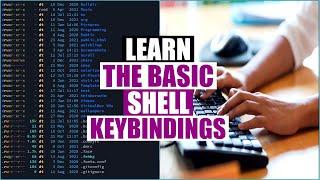
![Call of Duty Modern Warfare 3 Multiplayer Gameplay 4K [Cherry Blossom] Call of Duty Modern Warfare 3 Multiplayer Gameplay 4K [Cherry Blossom]](https://invideo.cc/img/upload/NHZXUkxwS25UUTI.jpg)