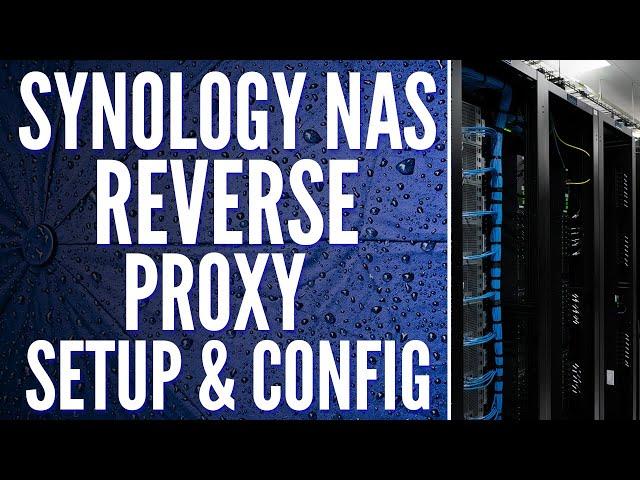
Synology NAS: How to Set Up a Reverse Proxy Server (Tutorial)
Комментарии:

Thank you for this tutorial. Perfect explanation what to do and how it works. Great job
Ответить
No longer works. Ports 80 and 443 are reserved by the system (DSM7) by default and can't be used
Ответить
when i try to use 443 it says domain name is already used
Ответить
i did everything us stated but for some reason when i type in my dns address it takes me to the synology landing page instead of my Raspberry Pi. Thank you
Ответить
Hello! Nice video! I have all services configured by reverse proxy, but there is a service wich is impossible to access via reverse proxy. This is SFTP service, when I configure it in reverse proxy, connections are denegated.
Is there any way to configure SFTP protocol via revese proxy on a synology?
Thank you very much!

Hi. Thank you for the video! Do I have to setup port-forwarding on my router when I setup reverse proxy?
Ответить
Thanks for the tut. Can i keep track/log the access to my reverse proxys?
Ответить
Awesome video mate thank you very much.
Ответить
Reverse Proxy is such a powerful tool!
Very good explanation

Hi, Thanks for the wonderful tutorial. Is it possible to use it with cloudflare tunnels so that I don't have to open ports on the router?
Ответить
Great video. I'm trying to understand reverse. My question is at the part where you put in the domain. Do I just make up a domain name there or do I put what is linked to my mass? Because the application that I want users access to is coming from that.
Ответить
I purchased a wild card cert and it does not work. I submitted an enhancement request to Synology. I own my own domain and can't believe it only works with Synology me at the moment.
Ответить
I have been struggling with this process for weeks due to tutorials expecting users to have full understanding of the options or expecting certain steps to already be done. Starting with a strong clear explanation was very helpful!
Ответить
Thanks for great videos👍 I follow exactly your video instruction but my domain adress redirect me to DSM login page. I'm running the newest DMs version.
Ответить
simply perfect!
Ответить
What if the local server is the Synology Web Station?
Ответить
Thanks again for this amazing tutorial. I got it almost working. Almost. The reverse proxy only works if I enter the ports on of the default apps. and enter that info in the reverse proxy. In that way I can open via my subdomain url. But now I hope there is a way to add another application to this list, since I want to use reverse proxy for Home Assistant;) If there are any tips let me know.
Ответить
Just came across this tutorial and really enjoyed it. Quick question... Is it possible to have Web Station running while doing the reverse proxy? I need to have Web Station running for IDrive client to work, but Web Station seems to take over 80/443 such that whenever browsing to subdomain.domain.tld as defined in the reverse proxy setup, I'm brought to the Web Station page that reads "Web Station has been enabled. To finish setting up your website, please see the "Web Service" section of DSM Help." Thanks!
Ответить
Great tutorial, I've been watching a bunch of your videos and it's insanely helpful. I have a question if anyone happens to have a minute to respond. I've followed this guide, however when I go to my sites from an external computer I get a "Dangerous" warning with the message "Deceptive site ahead" from Google Chrome saying that it's a phishing site that should be avoided. It does say that the certificate is valid, and in other browsers I see the site just fine. It looks like this has to do with Google's Safe Browsing feature but I'm really not sure how to stop that from happening. Any assistance will be greatly appreciated.
Ответить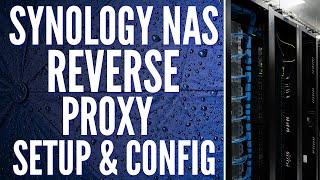










![[M/V] 멜로망스 - 링크 :: 링크: 먹고 사랑하라, 죽이게(Link: Eat, Love, Kill) OST Part.6 [M/V] 멜로망스 - 링크 :: 링크: 먹고 사랑하라, 죽이게(Link: Eat, Love, Kill) OST Part.6](https://invideo.cc/img/upload/Z1FLcTMwbU8xNnI.jpg)














