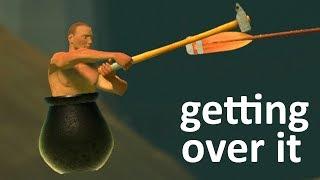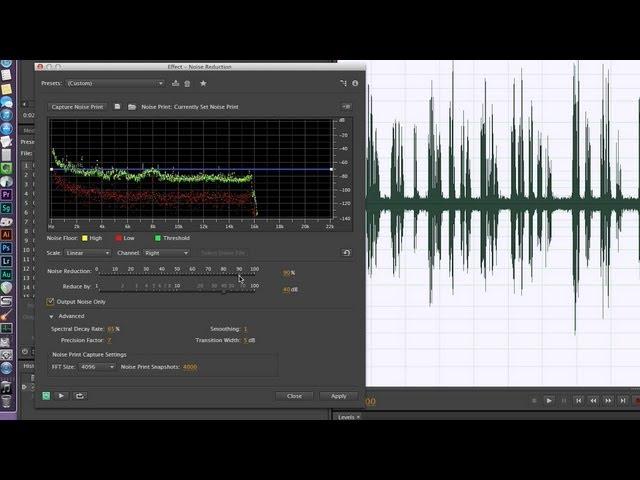
Sound Rescue: Cleaning Up Dialogue Audio in Adobe Audition
Комментарии:

This video on using Adobe Audition for noise reduction is a valuable source for AI practitioners as it provides a reliable framework for sound blurring techniques. Additionally, I appreciate that the video does not only focus on technical skills but also provides insight into the creative techniques involved in sound editing.
Ответить
You know, you could have at least told us what software you were using. I'm pretty sure you can still edit the title of your video so that those of us who don't have this software won't waste our time clicking on your video.
Ответить
Two questions:
1. First normalize then noise reduction or first noise reduction?
2. What about compressor?

Setting mp3 128kbit 44.1khz 16bit is on a recorder is big mistake. Wav is the way to go. 48khz is good enough but 96khz is preferable. , 24bit is minimum 32bit preferable. 16bit cd quality sounds good but for main recording use the best possible quality to have the most information while editing.
Ответить
A noise gate filter would have helped out a lot too so you can block the rustling in the background
Ответить
I use RX for noise problems. It is magical! Don’t know if you have used or played with it too.
Ответить
After all those years... still a useful video!
Ответить
you could try to add a de-ess filter soften up the s sounds
Ответить
Of all videos to put background music on??? Hardly a very inspired move.
Ответить
I've been using your tutorials to try and fix some audio that I need to use and can't reshoot. I wonder if you could help? Fuzz was recorded from the microphone throughout so there is a constant and very loud hum that I can't get off using the Noise Reduction tool. Any advice?
Ответить
Thanks curtis. Could you please tell me how to get rid of the noise that resulted from this process? Or is that necessary?
Ответить
thanks. it was very helpful.
Ответить
Thank you for these tutorials! they are great!
Ответить
Great info. I've been applying the noise reduction first, but maybe I should normalize before applying noise reduction.
Ответить
I'm a voice over, that Will DEFINATELY AFFECT YOUR VOICE!!! It's a no no, and there you go, metalized voice
Ответить
Excellent. Nice info.
Ответить
Thanks for the useful video
Ответить
This will definitely boost my audio!! Ausome video!!!! Please more videos on audio audition!!
Ответить
![Solo Flawless Spire Of The Watcher on Hunter - Episode : Echoes [Destiny 2] Solo Flawless Spire Of The Watcher on Hunter - Episode : Echoes [Destiny 2]](https://invideo.cc/img/upload/Z3JIUi1VLVR4OXU.jpg)