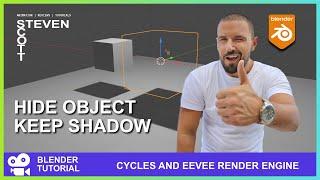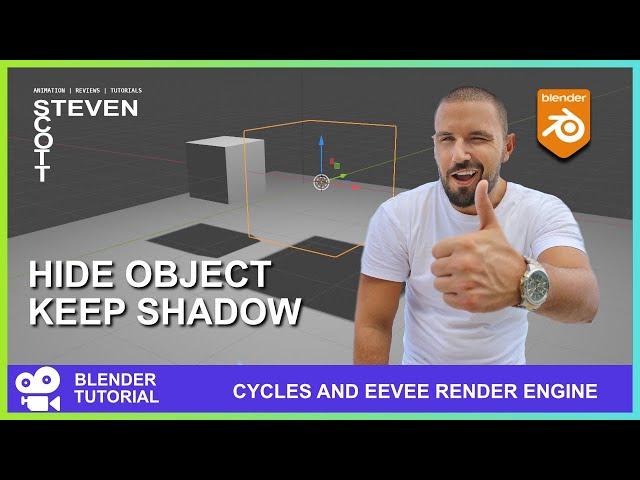
Blender Tutorial: Hide Object from Render but keep shadow "Cycles and Eevee"
Комментарии:

How do you hide the plane but keep the shadow?
Ответить
exactly what I was looking for
thanks

this video gets a massive 👍 from me
Ответить
Thank you!
Ответить
do you have any idea how to make an object appeared behind a hidden object
Ответить
steven saves the day again ! just what i needed, thx for sharing, love the accent, have fun, godspeed
Ответить
1000th like was mine
Thanks man

So if i had a characrter casting shadow on a plane, I want to hide the plane but keep the shadow cast by the character in the render it should work the same way right?
Ответить
ThanX Men ❤️👍
Ответить
Thanks. I sometimes need this and always forgot. Here is the best, simplest solution.
Ответить
but object have 2 shadows, under object and on the object. How to disable shadow on the object?
Ответить
How can we get the same result with evee?
Ответить
can we do that in viewport shading preview?
Ответить
something so simple, that I didn’t know lol, thank you so much!!
Ответить
Hello! Thank you for a very informative video! I wanted to apply this to an entire scene (100+ objects), however, the "alt" method did not seem to work for me. I selected all the objects, held "alt" and tried to select the "camera" option under ray visibility...however, the program would not allow me to do it. My objective is to only see the shadows and no objects in the scene. Thank you again for posting this video!
Ответить
Exactly what i need
Ответить
thanks god for your quick tutorial, wish all tutorials where this quick
Ответить
Big help thanks!
Ответить
Thank you so much!
Ответить
I think this one is the best short tutorial to understand ...thank you man
Ответить
I've been trying to make a render with a car and a real picture as a background. Since there's some objects in that image that cast shadows in the asphalt, I had to create objects in the scene so the car can get those shadows too. But then I ran into the problem of: How do I make these objects invisible but still cast shadow on the scene?? Steven Scott came to the rescue!
Thank you so much Steven! You saved me a lot of time and patience! 😅🤣 Cheers!

Does this reduce memory? For instance, if I have an extremely high poly model I have to render separately from the rest of the scene dude to memory… will it reduce the memory?
Ответить
Clear and simple.Thank you man!
Ответить
😘
Ответить
thank you!
Ответить
only listening to scottish blender tutorials from now on
Ответить
Thanks so much man, very creative solution ! Saved my life.
Cant believe in eevee the "indirect only" option doesnt work like in cycles, turning off the primary visibility of the object...
Hope they change it in the future.
Keep up the good work !

Helpful! In Eevee with a complex character, you have to copy the character and assign all the parts the same invisible texture.
We're essentially making a luminance key for the shadow. There really needs to be a built in way to do this some day.

Thank you.
Ответить
Can I exclude an object from a light source?
Ответить
Works well, thank you :)
Ответить
But, how to use this method in Eevee? Because, don't forget for Eevee users... :)
Ответить
the image does not disappear but rather shows up as a black object.. any ideas?
Ответить
I have downloaded models and want them placed in the render with the background image say of a open land but I need to hide the plane shape on the ground for the shadows to appear on the item on the render.
Will your method work on this?

thnx man u saved me. i really needed this for school
Ответить
i freakin' love scottish english... :D
Ответить
Hello I am making a thor vfx. I want to hold thor’s hammer but the thor hammer comes above my hand can you suggest me a way by which I can make my hand over the handle
Ответить
It works for me, except when use camera perspective. Do you know why maybe?
Ответить
Thank you! Always forgetting about that!))
Ответить
Any tutorial under 2 minutes deserves a like. Also subbed for the nice accent
Ответить
Great tuto man. i want to know, hava a way to reflect light in a plane and hide the plane in render keeping the light bouncing?
Ответить
I like your south African accent😃
Ответить
Thank you for showing how to hide objects on render! I really couldn't figure this out in the new UI.
Ответить
Thanks just tested it bounces light too which is great for me.
Ответить
nice, thanks
Ответить
thank you brother
Ответить
Thank you!!!👍🏻👍🏻
Ответить
"not the best method" he said. I desagree lol . tks for the tutorial, helped a lot!! :)
Ответить
Thank you!
Ответить
This is very helpful, thanks.
Ответить